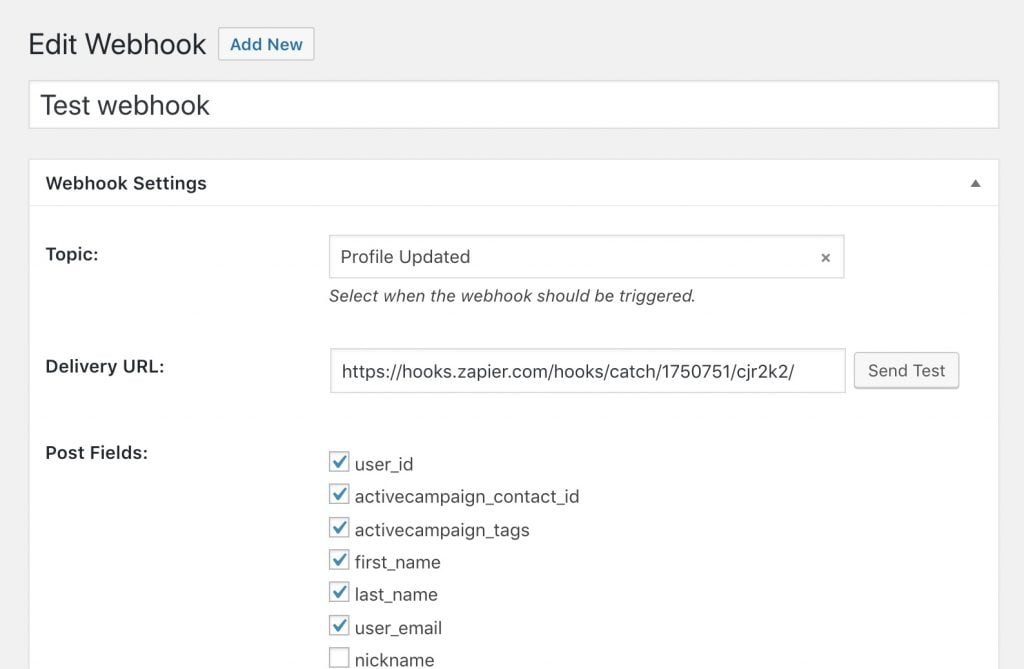#Overview
The Webhooks addon (or “Zapier addon”) allows you to ping a third party URL when events happen in WP Fusion, similar to WooCommerce’s webhooks. This is advanced functionality, so if you’re not sure if you need it, you probably don’t.
We advise you to keep as much of your automation rules and sequences in your CRM as you can, but sometimes that’s not possible and in those cases this addon can fill the gap.
The available triggers are:
- User registered
- Profile updated
- Tags applied (can specify which tags)
- Tags removed (can specify which tags)
- Tags modified
- Form submitted
The available fields are any fields in the wp_usermeta table, as well as the user’s contact ID and tags.
When using the Form Submitted trigger any data submitted with the form will be included in the webhook payload.
#How it works
When the selected event is triggered, the enabled fields will be extracted from the database and sent to your selected webhook URL.
Note that the only data that can be synced is data attached to the current logged in user in the wp_usermeta table of your database.
#How it works – Form submitted
The Form Submitted trigger is a bit different in that it pings your webhook URL with the same data that WP Fusion has just sent to your connected CRM. This is the only trigger that works with visitors who aren’t logged in to your site.
#Supported services
#With Zapier
Using this addon allows you to trigger Zaps when users register on your site, update their profile, or when a tag is applied or removed.
An example use case is someone who is using Ontraport as their primary tool for CRM and marketing automation, but wants to trigger an on-site message in Intercom when a course is completed. For a walkthrough on that scenario, check out our Zapier guide.
Because the data is sent from WordPress to Zapier, the Zaps are processed instantly, which means this tool can be used effectively even with a free Zapier account.
#With Zoho Flow
Zoho Flow can also capture the incoming data and route it across the various Zoho apps. This lets you update invoices, companies, leads, and other objects in Zoho that would normally be inaccessible to WP Fusion.
#With other services
This addon can be used with any service that can capture an incoming webhook, like IFTTT, Automate.io, or even your own custom script or application.