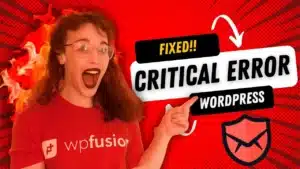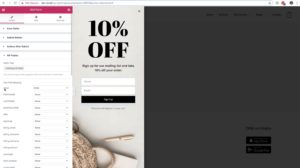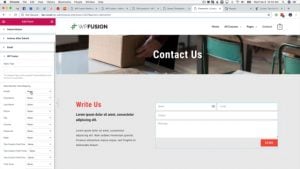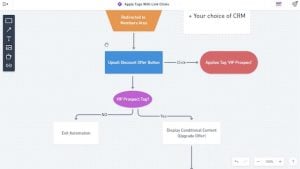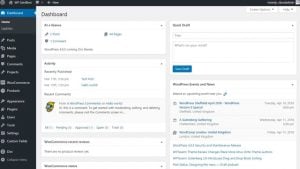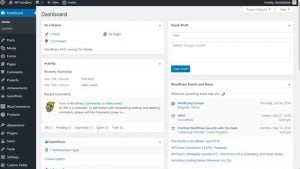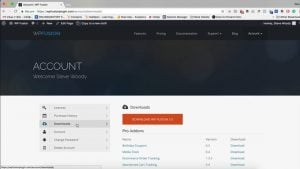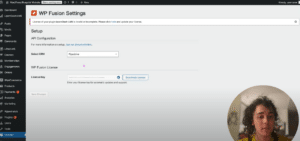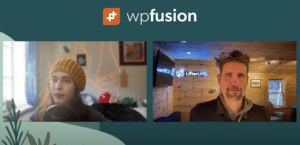
Chris and Emily Interview LifterLMS Case Study
Chris Badgett with LifterLMS chats with Emily Middleton about WPFusion in this amazing case study. Watch more to learn about different strategies for using these two powerful tools to enhance your student success today!