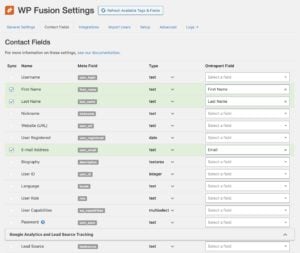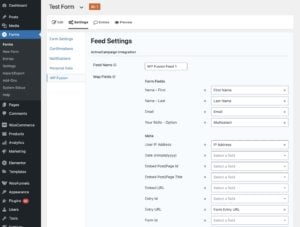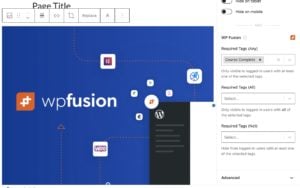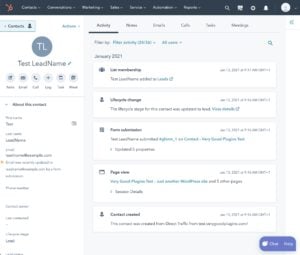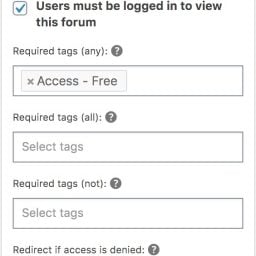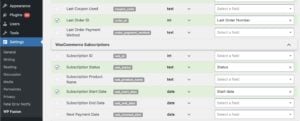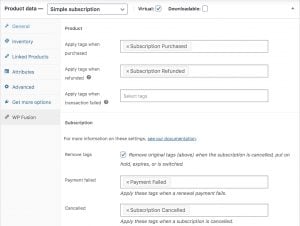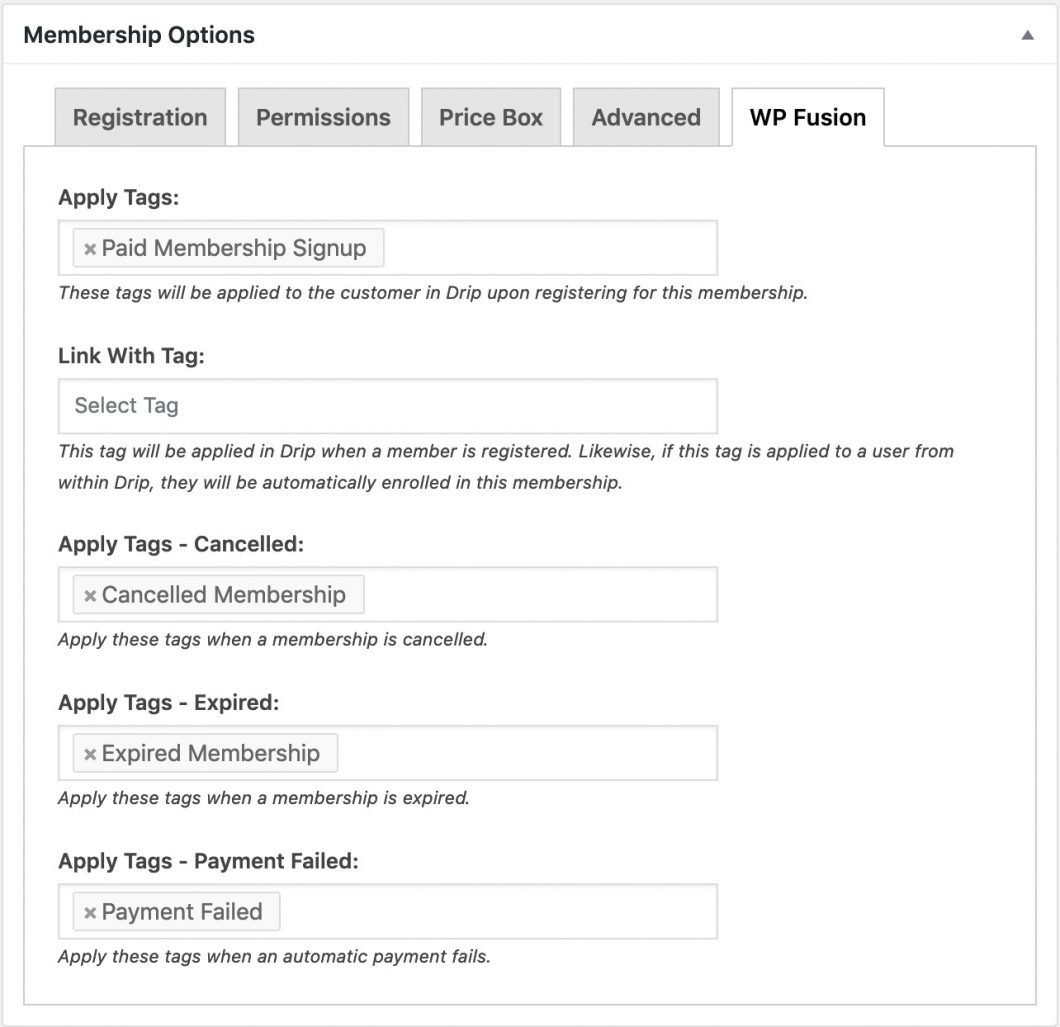Features
Powerful
Marketing Automation
WP Fusion brings a suite of powerful tools to WordPress, to help you get the most out of your CRM or marketing automation platform.
Connect anything to anything
without a developer.
WP Fusion includes support for dozens of WordPress plugins, allowing you to connect your membership site, store, learning management system, and more to your CRM.
Common Use Cases
WP Fusion is the glue between your email list and the tools you depend upon. It fills in the missing features in my LMS and Membership software and allows me to trigger events even when other tools don’t let me.
Without WP Fusion, I couldn’t serve my members like I do, with WP Fusion, my finger is on the pulse!
—Darryl Burling, Master New Testament Greek

Stop wasting time with
repetitive tasks.

WP Fusion applies tags in your CRM based on user activity throughout your site, allowing you to track engagement and perform complex automations.
Common Use Cases
—Jeremy Alexander, Jerementor
Your customers are
always in sync.
WP Fusion’s intuitive field mapping system lets you connect any piece of user data on your site to fields inside your CRM (including custom fields).
Common Use Cases
—Griffin Stewart, 5DayDeal
We play well with others.
WP Fusion integrates WordPress and 100+ plugins with the leading CRMs and marketing automation systems, so you can start doing more with the tools you already use.
Screenshots
WP Fusion adds new settings to the plugins you’re already using. For more screenshots see the integrations documentation.

Take your marketing
automation to the next level
WP Fusion offers six pro addon plugins (with Plus and Professional licenses) which offer additional automation capabilities for ecommerce and membership sites.
Abandoned Cart Tracking
The Abandoned Cart addon lets you capture customer information before checkout is completed, then follow up on abandoned carts from your marketing platform.
Enhanced Ecommerce
The Enhanced Ecommerce addon lets you save detailed order data from your store to your CRM's ecommerce system, including products purchased, discounts, and lifetime value.
Media Tools
With the Media Tools addon you can track engagement with media on your site by applying tags in your CRM based on video plays, completions, and progress.
Event Tracking
The Event Tracking addon sends events from supported plugins to CRMs that have an “timeline” or “activity” component.
Logins
The Logins addon tracks stale user accounts by applying tags in your CRM after a period of inactivity, and lets you perform login redirects based on a user's CRM tags.
Webhooks (Zapier)
The Webhooks addon lets you send data to Zapier or another third-party service based on user events in WordPress.
Easy Installation
You’ll be up and running in minutes.