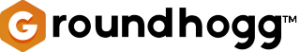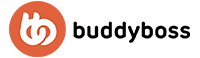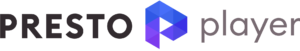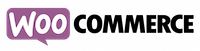Pro Addon
Event Tracking
View a timeline of your users’ activities and engagements on their contact record in your CRM.
A more complete picture of your customers, students, & members.
WP Fusion applies tags in your CRM based on events in WordPress, like purchasing a product or completing a course.
While tags can show you what happened, they don’t do a good job of showing when it happened, or what happened next.
The Event Tracking Addon builds on WP Fusion’s existing capabilities by letting you see user activity and engagements in your CRM’s activity feed, in real time.
The Event Tracking Addon is available with our Plus license or higher.

Screenshots
For each supported plugin integration, the Event Tracking addon includes one or more event triggers.
Course progress including quiz scores is tracked in the ActiveCampaign activity feed
Track file downloads and site license key activations with the Easy Digital Downloads integration.
Events tracked with Groundhogg show up in the activity feed
Events tracked with HubSpot show up as Engagements on the contact record.
Events tracked with Drip show up as events on the subscriber's activity feed.
Trigger events based on LifterLMS course progress and quiz attempts.
The merge fields options are contextual depending on the integration and trigger. For example with LearnDash the Quiz Completed trigger has variables for quiz points and score.
Event tracking can also be configured globally at Settings » Event Tracking.
The Event Tracking global settings provide an overview of every post on your site that is configured to track events, as well as the option to track global events.