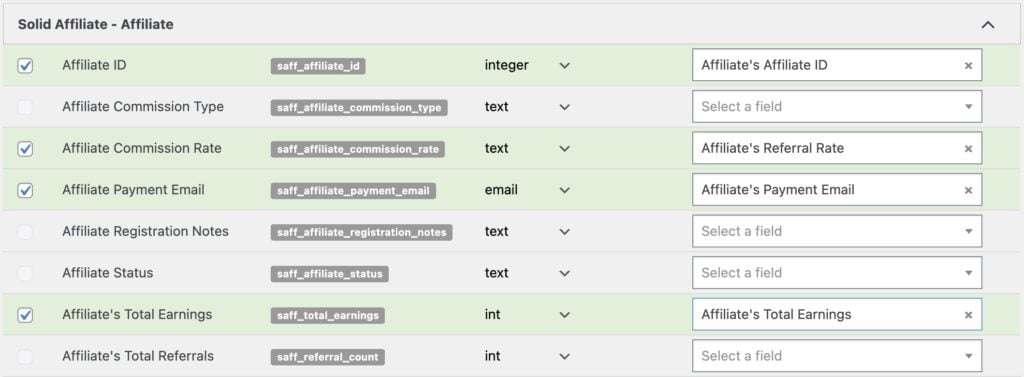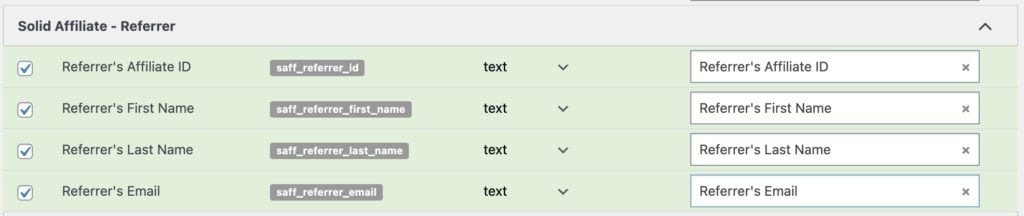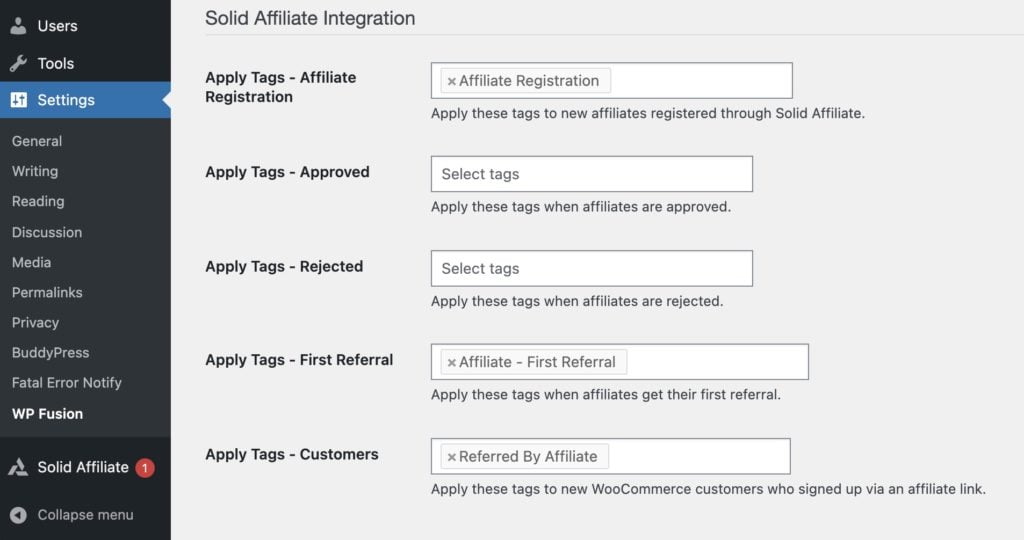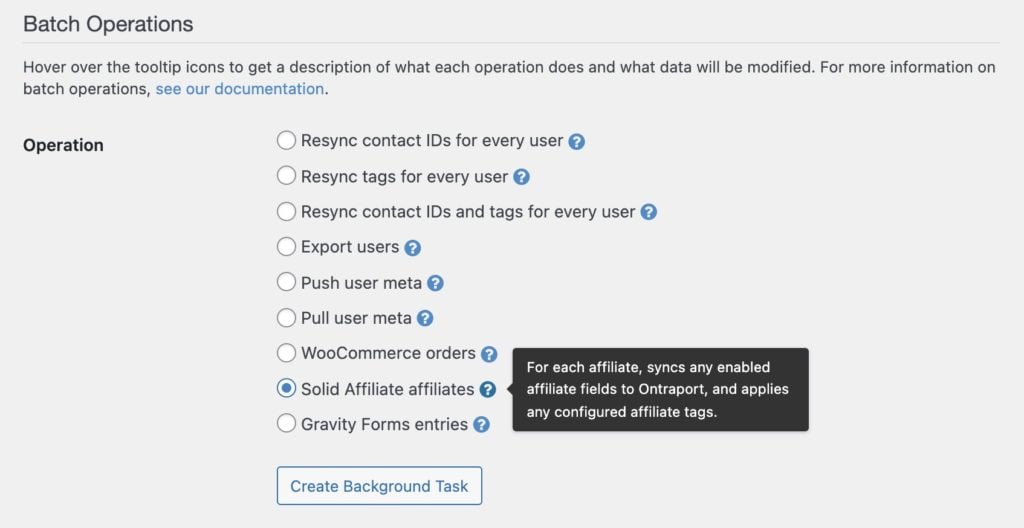#Overview
WP Fusion integrates with Solid Affiliate to add affiliates to your CRM or marketing automation platform when they register on your site or update their affiliate profiles.
You can also tag customers when they make a purchase via an affiliate link, and sync referrer metadata to custom fields on customer contact records.
#Syncing affiliate meta fields
In addition to the normal signup fields, you’ll also see several new Solid Affiliate specific fields added to the Contact Fields tab in the WP Fusion settings.
These fields are related to the affiliate, and will be synced when an affiliate registers or updates their profile.
#Syncing referrer meta fields
WP Fusion also supports synchronizing details about an affiliate to a customer’s contact record when they make a purchase using an affiliate link.
You can use these fields to personalize the marketing sent to a customer based on the affiliate who referred them.
At the moment syncing referrer meta fields is only supported for referrals recorded via WooCommerce.
#Applying tags to affiliates
You can also specify tags to be applied when new affiliates register on your site. This can be found under the Integrations tab in the WP Fusion settings.
The available options are:
- Apply Tags – Affiliate Registration: These tags will be applied when someone registers to be an affiliate, regardless of their approval status.
- Apply Tags – Approved: If you’re requiring manual approval of affiliates you can also specify additional tags to be applied when an affiliate has been approved.
- Apply Tags – Rejected: These tags will be applied if a pending affiliate is rejected.
- Apply Tags – Customers: This option will appear if WooCommerce is active and lets you specify tags to be applied to customers that make a purchase via an affiliate link (for example a tag like “Referred by Affiliate”).
- Link with Tag – Affiliate Activation: This allows you to select a tag that becomes linked to an affiliate’s account activation. When the tag is applied to a user, an affiliate account will be created and activated. If the tag is removed (or a user doesn’t have the tag) their affiliate account will be deleted. Use with caution.
#Linking tags to groups
In addition to applying tags to affiliates and WooCommerce customers, you can also specify a linked tag for each Solid Affiliate group.
When an affiliate joins the group, the linked tag will be automatically applied. When they leave the group, the linked tag will be removed.
Likewise, if the linked tag is applied in your CRM, this will automatically enroll the user into the group. If the user is not already an affiliate, they will be added as a new affiliate at the default rate. If the linked tag is removed, the user will be removed from the group.
This can be used to automatically create and group affiliates using automations in your connected CRM.
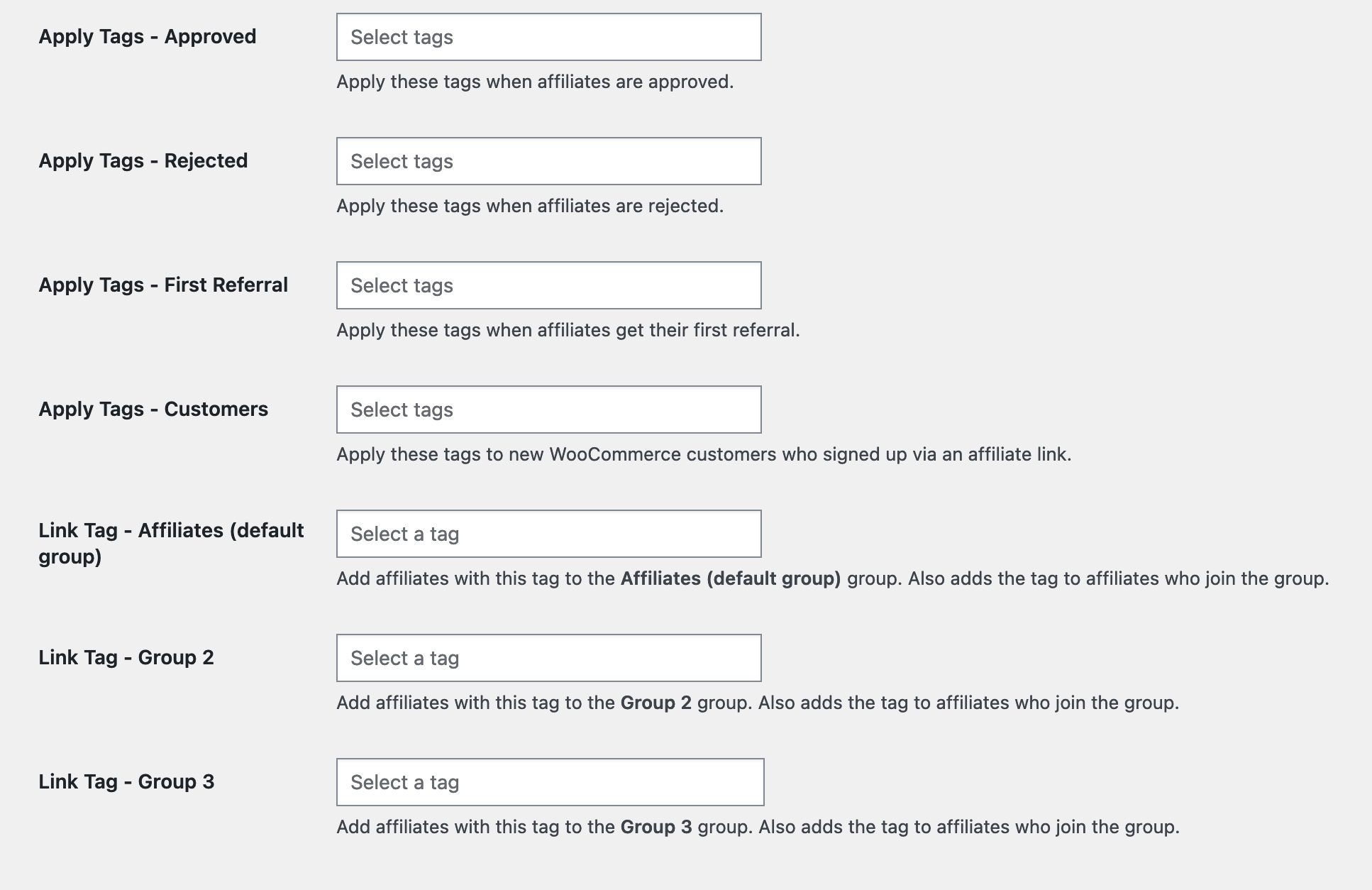
The group linking settings can be found with the rest of the WP Fusion integration settings for Solid Affiliate under the Integrations tab in the WP Fusion settings.
#Export options
WP Fusion includes an export tool for Solid Affiliate affiliates. Head to Settings » WP Fusion » Advanced and select the Solid Affiliate Affiliates option from the Batch Operations list:
Then click Create Background Task to start the process.
Each of your approved affiliates will be updated in your connected CRM with any enabled custom fields. They will also be tagged with any tags you’ve selected to be applied to approved affiliates.