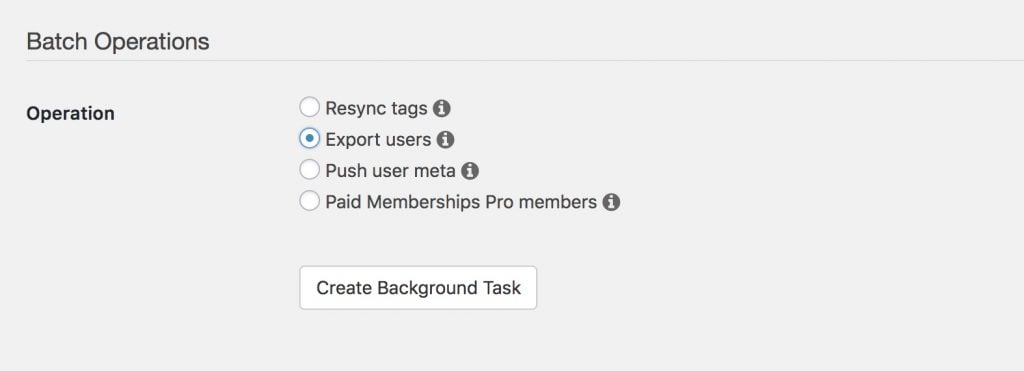Under Settings >> WP Fusion >> Advanced, you’ll find a few batch operation tools that allow you to perform a variety of operations on all users on your site (the options available will depend on the supported plugins you have active).
The Export users operation will create new contacts in your CRM from your WordPress users. This works by checking for any WordPress users who don’t currently have a CRM contact ID stored locally.
In most situations, this tool won’t give you any issues. However, if you’ve removed contacts from your CRM, WP Fusion may still think that a contact exists, and won’t include them in the export.
#Resolution
To fix this, first run a Resync tags batch operation. This will check every WordPress user to make sure their contact ID is still valid. If the contact has been deleted, WP Fusion will remove the locally stored contact ID.
Then you can run the Export users operation again and all users will be properly exported as new contacts to your CRM.