#Backstory
We’ve used Help Scout for WP Fusion support since 2016, and we’ve been pretty happy with it.
But over the last few years, Help Scout has added a lot of features we weren’t using (documentation pages, beacon, live chat), and then announced that they would be doubling prices in August of 2023— so we started to look for an alternative.
Zack Katz introduced me to FreeScout in June of 2023, which is a free and open-source Help Scout alternative.
The thought of switching away from something that has worked well for years was intimidating— but we’ve also been focusing on process automation with WP Fusion this year, and the idea of being able to link support tickets to bug tracker issues, or feature requests, was exciting enough to convince me to do it 🤓.
Here’s how it works:
#Setup
You’re going to need a place you can install and run FreeScout. We had a spare 2GB Digital Ocean droplet over at Cloudways so I just added a new application to that.
Following the FreeScout installation guide is simple enough, and soon you’ll be logged in to an empty mailbox.
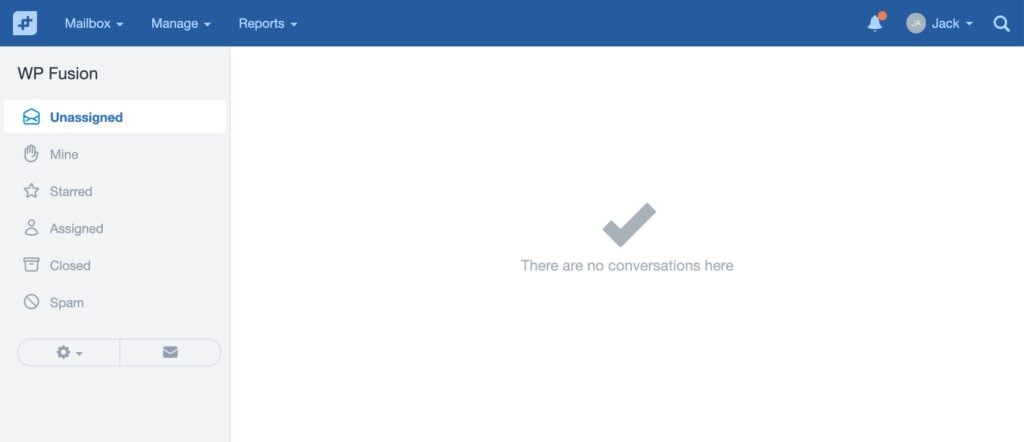
#Modules
FreeScout is free but sells a bunch of add-on “modules” to enhance the functionality, similar to WordPress plugins.
These range in price from $4 to $15 (lifetime license), and can be installed via the FreeScout admin.
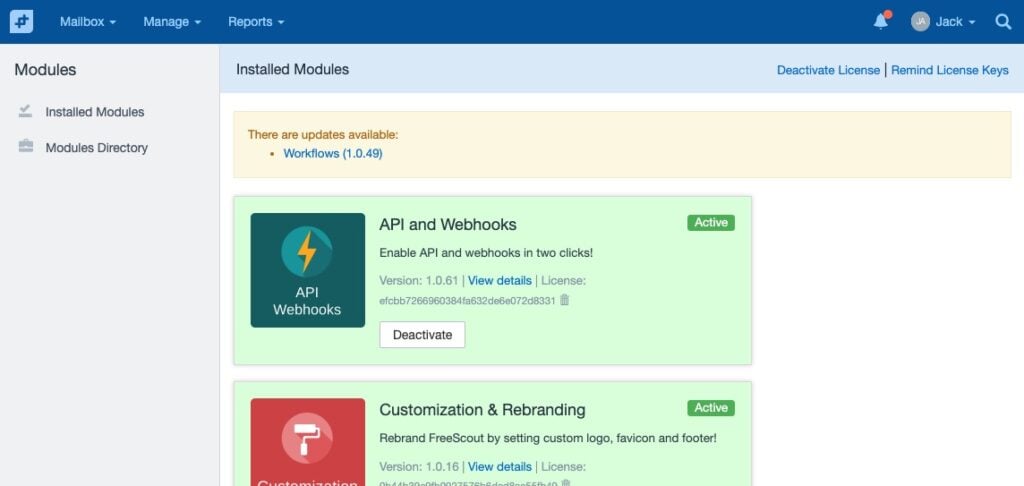
We ended up buying:
- API and Webhooks (required to import our Help Scout tickets)
- Customization and Rebranding
- Easy Digital Downloads
- Embed Images
- End-User Portal (we have a ticket portal now 🤩)
- Embed Images
- Extended Attachments
- Move or Remove IMAP Message
- Jira Integration
- Keyboard Shortcuts
- Noreply Emails
- Reports
- Satisfaction Ratings
- Saved Replies
- Send & Close
- Tags
- Workflows
For a total of about $155.
I also recommend Zack Katz’s free (for now 😈) FreeHelp Addon. It makes FreeScout look and feel a bit more like Help Scout.
#Time to make some decisions
With Help Scout, you have an internal email address for your support inbox. Any mail sent to this address gets created as a ticket.
FreeScout does not act as an email inbox, it doesn’t have an address. So you need to decide on a place to receive your emails, and then configure FreeScout with an IMAP connection to that inbox so it can connect and look for new messages.
Ultimately, I ended up just going with Gmail. It’s easy to switch into a new Google account, free, and reliable 💁♂️
I also like being able to use sibling accounts for organizing incoming mail. In this case we ended up with (example addresses), [email protected] (for Fatal Error Notify). and [email protected] for WP Fusion.
For each incoming sibling address, we have a filter that adds a label, skips the inbox, and prevents the message from going to spam.
Then we connect FreeScout to Gmail via IMAP to load the messages.
This was a little bit tricky— I couldn’t get the authentication to work until I enabled two-factor auth in the Google account settings, and then created an application password to use for the connection.
Once authenticated, FreeScout loads your IMAP inboxes (aka Gmail labels), and you can select which ones to use for this support inbox.
Since we run support for two products, this lets us handle both out of a single Google account 😎
Now, mail sent to the internal Gmail address should show up in FreeScout.
#Outgoing mail
This was a harder decision to make. There are a lot of options for email sending services, with different levels of features and support.
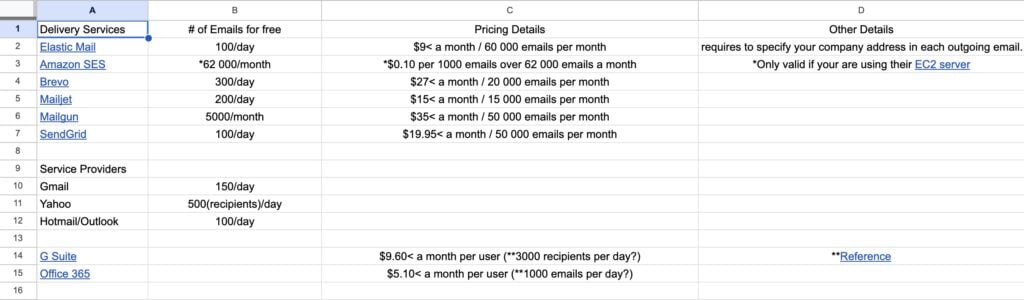
Ultimately it seemed like everyone agreed Amazon SES was the best solution (at the best price), but also one of the hardest to set up.
Amazon requires all new accounts to submit a detailed application before they can exit the “sandbox” and send real emails— if Amazon isn’t satisfied with the types of emails you’ll be sending, the way you collect email addresses, or the way you handle bounces and unsubscribes, they’ll reject your application without an explanation.
I thought this would be a pretty easy approval since we’re just sending support tickets and purchase receipts, not marketing emails, and it’s a low sending volume. But nope, rejected 👎
I replied with a ton of additional details, screenshots of the emails we send, information on the company, etc., etc,— and was rejected again.
So, we set up Mailgun, and had everything connected, when I happened to mention the situation to one of our customers, Dave Swift from Client Amp. He runs an SES setup service and he knows a lot about how the approval process works.
He gave me a template to copy/paste as our reply to Amazon— and two days later we were approved, with a 50,000 email per day sending limit! Amazing 🤩.
I won’t say anything more about the message contents 😉, but if you are setting up SES I highly recommend working with Dave. If we’d just hired him from the beginning it would have saved a lot of hassle.
So, SES approved, we switched over all the SMTP credentials for the third time, and now FreeScout can send and receive email 🔥.
#Make it live
We use Cloudflare for email routing, so making the new helpdesk live was as simple as changing the support addresses to forward to the new internal Gmail addresses rather than Help Scout’s inbox.
Once that was done and tested, we were live with FreeScout 🥳
#Ticket migration
The next step was moving our old data. For this we used Help Desk Migration, which does what it says on the tin— it migrates your customers and tickets between about 80 different help desk systems.
We needed to migrate about 24,000 conversations from 8,000 customers. After doing a free test migration and confirming everything worked, I purchased the full migration. For our database this cost about $1,200.
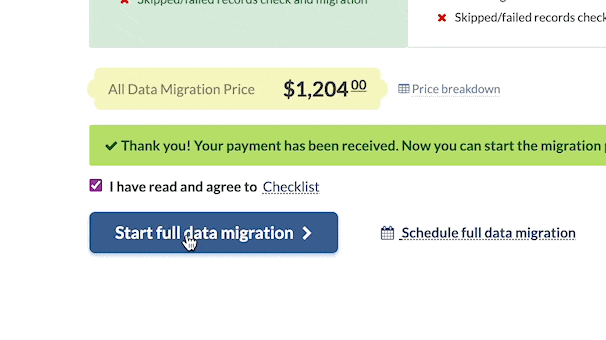
It seems like Help Desk Migration has a technician over-seeing every migration, which is nice. After signing up someone popped up on the chat to let me know the migration would start shortly. I did have some issues with missing tags on conversations which they were able to resolve.
The full migration took about twelve hours and I got an email from Help Desk Migration when it was done. They retain your data for five days, in case anything went wrong with the transfer and needs to be repeated. Very happy with the service. ⭐⭐⭐⭐⭐
#Issues and enhancements
The migration was pretty painless but I did forget that our support contact form was connected to Help Scout over the API, not via email, so for a few hours we had tickets going to both inboxes.
I also didn’t love how FreeScout was stripping the CSS out of incoming messages, but this was pretty easy to fix by editing a config file and running a script to clear the cache and rebuild the assets ✅
The search is slow. That’s a combination of a big database on a budget server. Searching conversations by keyword takes 15 to 30 seconds. FreeScout has a Faster Search module that lets you use an external Melisearch instance to index and search your tickets. We may set this up later but at the moment the search is usable.
And, I’m still tracking down one bug whereby when a customer replies to a closed conversation, this sometimes gets attached to the wrong FreeScout conversation (update: bug was identified and fixed 🐞).
But overall I’m super impressed with the software. It feels almost exactly the same as Help Scout, is infinitely customizable 👌, and it’s free!
#New modules
Already the “module” framework has me thinking of new integrations 🤓
For example at the moment, if a customer requests a new feature, we direct them to the feature request form so they can submit it. This is the only way to ensure their email gets attached to the request, so they can be notified of updates.
We’ve already hired a developer to create a Simple Feature Requests + FreeScout module. When that’s complete it will let us create new feature requests from within FreeScout, link feature requests with tickets, and automatically subscribe customers to changes in feature request statuses.
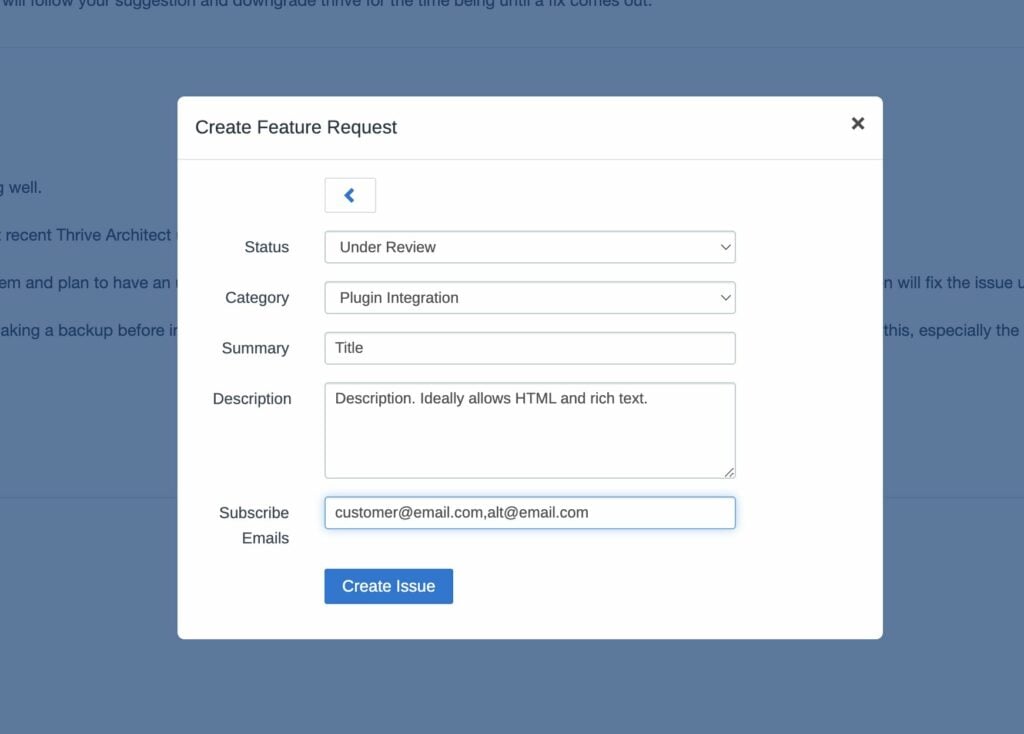
I’d also like to create an addon for Gravity Forms that send new tickets in over the FreeScout API (with custom fields! 🤓), rather than via email. That will let us easily see which CRM the customer is using, their license status, active plugin integrations, and other relevant details.
#Cost breakdown
Did we save any money? 💰
With the upcoming Help Scout pricing change, our annual bill would have been $1,440 (for three users, Plus plan). We also were spending another $108 / yr on SendWP for outgoing transactional mail.
FreeScout:
Upfront costs:
- Addon modules: $155 (lifetime)
- Ticket migration: $1,204 (one time)
Ongoing costs:
- Amazon SES: $~2 / mo
- Hosting (Digital Ocean, 2gb): $12 / mo.
So, we’ll break even on the migration after the first year, and now we can add unlimited users, unlimited mailboxes, and make any modifications + custom modules we might want to fully integrate the support desk with our website and development processes.
Win win win 🎉

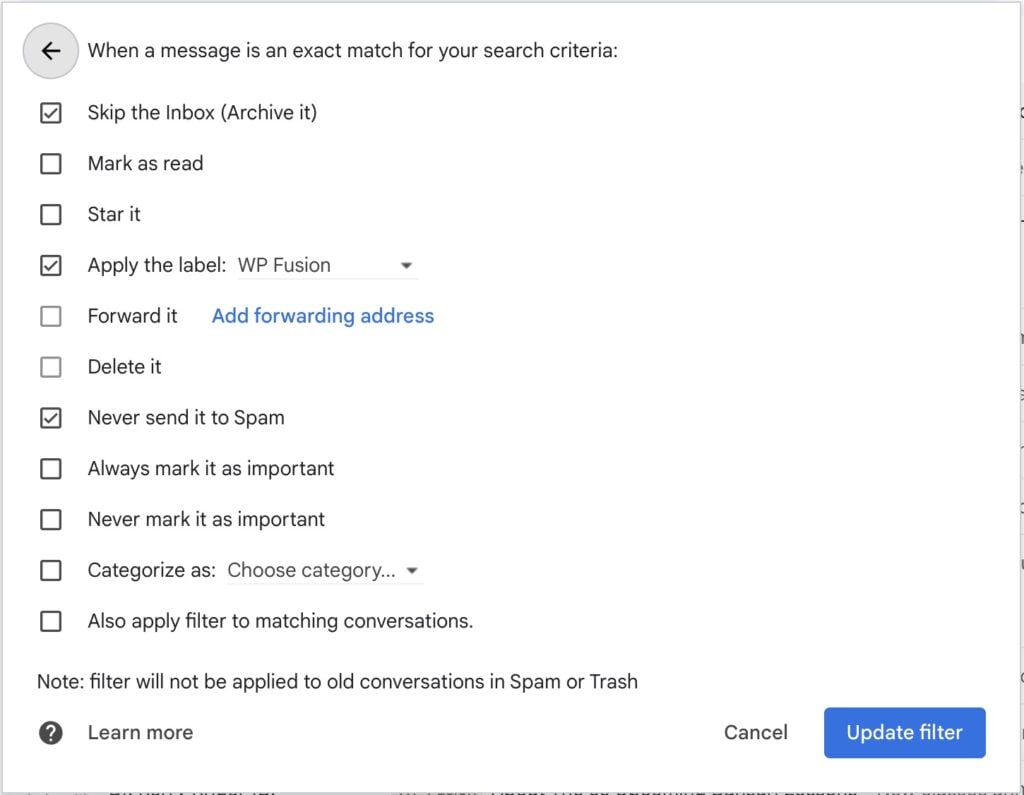
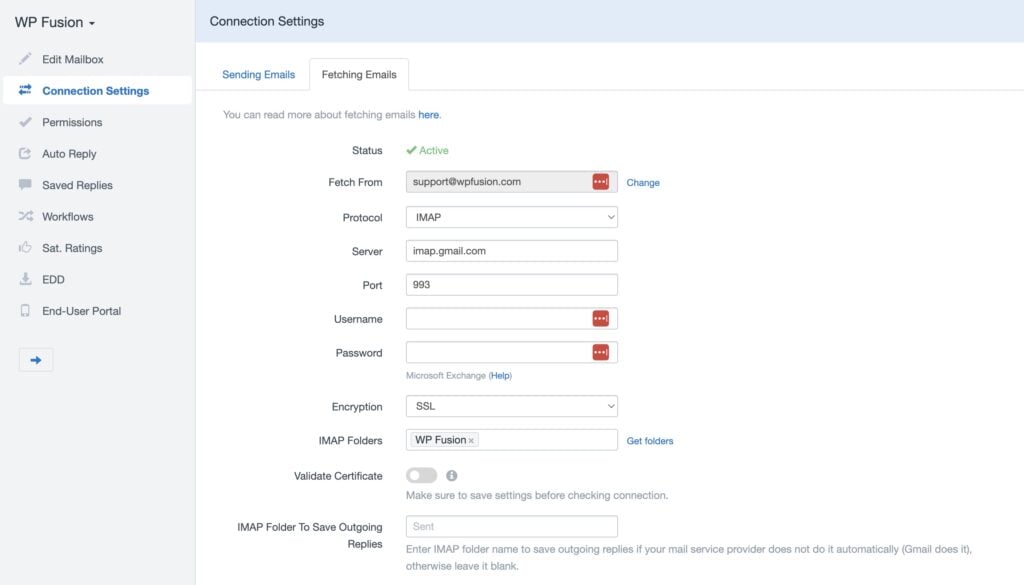
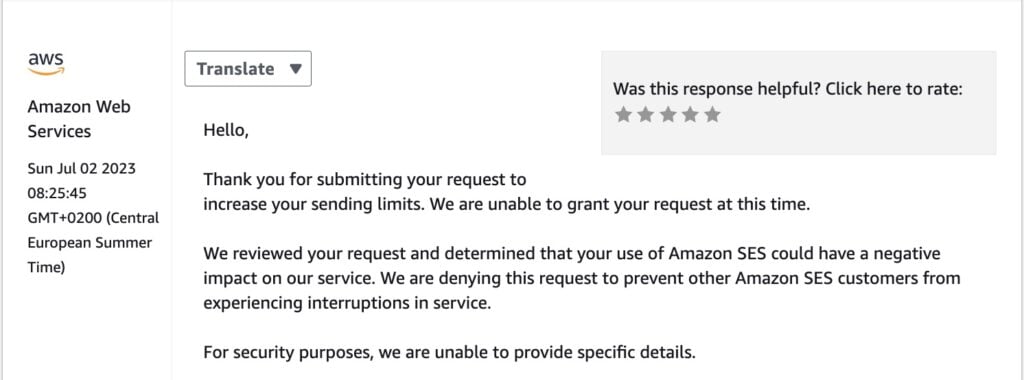

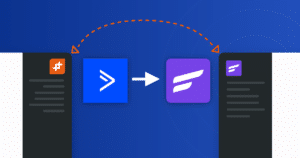

8 thoughts on “We moved from Help Scout to FreeScout”
Hello Jack,
Thank you so much for sharing your experience!
I use both HS and FS for different businesses and I’ve been thinking to do the same…
I have one question: do you know if the API are the same?
I mean, an integration done for HS would work for FS?
Thanks!
It seems like they’re mostly the same. For example compare the Create Conversations API between Help Scout https://api-docs.freescout.net/#create-conversation and FreeScout https://api-docs.freescout.net/#create-conversation. Same endpoint and same fields.
But I haven’t explored it in depth. There may be differences with other endpoints.
I just installed this via hostinger vps and cloudron. Pretty easy to set up. The module pricing for Freescout is more than fair. Only negative was when activing a lot of modules it was a bit of a pain to have to do it one by one.
I wish there was some good video turorials on once installed doing a set up of everthing. Common best practices etc.. But I’ll figure it all out. If I get feel comfortable enough in my use and understanding of it maybe I’ll do some short videos in the future.
Thanks for sharing your experience it was a really helpful read.
Jack,
Would you be willing to send me the contact info for the FreeScout developer you hired and used? We have been looking for an experienced FreeScout developer for a custom module, but we are not finding any developers who have FreeScout experience. Also if you recommend the developer you used, we know that they have experience and are trustworthy. Thank you in advance for your assistance and consideration.
Have a great day,
Matt
Yup no problem I’ll send it to your email 👍
Hi Jack, Many thanks for this incredibly useful guide. We haven’t get got beyond shared inboxes, so I’m looking at options for sales and support, and I have 2 main issues:
1. Instagram is our primary source of leads. Do you think we would find a developer who would integrate it and also make the facebook integration usable in Europe, to the same extent that HelpScout, Intercom etc have?
2. I want to use AI but I don’t want to expose our customer comms to third parties or use it or our responses to train outside models. Intercom seems to use it to train their models, but not OpenAI models directly. I couldn’t see that HelpScout even mentions it. I already have a LLM server (LM Studio) that mimics some OpenAI API endpoints. I have in mind to use it to suggest answers from our history, and also to learn from the success of our interactions what works and what doesn’t (ie. identifying quickly concluded successful interactions), all while maintaining our unique voice. I do not believe a SaaS solution will ever keep this sandboxed in our account. But do you think this will be feasible using FreeScout with the right developer?
Hey Christopher 🙂
1. So you want new Instagram messages to appear as FreeScout conversations?
I don’t think it will work. Both HelpScout and Intercom have a messaging feature, but FreeScout is just ticket-based (each ticket is essentially an email). There’s no real-time communication.
You might be able to create a service that turns every Instagram or FB message into an email but that could get gnarly.
FreeScout does have an SMS module (https://freescout.net/module/sms-tickets/). I haven’t tried it but it might be possible to repurpose that for other messaging services.
If you drop a line to support [at ] wpfusion.com attn: Jack I can put you in touch with the developer we worked with on a few custom modules.
2. Yes I think this is feasible. You have full access to the database so you can use it to train the model. Then you’d just need to create a FreeScout module that sends the conversation contents to your model via the API and shows the response somewhere on the page. That should be pretty straightforward 🤓
I created this module myself for showing WordPress data in FreeScout and it was relatively easy to get it up and running https://github.com/verygoodplugins/wordpressfreescout
Very helpful, thanks. I will email.