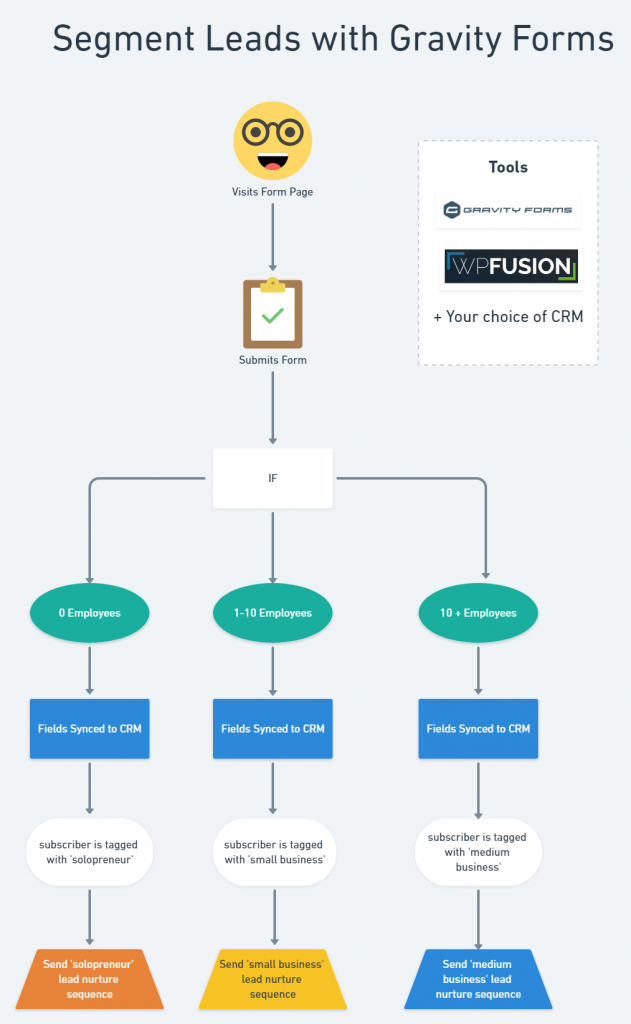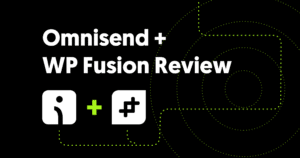Collecting qualifying criteria is a great way to improve your marketing campaigns. The more specific you can be in your messaging the more likely you are to make a sale.
With Gravity Forms and WP Fusion you can tag subscribers based on their form field selections. Each tag can then be used to trigger a targeted email sequence in your marketing automation tool.
In this video, we create an example form with a dropdown field called ‘Number of Employees’. This field conditionally triggers a tag to be applied in our CRM, based on the user’s selection. We then follow up by triggering an automation rule in Drip to send an email campaign.
Here’s a graphic that outlines the automation: