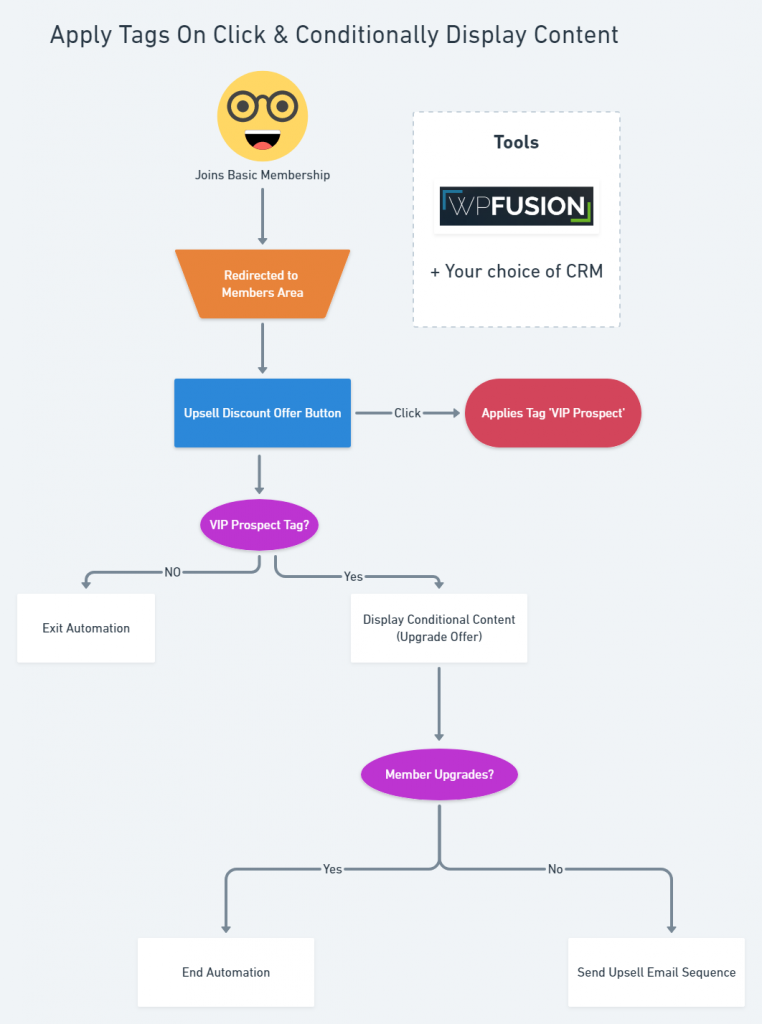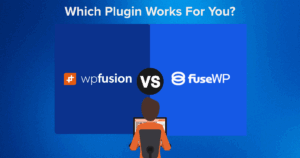With WP Fusion it is possible to apply tags when a user clicks on a link. This could be a button, download or any external link.
The tags stored in a subscribers profile can be updated instantly allowing you to display conditional content when the page refreshes.
In this video, we use these tools to create a simple upsell offer after a subscriber has become a basic member.
Here’s a graphic that outlines the automation: