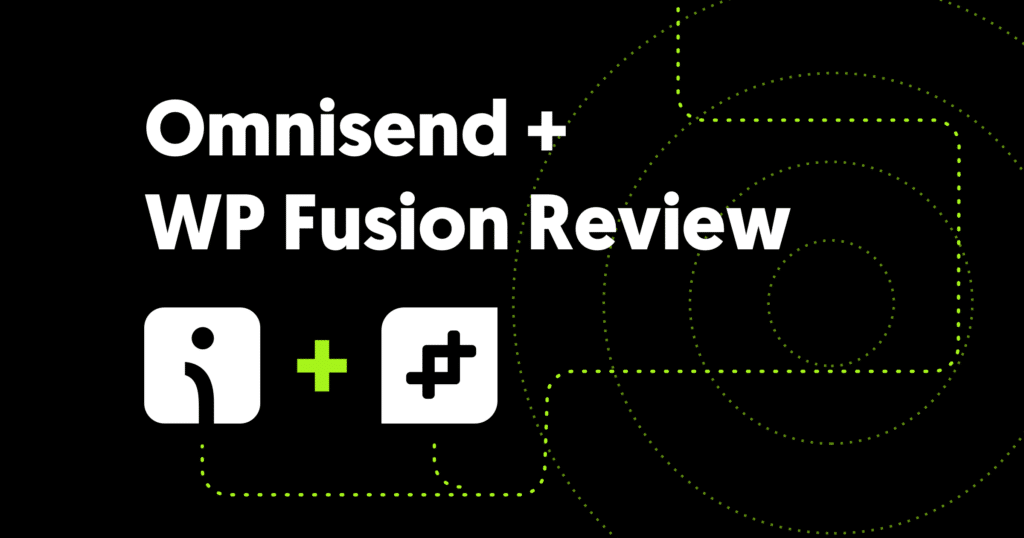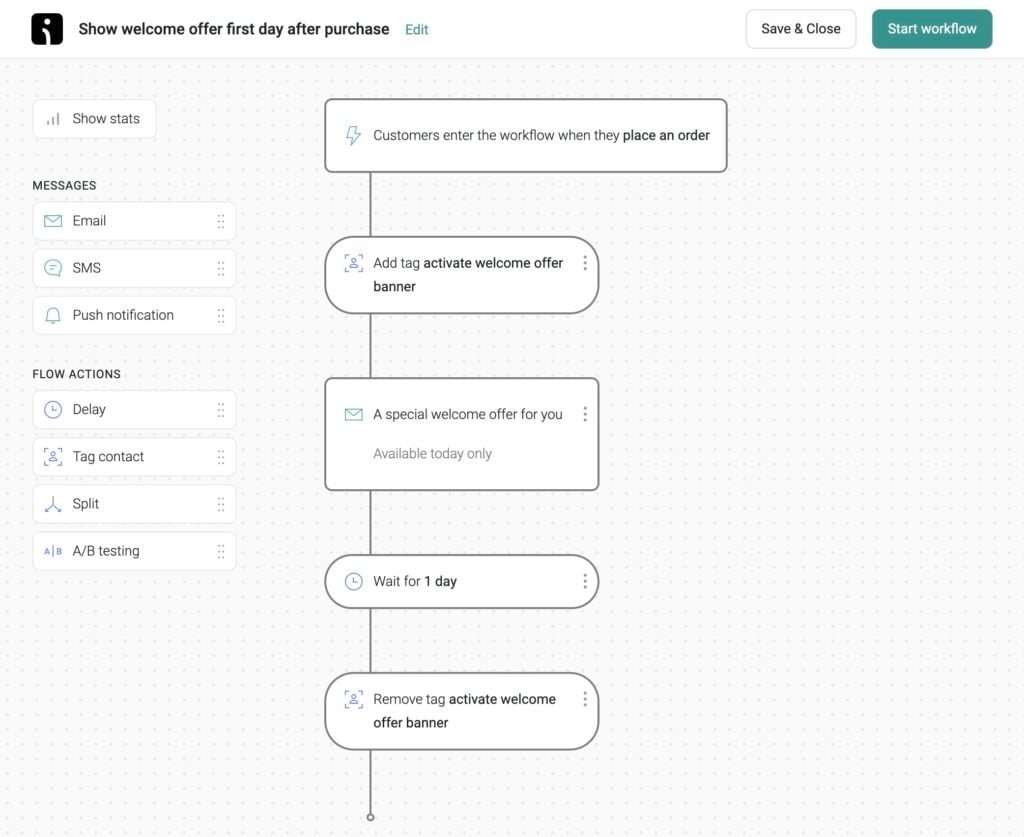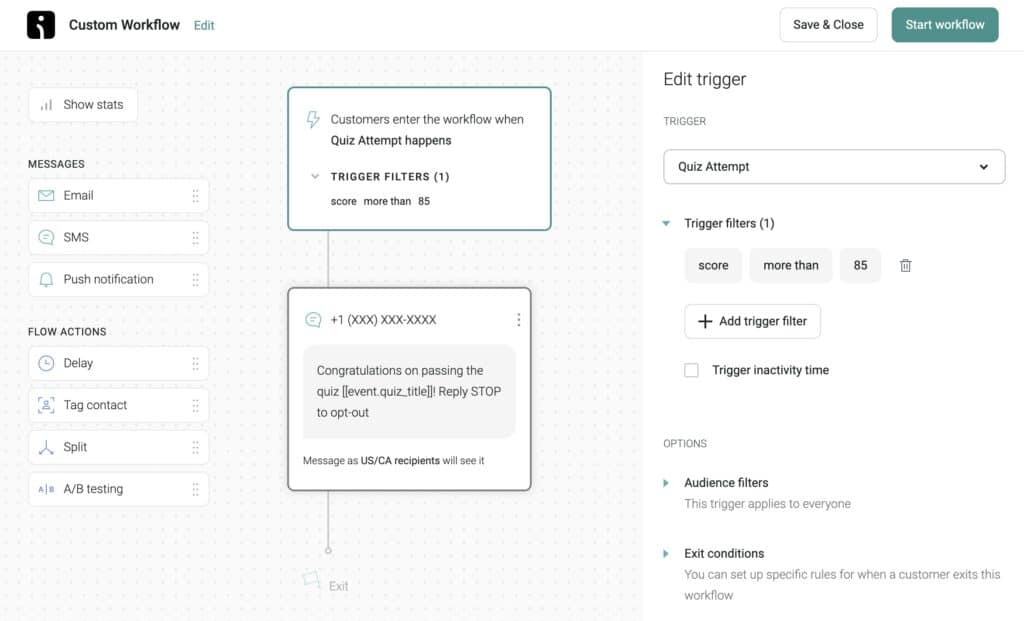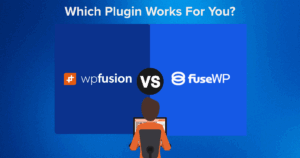We spend a lot of time working with email marketing platforms here at WP Fusion (it’s our job!). So it takes a lot to impress us.
I’d been hearing a lot about Omnisend over the past year, and after some collaboration with their team, we developed and launched an official integration with WP Fusion at the end of 2023.
So far we’ve been really impressed with the product (and the company! 🧡) so I wanted to put together this little review to help you decide if Omnisend might be right for you.
#What is Omnisend?
Omnisend is an “omni-channel” marketing automation service, optimized for ecommerce stores. It was launched in 2014, but up until recently focused on Shopify and other SaaS-based e-commerce platforms. With the launch of the Omnisend WooCommerce plugin, Omnisend has brought their ecommerce marketing wizardry to WordPress 🔮
“Omni-channel?”
It’s getting harder and harder to engage customers via email. 19% is considered a good open rate for emails, but SMS messages are opened on average 98% of the time. By “Omni-channel”, Omnisend aims to help you connect with your customers via the most effective methods— either email, SMS, or push notifications to browsers and devices.
Within Omnisend’s app, you can send email and SMS campaigns to targeted audiences, create email drip sequences, onboard your new customers, request product feedback and reviews, and track the effectiveness of your campaigns by running detailed reports, and even re-engage customers using campaign data such as opens and clicks.
#Features
Omnisend’s email marketing features will be familiar if you’re coming from one of our other ESPs (Email Service Providers) like ActiveCampaign, Drip, or Mailchimp.
They have a visual email designer with a series of pre-built templates, and also a visual workflow builder that lets you connect email sends and other actions together with delays, A/B testing, and conditional logic.
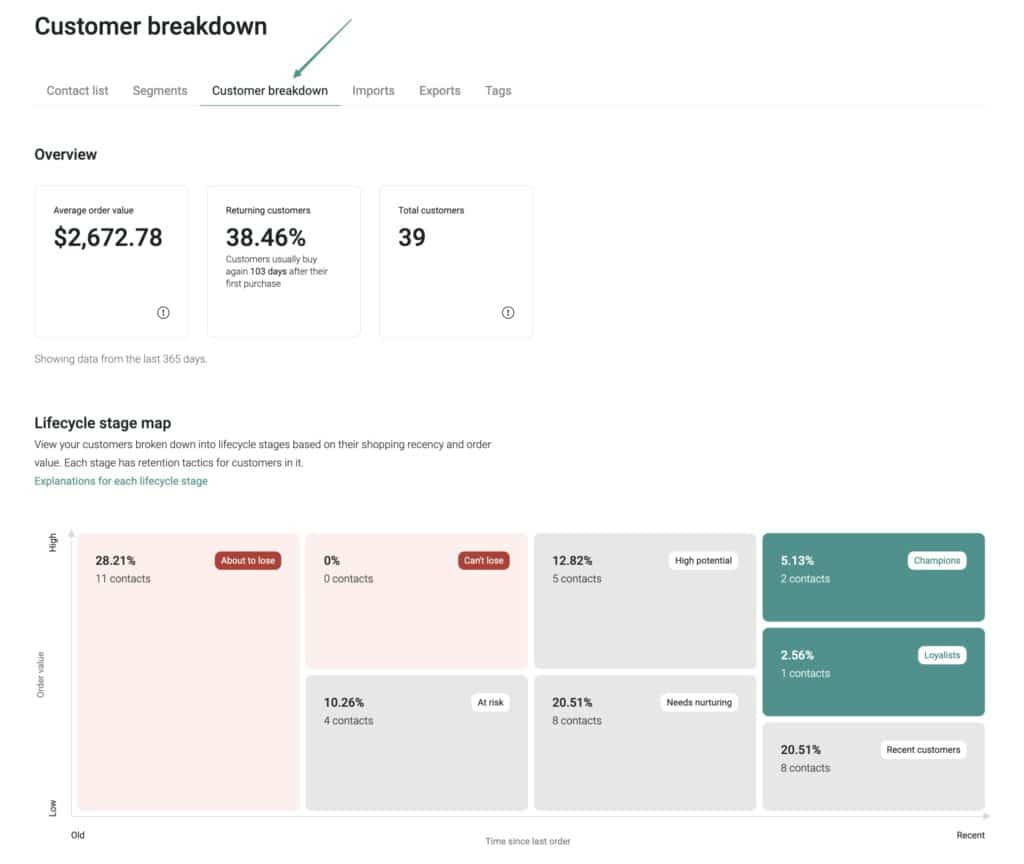
Omnisend also has a visual form builder for collecting email and SMS opt-ins, segmentation via saved searches and tags, and a series of visual reports to help monitor the effectiveness of your campaigns.
#WooCommerce integration
Where Omnisend really shines with their WooCommerce integration.
Most platforms we work with have very limited support for WordPress. If they do have an official plugin, it’s limited in features and rarely updated. Many platforms don’t have a WooCommerce integration at all.
This is great for us at WP Fusion because it brings in new customers who need our Enhanced Ecommerce functionality with CRMs like ActiveCampaign, Brevo, HubSpot, Infusionsoft, Zoho, and others.
But we’re also quick to admit that WP Fusion is often overkill if you have a small store, and all you want to do is send marketing emails to your customers.

That’s why it’s great that Omnisend has been designed specifically for WooCommerce, and has features with WooCommerce that you won’t find in other platforms, like:
- Trigger emails and workflows based on cart activity and order status changes.
- Use Omnisend’s product recommendation feature to automatically suggest products that your customers are most likely to buy.
- See WooCommerce order values and conversion rates inside Omnisend.
- Automatically track and follow up on abandoned carts.
- Generate unique discount codes and merge them into Omnisend emails.
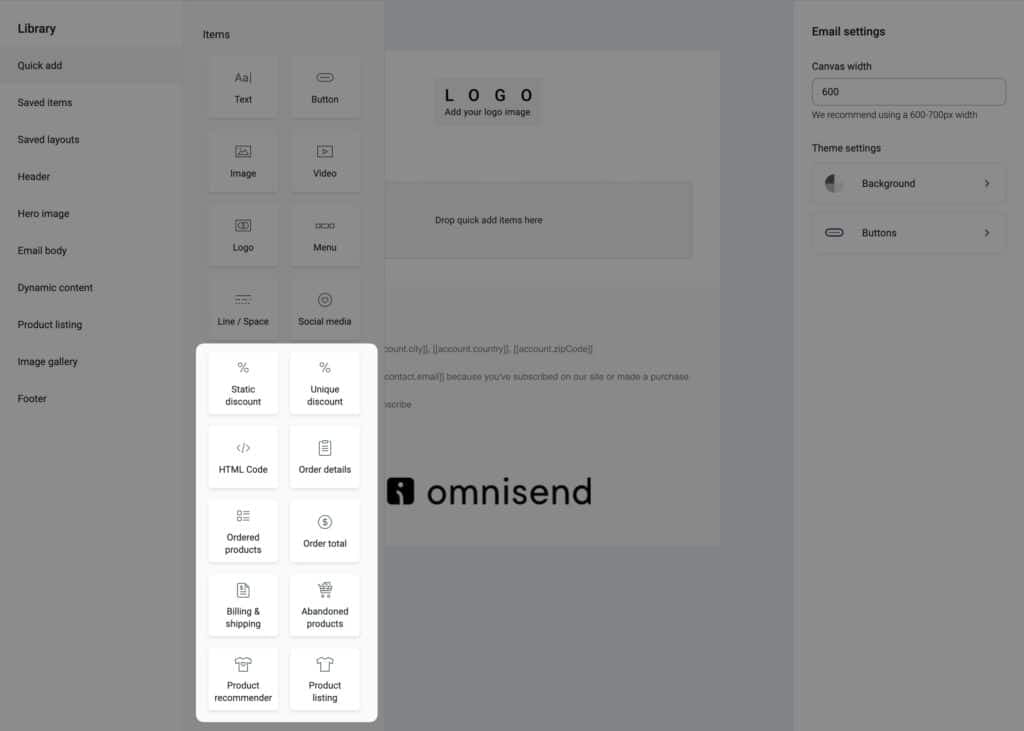
#Price
Another appealing feature of Omnisend is their pricing. They have a free plan for up to 250 contacts, with pay-as-you-go pricing for SMS messaging.
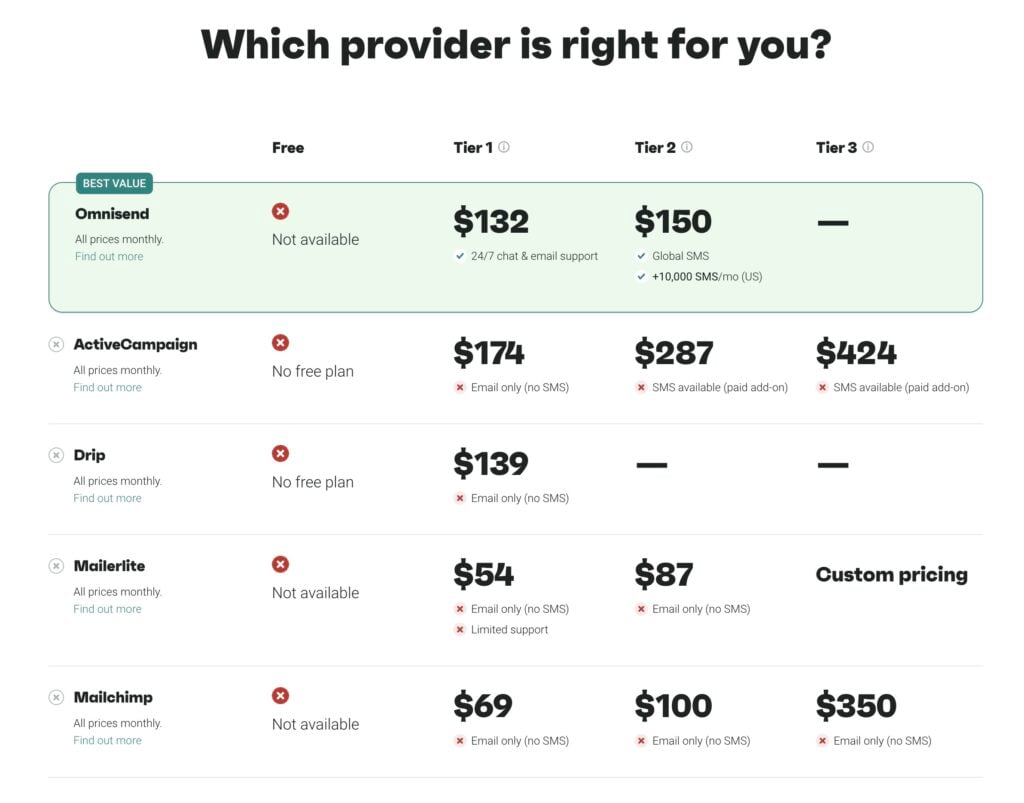
Pricing for 10,000 contacts on the Standard plan is $132 / month, which is comparable to ActiveCampaign’s Lite plan, but with far more features included.
#How does WP Fusion fit in?
I wouldn’t be reviewing Omnisend if I didn’t think it paired perfectly with WP Fusion 😀. While Omnisend offers a rich integration with WooCommerce, WP Fusion builds on that by integrating the rest of your WordPress site (and 150+ plugins) bidirectionally with Omnisend, in real time.
Your relationship with your customers doesn’t end after they click “Buy”, and WP Fusion’s many integrations help get the right data into Omnisend so you can keep your customers coming back and engaging with your content.
Let’s look at some examples 👇
#Access control
Did you know WP Fusion can control access to content based on tags or lists in your email marketing platform? This applies to Omnisend too.
In its simplest form, applying a tag via a WooCommerce checkout can unlock posts and pages, personalize menu items, trigger popups, activate discounts, and show and hide text within your content.
WP Fusion can even auto-enroll users into courses, social groups, and membership levels based on Omnisend tags.
But the real power comes when you connect WP Fusion’s access control features to Omnisend’s automations. Let’s look at some examples.
This Omnisend automation is triggered after a customer makes a purchase. It uses a tag to activate a welcome banner across the top of the site (using a page builder) and special discount offer via WooCommerce. After one day the tag is removed, and the banner and discount are automatically disabled 🔥
#Engagement
WP Fusion has dozens of ways of tracking how users are engaging with your site. You can track page views by applying tags after a page is viewed for a certain amount of time, when a button or link is clicked, when a user logs in, or even if a user hasn’t logged in to the site for a specified period of time.
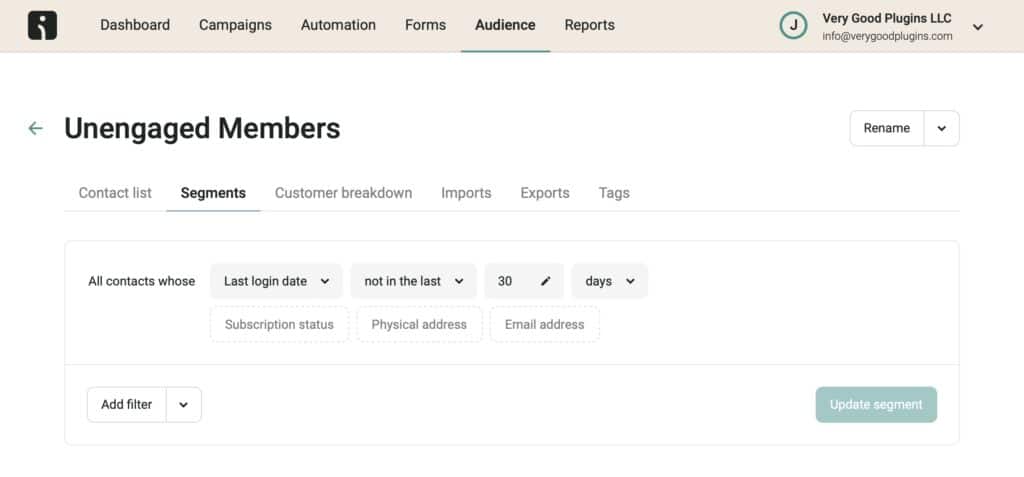
For example, by using the WP Fusion’s Last Login Date as a criteria in a segment, we can create a list that dynamically updates with users who haven’t logged in to our site in 30 days 😎
Segments can then be used to trigger Omnisend workflows, like this one that sends an email to re-engage unengaged members.
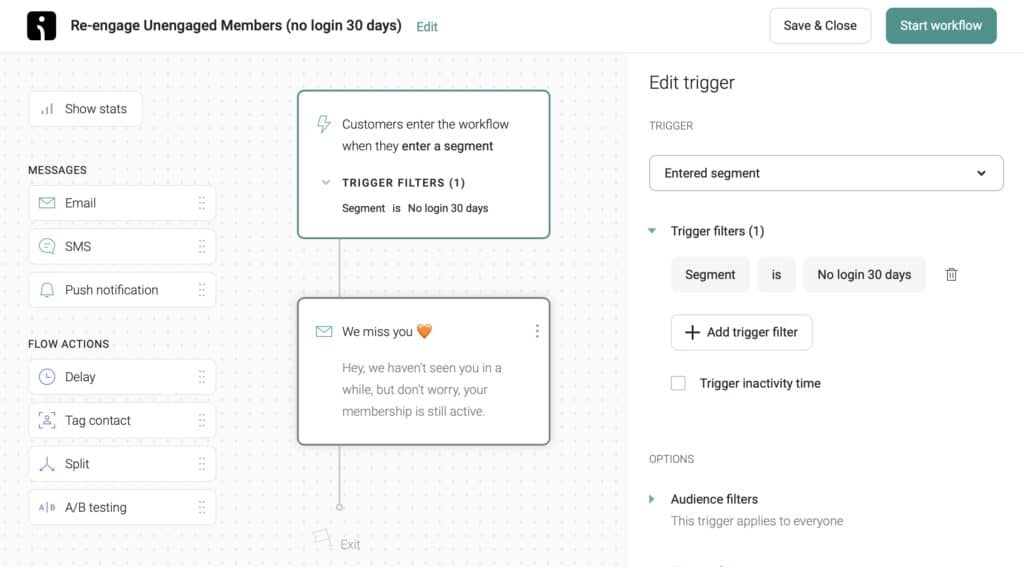
We can use WP Fusion to track more than just logins. Using the Media Tools addon, you can track engagement with videos and other media on your site, either via the native WordPress media blocks, or plugins like Presto Player or Elementor.
Get Automated. Get WP Fusion.
Track engagement with your WordPress content in Omnisend using WP Fusion.
Get WP FusionWe can then use this data in Omnisend automations. Let’s require a new member to watch an onboarding video within the first day after signing up.
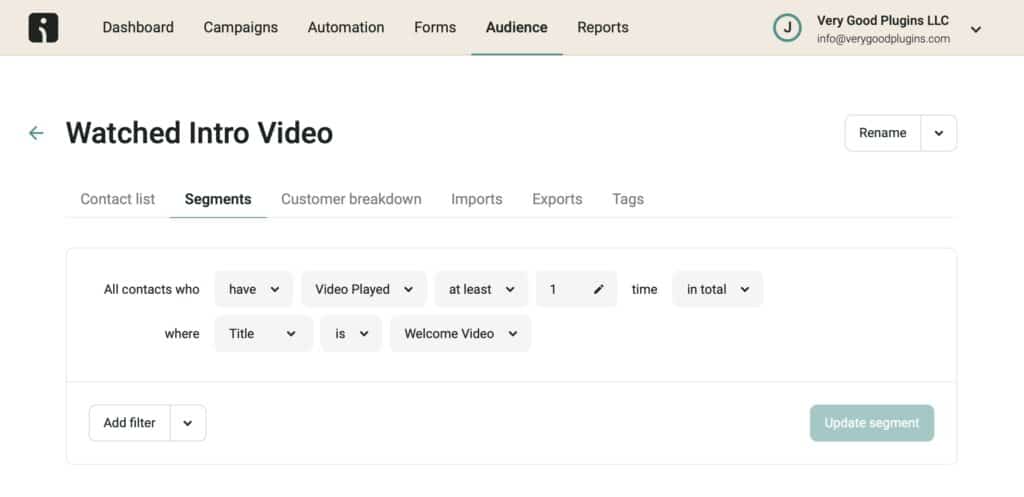
Again we start with a segment, this time the criteria is set based on the user watching our onboarding video.
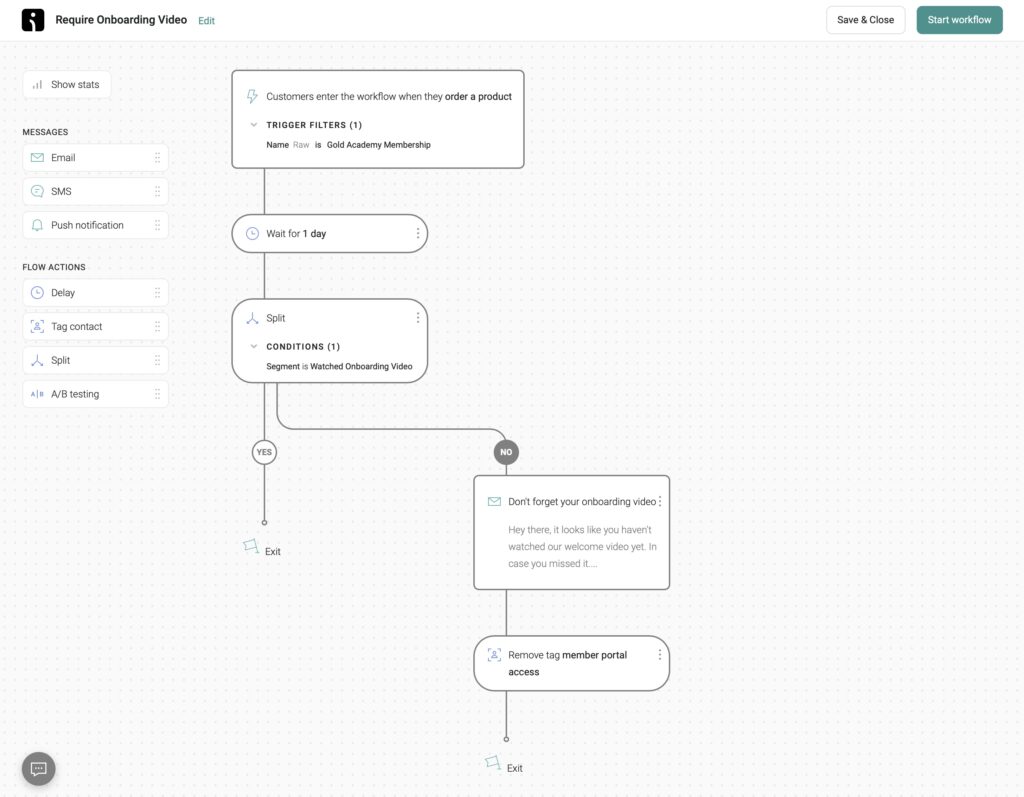
Then, in the workflow that’s triggered after checkout, we wait a day and check to see if the member has watched the welcome video. If not, we send them a reminder email, and remove the tag that grants access to the member portal.
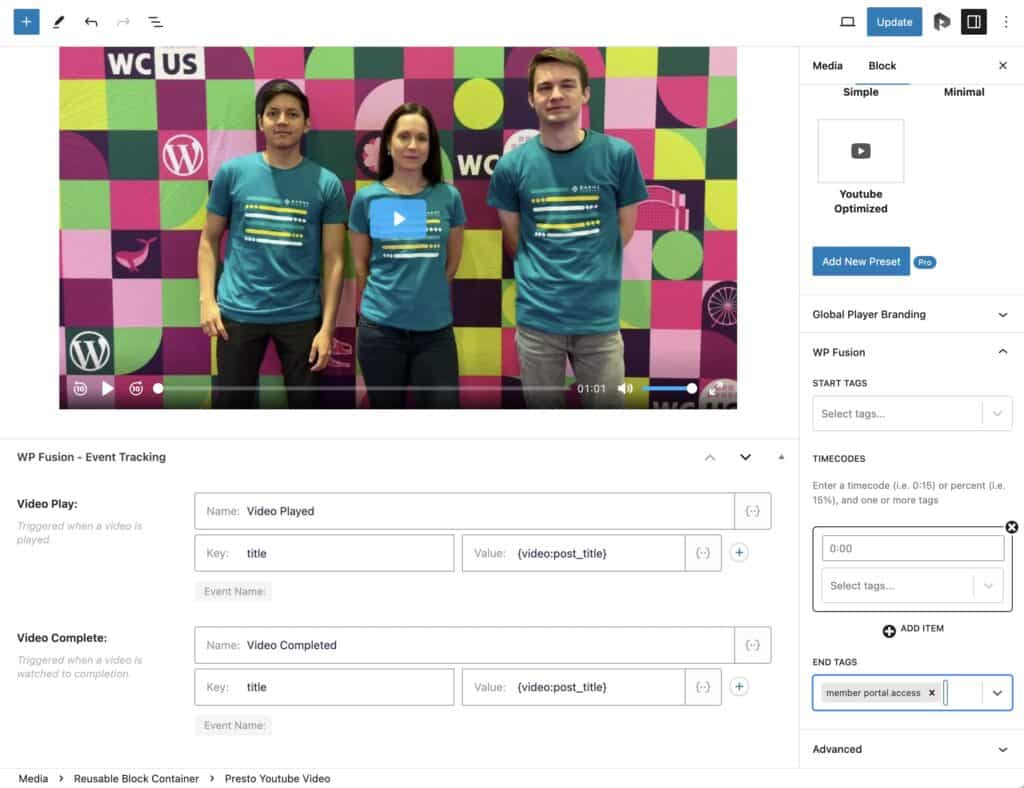
On the video itself, we’ve configured WP Fusion to apply the Omnisend tag member portal access, which unlocks the member portal as soon as the video is watched.
With this setup, we can automatically require new members to watch the onboarding video to retain access to the member portal, and send automated reminders to members who haven’t watched it yet.
#Learning management
WP Fusion integrates with all of the most popular LMS plugins for WordPress, like LearnDash and LifterLMS. You can apply tags when courses are started and completed, as well as sync course progress and quiz scores with custom Omnisend properties.
Using WP Fusion’s Event Tracking features, you can trigger Omnisend automations based on events in WordPress, and use event properties in trigger criteria.
In this example, we trigger the workflow when the Quiz Attempt event is triggered in LearnDash. The event passes the total points, score, and quiz title into Omnisend. Then, if the student scored higher than 85%, we can send them a congratulatory text message.
Get Automated. Get WP Fusion.
Engage your students using omni-channel marketing with WP Fusion and Omnisend.
Get WP FusionOn the other hand, if a student fails a quiz or course (or has multiple failed attempts), it’s easy to send them a note of encouragement, or even automatically add them to a segment for manual followup.
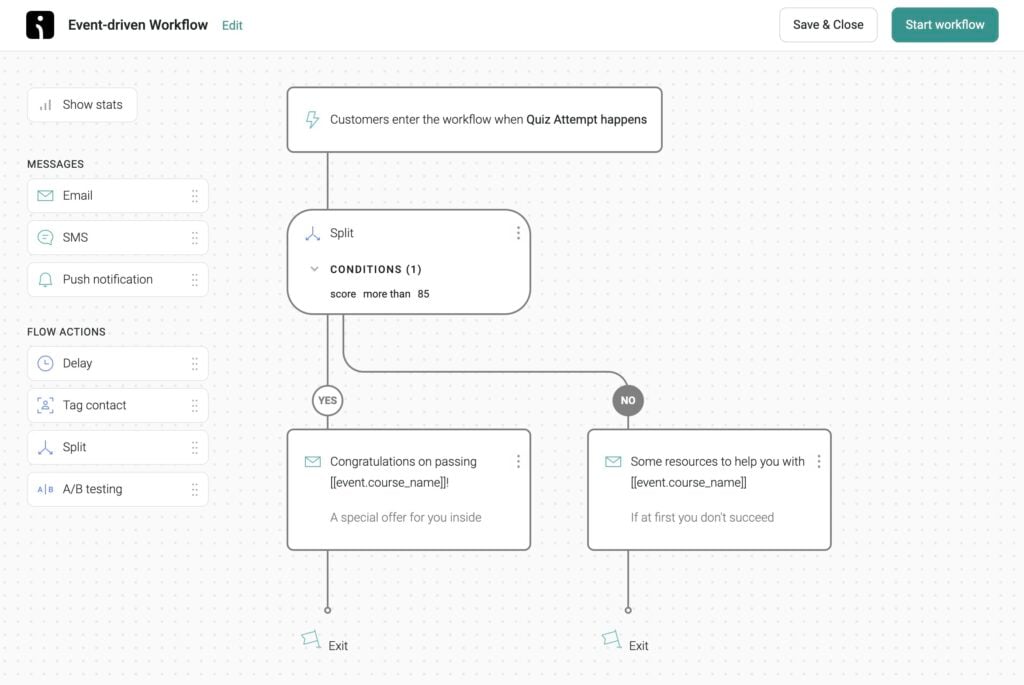
#Events and tickets
Are you selling tickets to live or virtual events? WP Fusion has you covered with integrations for Amelia, Event Tickets, FooEvents, Modern Events Calendar, and other leading events plugins.
Or maybe you’re taking appointment bookings with a plugin like FluentBooking, Simply Schedule Appointments, or WooCommerce Appointments.
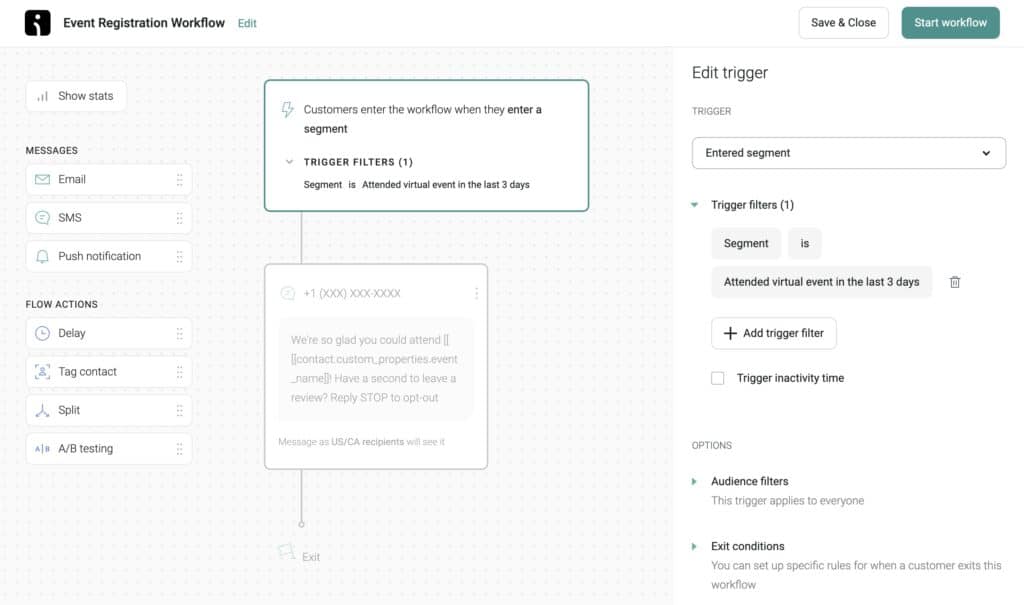
Whichever plugin you use, WP Fusion ensures your customers’ booking details are kept up to date on their subscriber record in Omnisend. You can even use the booking date and time in segments and automations to follow up with customers before and after events.
#Multilingual
Selling to customers in different countries? WP Fusion automatically syncs customers’ language preferences into Omnisend (from WPML, WeGlot, and TranslatePress). You can then use filters in your automations to send emails in the customer’s preferred language.
#Other ecommerce platforms
WooCommerce is the most popular ecommerce platform for WordPress, but it’s not perfect for every store. You might choose a different solution for ecommerce, like:
- Easy Digital Downloads: for selling downloadable files, generating license keys, and delivering software updates (it’s what we use to sell WP Fusion 🤩).
- GiveWP: The top WordPress plugin for donations and fundraising.
- MemberPress: One of the most popular WordPress membership plugins.
- SureCart: A dead simple (and attractive!) ecommerce plugin for one time and subscription payments.
Whichever plugin is the best fit for your business, WP Fusion has you covered. Your customers are synced automatically with Omnisend, and you can update tags and segments based on order items, subscription statuses, trial status, upgrades, and more.
#Downsides
What are the downsides with Omnisend?
Omnisend is missing some features that might be important if you need to run more complex automations, or have a sales team and need to track sales in pipelines.
- Custom field management: Compared to a full sales CRM like HubSpot, or even ActiveCampaign, Omnisend’s custom field management is pretty basic. You can add text, date, and listbox custom fields to subscriber records, but they can’t be grouped into sections, and custom fields can’t link records together.
- CRM features: Omnisend just has a subscriber “object type”— it doesn’t have a separate entity for orders, products, leads, accounts, or notes. It also doesn’t have sales pipelines, or opportunity stages.
- The automation builder is capable, but missing some features compared to ActiveCampaign or Brevo. It would be nice to have goals (i.e. “jump to this position when criteria are met”), loops, and triggers based on custom property changes (though this can be somewhat achieved via segments).
Overall, in our testing there wasn’t much that Omnisend couldn’t do, and 95% of the kinds of automations and messaging that our WP Fusion customers are using with other platforms was easily replicable in Omnisend. Plus the app UI is very clean and intuitive, and the API performance between WordPress and Omnisend is super fast.
#Why choose Omnisend
Aside from the powerful features of the platform, the competitive pricing, and the focus on WooCommerce, I really like the Omnisend team and company spirit. I’ve gotten the opportunity to hang out with them several times— at WordCamp US in 2023, and again at WordCamp Asia in Taipei in 2024 (where Omnisend and WP Fusion were both sponsors).

Omnisend is the only platform we integrate with that has made such a visible effort to collaborate with the WordPress community— talking to WooCommerce users and plugin business owners, and even participating in contributor day.
Omnisend also worked closely with our team in 2023 while the WP Fusion integration was under development, and even made some changes to their API to help optimize performance for the kinds of data our customers need to sync.
So I can feel confident in recommending Omnisend because I know they take WordPress seriously, and that they’re there if our customers need them. Many times with larger platforms we’re stuck waiting in the same support queue as our users, even when the problem is not with WP Fusion. This is frustrating for everybody, especially in situations where support replies can take several months.
With Omnisend we don’t have to worry about that— we’re in close collaboration and can make sure our customers get resources they need to succeed.

Plus, they have great socks! 😀
Thanks for reading this Omnisend review and I’m happy to answer any questions in the comments 😎👇