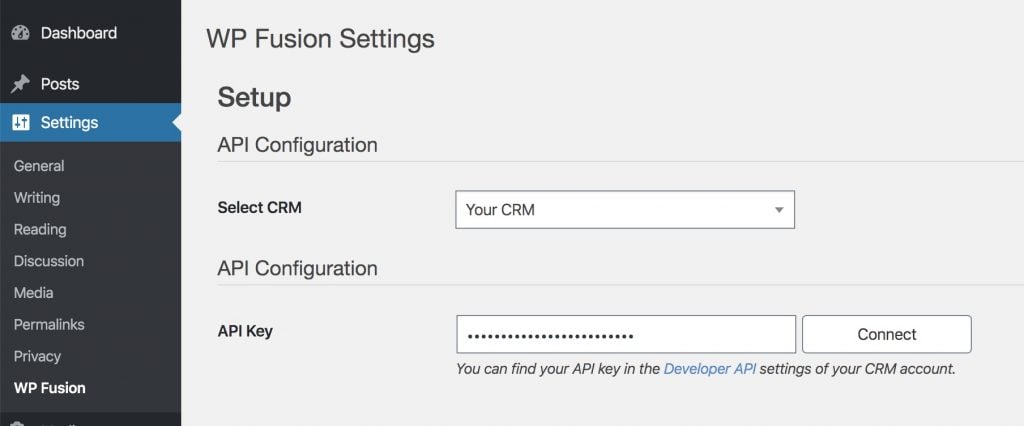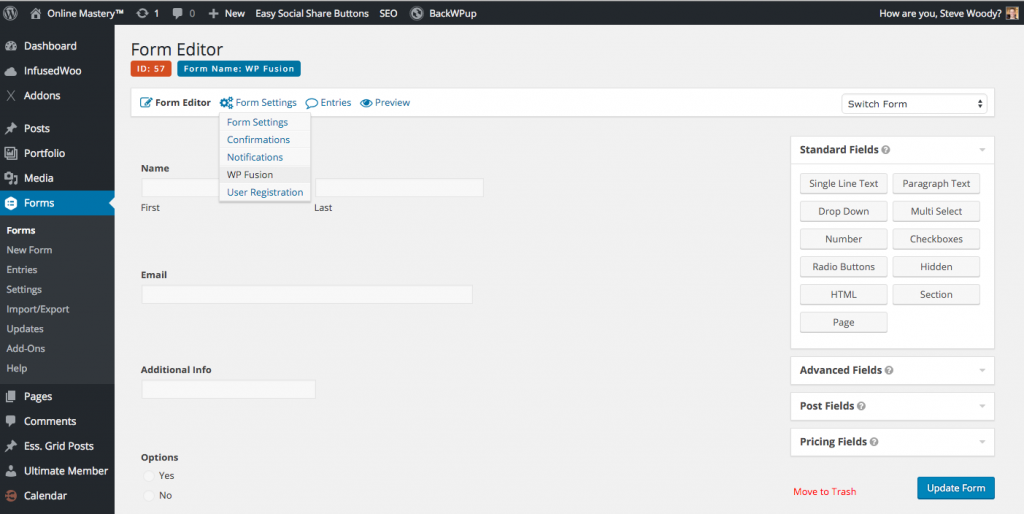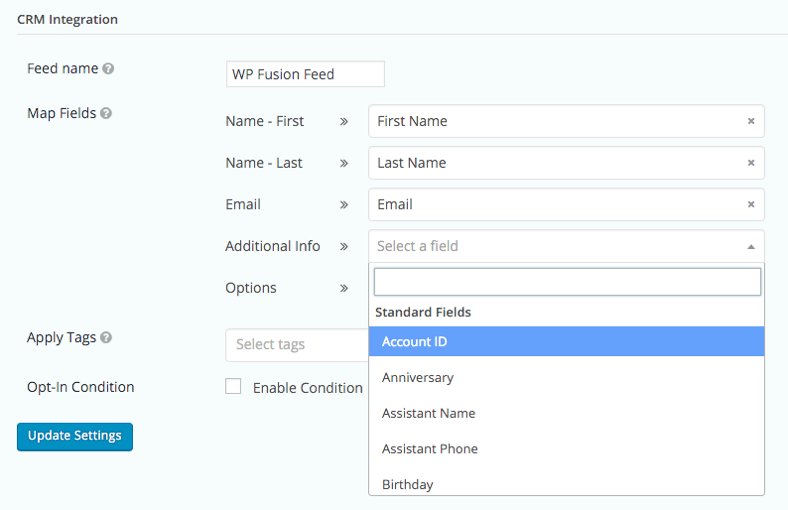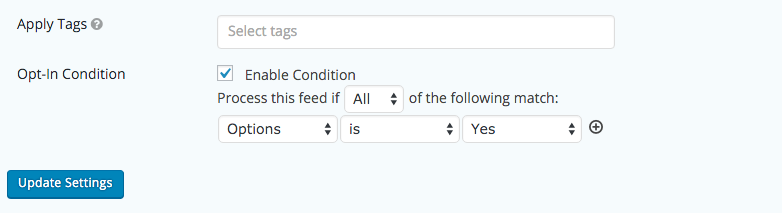Connect Gravity Forms to Ontraport
It's easy to integrate Gravity Forms and Ontraport with WP Fusion
All the tools you need to connect and grow
WP Fusion provides a tight integration between Gravity Forms and Ontraport.
Collect form submissions on your WordPress site and automatically create/update contacts in Ontraport, including support for unlimited custom fields, and applying tags or lists based on form submissions.
No limits, and no delays. All data is sent directly between Gravity Forms and Ontraport.
Setup
Setup is easy, first install WP Fusion and enter your Ontraport API credentials on the Setup screen.
Then head to your form and select the WP Fusion tab to create a feed.
Map your form fields on the left with fields in Ontraport on the right, and optionally select tags or lists to apply in Ontraport when the form is submitted.
That’s it! When the form is submitted, a contact record will be created in Ontraport, and the selected tags will be applied.
Conditional Logic
Create highly targeted segments of contacts in Ontraport using conditional logic.
For each form feed, create multiple conditions, and then apply different tags or lists in Ontraport based on the submitted values.
Pre-fill forms
Send emails from Ontraport with magic links that pre-fill your Gravity Forms fields using data from Ontraport contact records.
When the form is submitted, the data will automatically update the correct contact record in Ontraport.
It doesn’t stop with Gravity Forms
WP Fusion connects over 100 WordPress plugins bidirectionally with Ontraport, letting you do more with the tools you already use.
Click below to learn more about integrating Gravity Forms and Ontraport with WP Fusion.
It doesn't stop with Gravity Forms
WP Fusion integrates over 100 WordPress plugins bidirectionally with Ontraport.
With integrations like WooCommerce, LearnDash, LifterLMS, MemberPress, Gravity Forms and BuddyBoss, you can start doing more with the tools you already use.