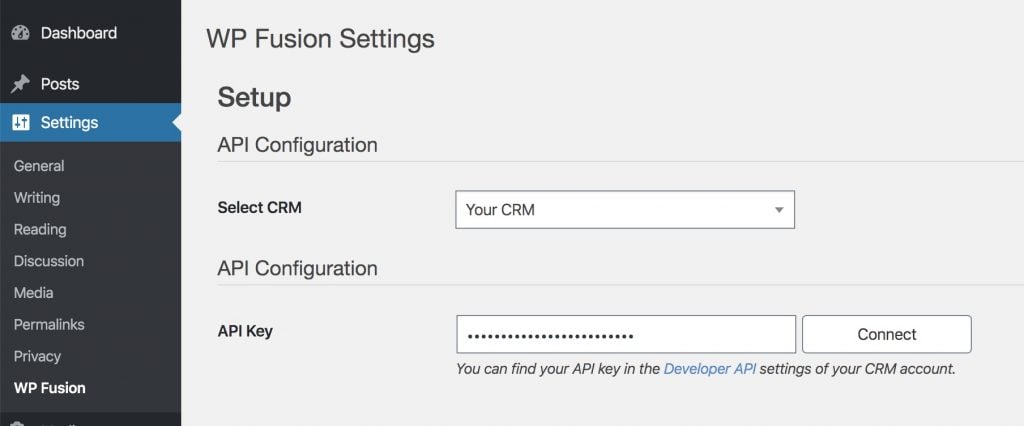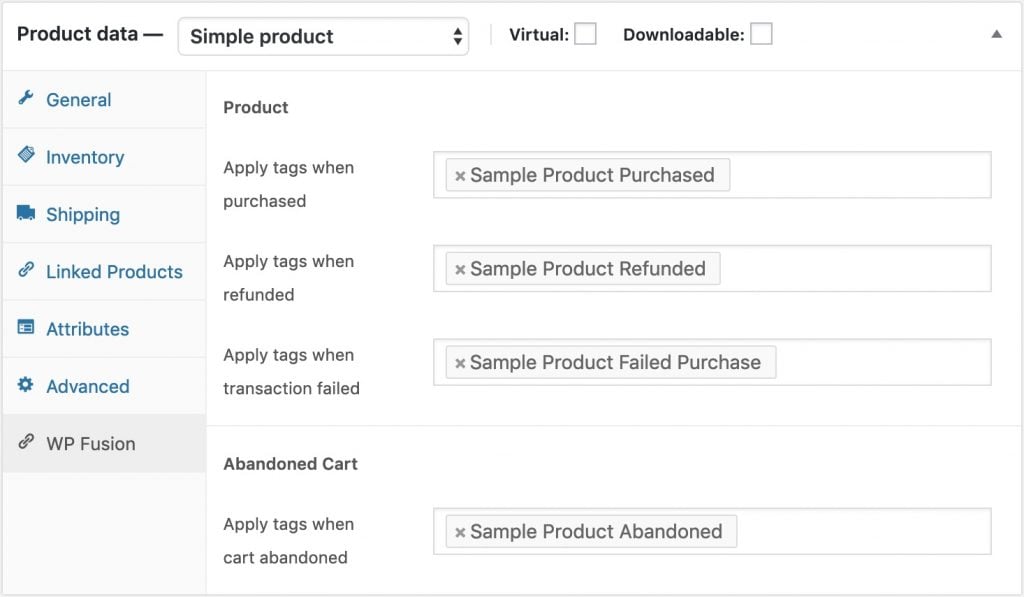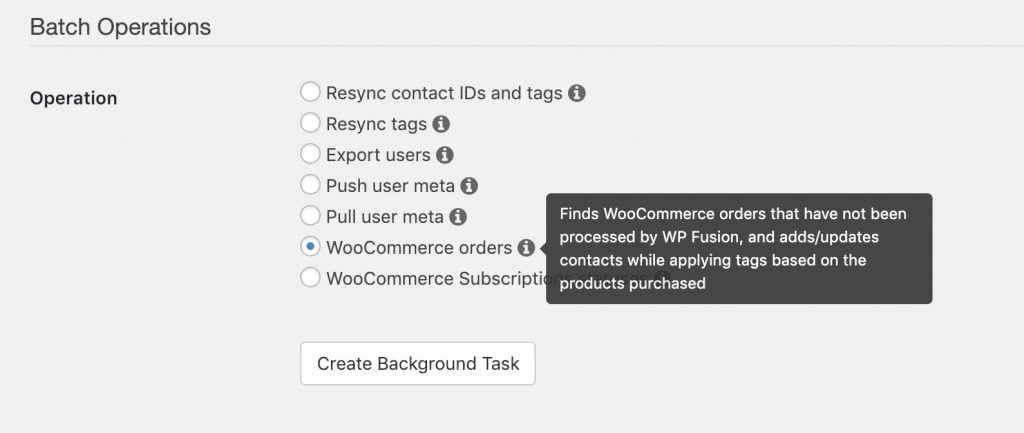Connect WooCommerce Subscriptions to Copper
It's easy to integrate WooCommerce Subscriptions and Copper with WP Fusion
All the tools you need to connect and grow
WooCommerce is the #1 ecommerce platform for WordPress for a reason. It’s hands-down the most extensible ecommerce system available with recurring payments, variable product pricing, easy-to-use shopping carts and checkout pages, and follow-up data for customers to keep track their orders.
With its secure credit card payment gateways and huge range of addons, WooCommerce has just about everything you need to automate your online business – and integrating it with a CRM like Copper takes it to the next level.
So you have your WooCommerce store running on your WordPress site, and your mailing list in Copper. But your options for connecting the two are limited.
This is where WP Fusion comes in. With WP Fusion all of your WooCommerce customer data is synced into Copper in real time, and you can segment them based on products purchased, lead sources, coupons used, and hundreds of other variables!
Having this data in Copper lets you set up highly targeted marketing automation workflows to contact your customers. You can follow up with customers about a recent order, alert them to new products in a favorite category, reward them on their birthdays, offer unique discounts, and more.
Setup
Setup is quick and easy. Just install WP Fusion and enter your API details for Copper:
And click Connect.
That’s it! Your WooCommerce customers will automatically start syncing to Copper at checkout.
Tagging
If you want to segment your customers, you can tag them in Copper based on products they purchase in WooCommerce. You can easily set this up while editing any product.
WP Fusion has hundreds of options for tagging and segmenting customers in Copper in addition to product purchases, such as:
- Variation purchases
- Coupons used
- Order status
- Subscription status
- Abandoned cart
- and more!
Exporting Data
Need to export historical data to Copper? No problem, WP Fusion has you covered there as well:
All of your customers and orders will be exported to Copper instantly.
WooCommerce gives you all the tools you need to run a small business. The options with connecting WooCommerce to Copper with WP Fusion are basically limitless. Click below to learn more. WP Fusion is ideal for Copper!
It doesn't stop with WooCommerce Subscriptions
WP Fusion integrates over 100 WordPress plugins bidirectionally with Copper.
With integrations like WooCommerce, LearnDash, LifterLMS, MemberPress, Gravity Forms and BuddyBoss, you can start doing more with the tools you already use.