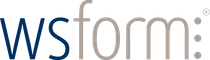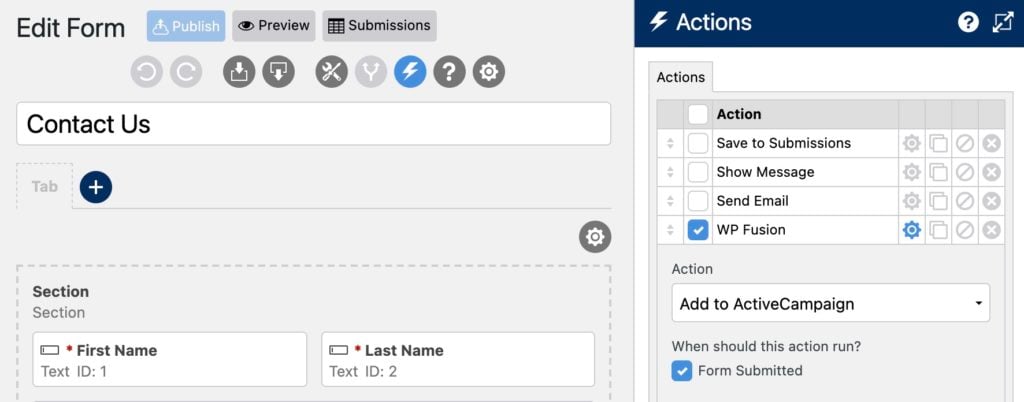All the tools you need to connect and grow
WS Form is a popular and highly-rated WordPress contact form plugin.
Customize forms in any way you choose, display them on website pages, and manage multiple contact forms. Protect forms with CAPTCHA and spam filters, and create custom email templates to send emails resulting from specific form submissions.
You’re probably using SendFox to organize contact data, improve the user experience, and earn loyal customers and fans.
With WP Fusion, you can connect WS Form to SendFox so that you’re able to sync form entries with SendFox, create and update contact records, and segment leads using lists and tags.
By tagging users in SendFox, you can create hyper-focused segments and automation rules to offer a better experience and sell more.
Using WP Fusion to connect WS Form to SendFox is easy. Simply install WP Fusion and authorize your WordPress site with SendFox, and then configure a form feed to map your form fields with fields in SendFox.
It doesn't stop with WS Form
WP Fusion integrates over 100 WordPress plugins bidirectionally with SendFox.
With integrations like WooCommerce, LearnDash, LifterLMS, MemberPress, Gravity Forms and BuddyBoss, you can start doing more with the tools you already use.