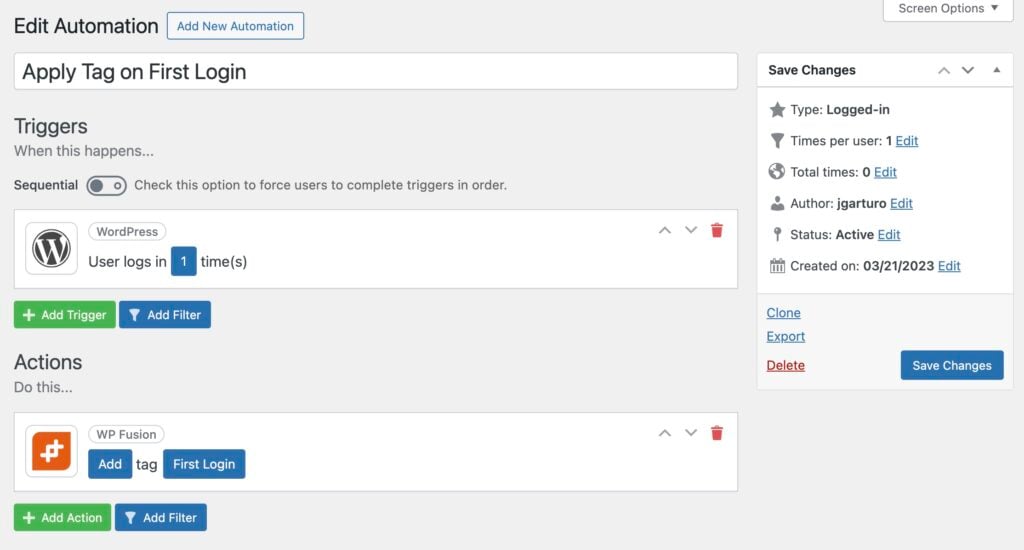#Overview
WP Fusion integrates with AutomatorWP to allow you to automate actions in hundreds of plugins and third-party services based on tag changes in your connected CRM.
For more information on the similarities and differences between WP Fusion and AutomatorWP, check out WP Fusion vs AutomatorWP.
Note: To use WP Fusion with AutomatorWP, you must install the AutomatorWP – WP Fusion addon.
#Setup
Create a new recipe and choose WP Fusion as the trigger. The available options are Tag Applied and Tag Removed. For each you can select a single tag from the dropdown.
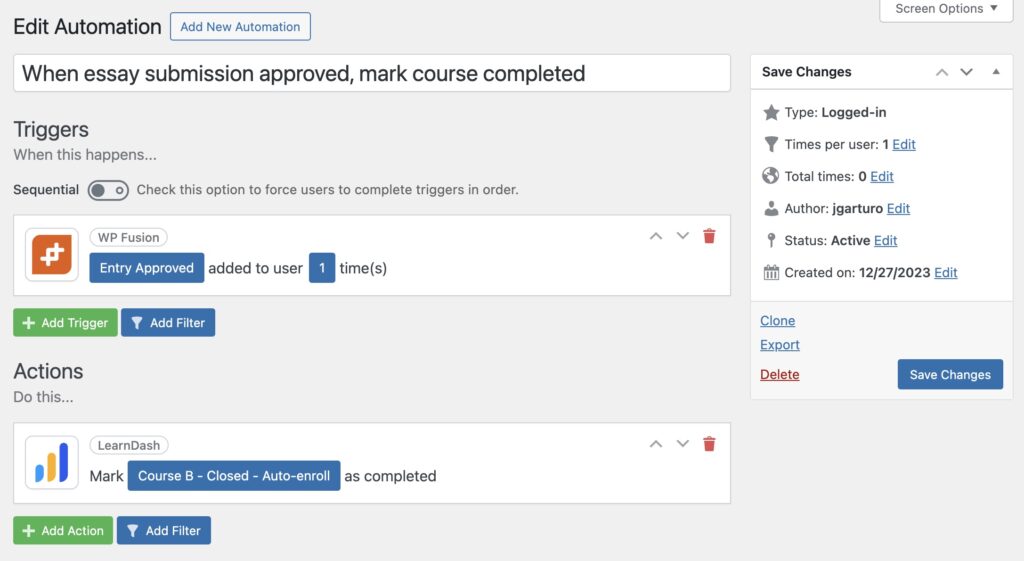
Then, connect your trigger to one or more actions. When the selected tag is applied (or removed), the connected actions will be triggered.
#Action
WP Fusion can also be used as an action connected to another trigger. The available actions are Apply tag, Remove tag, and Track Event (via the Event Tracking addon).