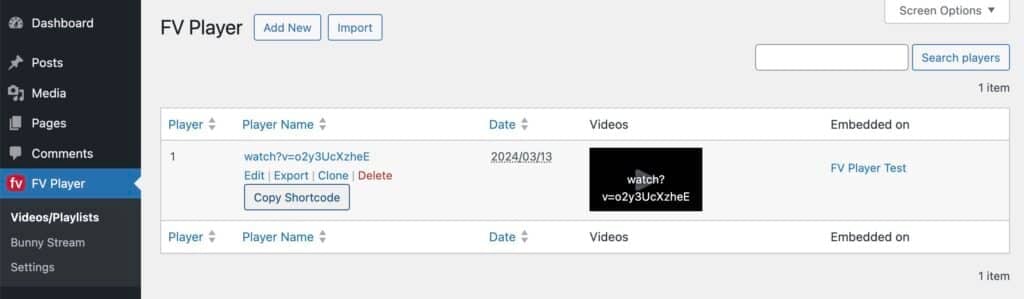#Overview
WP Fusion’s Media Tools addon includes an integration with FV Player, which allows you to apply tags in your CRM or email marketing platform when:
- A video is played
- A video is completed
- One or more video timecodes are reached
#Setup
First create a new FV Player video and copy the video shortcode.
Then paste the shortcode into the post or page where you’d like your video displayed.
#Shortcode parameters
WP Fusion’s media engagement tracking with Presto Player is handled via shortcode attributes added to the [fvplayer] shortcode.
Each parameter can accept any number of tags (comma-separated), and you can use tag names or tag IDs interchangeably.
The shortcode parameters are:
- wpf_tags_start: These tags will be applied when the video is first played
- wpf_timecode: This is a specific timecode at which you’d like to apply tags, either in seconds, mm:ss, or a percentage
- wpf_tags_timecode: These tags will be applied at the timecode specified by
wpf_timecode - wpf_tags_complete: These tags will be applied when the video is complete (when play percentage is greater than 95%)
For example:
[fvplayer id=8912 wpf_tags_start="Video A Play, Media Engagement" wpf_timecode="1:30" wpf_tags_timecode="Watched Half - Video A" wpf_tags_complete="Video A Complete"]
That shortcode would apply the tags Video A Play and Media Engagement when the video is first played, Watched Half – Video A after 90 seconds, and then Video A Complete once the progress had reached 95%.
Or, using percents:
[fvplayer id=8912 wpf_timecode="50%" wpf_tags_timecode="Video A - 50%"]
This shortcode will apply the tag Watched Half – Video A when 50% of the video has been watched.
#Multiple Timecodes
Multiple timecodes can be added in the format wpf_timecode_2="mm:ss" wpf_tags_timecode_2="123,456" where the tags for the second property are a comma separated list of tags to be applied.
For example, to apply tags at 1:20, 1:40, and 2:40, your shortcode would look something like the following:
[fvplayer id=8912 wpf_timecode="1:20" wpf_tags_timecode="Min Twenty" wpf_timecode_2="1:40" wpf_tags_timecode_2="Min Forty" wpf_timecode_3="2:40" wpf_tags_timecode_3="Two Mins Forty"]