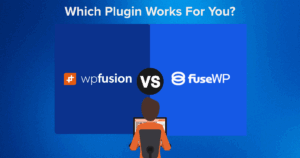#Introduction
Shopify vs WordPress – Which e-commerce platform should you use to build your online store?
Whether you’re an entrepreneur looking to launch an online business or an established retailer seeking to start selling products online, understanding the differences between these two platforms is crucial to choosing the best one for your business.
Although both platforms support e-commerce websites, there are some major differences.
While Shopify specializes in building e-commerce websites, WordPress is a generic but powerful content management system (CMS) that allows you to create online stores of all sizes.
In this comparison, we’ll explore both platforms’ key features, strengths, and weaknesses and see how they stack up against each other. By the end of the article, you will have all the insights required to make an informed decision for your business.
Let’s get started.
#TL;DR
Shopify is ideal for those looking for a comprehensive e-commerce solution with built-in features and extensive customization options. You get access to 24/7 customer service and the option to sell across multiple channels, including social media platforms such as Facebook and Instagram, as well as major marketplaces like Amazon and eBay.
WordPress is ideally suited for businesses that require granular control over website customizations. Users who want to prioritize content marketing alongside e-commerce will benefit from WordPress’s strong blogging capabilities, as it can drive traffic into your store. Users willing to take advantage of its vast library of plugins and themes to build an e-commerce site, build a community around their brand, and invest time in setup and maintenance should opt for WordPress.
#Shopify vs WordPress: Comprehensive Comparison
#Quick Comparison Table
| FEATURES | SHOPIFY | WORDPRESS |
| Type | Dedicated e-commerce platform | General content management system (CMS) |
| Ease of Use | User-friendly, ideal for beginners | Has a learning curve but can still be called user-friendly |
| Customization | Limited to themes and apps | Extensive customization through themes and plugins |
| Sales Channels | Supports multiple sales channels (social media, marketplaces) | Primarily focuses on website sales but can integrate with social media |
| Payment Options | Over 100 payment methods, including Shopify Payments | Multiple payment gateways available via plugins |
| Shipping Solutions | Built-in shipping solutions with real-time rates and label printing | Depends on plugins for shipping management |
| SEO Tools | Built-in SEO features | Strong SEO capabilities with various plugins |
| Support | 24/7 customer support | Community support, may require paid support for specific issues |
| Cost Structure | Monthly subscription fees, no transaction fees with Shopify Payments | Free software; costs vary based on hosting, domain, and plugins |
| Ideal For | Small to medium-sized businesses seeking a comprehensive e-commerce solution | Businesses needing granular control and extensive customization options |
#Shopify: Features, Pros, Cons & Price

Many would swear that Shopify is the best platform for selling products or services online. Let’s take a look at the platform’s offerings and find out whether it’s the best option for your business.
#Features
Multiple Sales Channel Integration: Shopify allows you to sell your products and services beyond the online store. It can integrate sales channels like social media (Instagram, TikTok, etc) and marketplaces (Amazon, eBay, etc) in a single dashboard, offering a birds-eye view of your business operations across multiple channels.
Customizable Checkout Process: The platform offers a highly customizable checkout process where you can add local pickup, express checkout, and tipping. This allows businesses to tailor their store’s checkout experience to the customers’ needs and boost their conversion rates.
Multiple Payment Options: Shopify supports over 100 payment methods (Visa, Mastercard, Apple Pay, PayPlay, Bitcoin, bank transfers, etc) and even offers its own payment processor, Shopify Payments. Shopify Payments eliminates third-party transaction fees, simplifies the customer payment process, maximizes revenue potential, and achieves a competitive edge in the market.
Improved Shipping Solutions: Shopify Shipping is a built-in shipping solution that allows businesses to manage their shipping operations with features such as real-time shipping rates from various carriers, including USPS, UPS, and FedEx, print shipping labels directly from their Shopify dashboard, track packages and provide customers with updates on their order status, discounted shipping rates for valued businesses, offers insurance to protect businesses against lost or damaged packages, customize shipping zones, rates, and rules, among other things.
Extensive Marketing & Analytic Tools: Shopify offers a range of marketing tools to help businesses promote their online stores, drive sales, retain customers, and encourage repeat business, among other things.
Its email marketing tool allows businesses to create and send targeted email campaigns, the loyalty and rewards tool enables the creation and management of loyalty programs, and the abandoned cart recovery tool allows the sending of automated emails encouraging customers to complete their purchases.
Additionally, Shopify integrates with popular social media platforms like Facebook, Instagram, and Twitter, making it easy for businesses to promote their products on such platforms. It also engages with Google Shopping and Facebook Ads to reach new customers.
Product recommendation and customer segmentation tools help businesses suggest related products and analytics and reporting tools provide businesses with insights into their website traffic, sales, and customer behavior, helping them to make data-driven marketing decisions.
Extensive Supportive Apps: With over 8,000 apps available in the Shopify App Store, you can easily add new functionalities to their online store. For instance, you can manage email marketing campaigns with apps like Klaviyo and Mailchimp, streamline shipping processes with ShipStation and ShippingEasy, and use Yotpo and Reviews.io to collect and display customer reviews on your store. With the help of these apps, you can boost your store’s capabilities, reduce operational complexity, and scale your business to new heights.

SEO Tools For Visibility: Built-in SEO tools like automatic sitemap generation and canonical tags help improve search engine rankings and drive more organic traffic to your store. Users can also customize meta titles and descriptions, add SSL certificates, use structured data, and even customize the robots.txt file to control how search engines crawl and index your website store’s content.
AI Tool Assistance: Shopify has an AI tool called Shopify Magic that can assist in generating product descriptions, email marketing content, creating professional product photos, generating FAQs, adding AI-powered live chats to your online store, and more. The tool helps streamline operations while saving time and effort.
#Pros
✅ Significant customization options are ideal for seasoned users
✅ Built-in e-commerce functionalities for beginners and seasoned users
✅ Round-the-clock customer support via chat, email, and phone
✅ Sell on various platforms beyond your website, i.e., social media and marketplaces
✅ Integration of AI tools simplifies mundane tasks
#Cons
❌ The section-based editor can feel restrictive compared to drag-and-drop editors offered by competitors
❌ Limited free templates lead to extra expenses when purchasing premium designs
❌ The three-day free trial is insufficient for users to explore the platform fully
#Price
Shopify offers several pricing tiers, starting from a basic plan that provides essential features such as unlimited products, 24/7 customer support, a website with a custom domain, etc. Higher plans offer access to advanced features such as professional reports, abandoned cart recovery, advanced shipping options, etc. The basic plan starts at a monthly fee of $39 or an annual fee of $350.
Get Automated. Get WP Fusion.
Automate Growth, Simplify Management with WP Fusion Today!
Get WP Fusion#WordPress: Features, Pros, Cons & Price

Powering 43% of the web, WordPress is the most popular CMS in the world. With WordPress, you can build a range of websites, from a simple blog to a complex e-commerce store. So, in the following section, we will look at WordPress.org’s offerings to help you decide whether it should be your go-to choice for building an e-commerce store.
#WordPress.org vs WordPress.com (Quick Look)
From WordPress.org, you can download and install the open-source WordPress software on your own web hosting server. You can build a website using the software and customize the site using free and paid themes and plugins. Responsibilities such as design, maintenance, security, and updates lie on your shoulders, but you can use plugins and themes to automate these responsibilities.
WordPress.com is a hosted platform where your website is hosted on WordPress.com’s servers. The service is offered by Automattic, a company founded by the developers of WordPress software. You have limited access to themes and plugins and control over customizations. Updates and security issues are automatically taken care of for you. Services at WordPress.com can be accessed for free, but there are paid upgrades for additional features and support.
To be clear, in this article, we are talking about WordPress.org (the software) and comparing it with Shopify.
#Features
Extensive Plugin & Theme Library: WordPress boasts over 50,000 free or affordable plugins and themes, many designed to help you build a robust e-commerce store.
Dedicated e-commerce themes ensure your website looks professional and trustworthy and loads instantly.
Dedicated e-commerce plugins like WooCommerce and Easy Digitial Downloads offer customization features such as extensive shipping options, product management tools, customizable checkout processes, multiple payment gateways, advanced tax management, price calculation, reporting, and analytics, among other things.

Generic plugins for SEO, analytics, security, and backup are available to boost your website’s search engine rankings, gain valuable insights into user behavior, protect it from cyber threats, and ensure your data is safe and secure.
Lastly, connector plugins like 🧡 WP Fusion 🧡 help integrate WordPress e-commerce stores with 150+ tools and services, allowing you to unlock a range of powerful features and functionality in your store.
Social Media Integration: WordPress allows easy integration with social media platforms like Facebook, Instagram, Twitter, and Pinterest. It will enable you to share products directly from the store to promote your brand across multiple social media channels and reach a wider audience. This helps drive traffic to your store and increase sales and revenue collection.
Built-in Blogging Capabilities: WordPress started as a blogging platform, so it includes robust blogging features. This allows businesses to create content that can drive store traffic through SEO and content marketing efforts.
SEO-Friendliness: WordPress is inherently optimized for search engines. Users can quickly implement SEO best practices through plugins and built-in features, which can help improve visibility in search results and attract more organic traffic.
Mobile Optimization: A lot of customers are increasingly shopping on mobile. Given Google’s mobile-first indexing preference, most dedicated e-commerce WordPress themes are designed to be mobile responsive. They ensure that online stores look great, function well, and load quickly on desktop and mobile devices.
Pre-Defined & Custom Roles: WordPress allows administrators to create custom user roles with specific permissions. This feature is helpful for larger teams where different members need varying access levels to the store’s backend. Default user roles include Administrator, Editor, Author, Contributor, and Subscriber. You can add custom roles using plugins such as User Role Editor or Advanced Access Manager. They allow you to tailor user access based on your specific business needs.
Multilingual Support: WordPress supports translation, and although there’s no out-of-the-box feature to translate your store, there are plenty of powerful plugins available, such as WPML, Polylang, TranslatePress, etc. These plugins allow you to manually translate your store’s content or use their machine learning or AI tools to automate translation processes. Translating store content will enable businesses to expand access to new markets, cater to a diverse customer base, and increase sales and revenue.
Community-Building Tools: With plugins like MemberPress, WP-Members, and Paid Member Subscriptions, you can restrict content, create paid membership-based communities and courses, and provide exclusive content to your members. This helps to monetize your content, create a sense of belonging among your audience, and drive business growth by leveraging the power of community-building.
#Pros
✅ WordPress software is free to use, making it an accessible option for many beginners
✅ Access to numerous themes and plugins allows extensive customization of the store
✅ WordPress has a large community of developers and users who provide free support and resources
✅ Users have complete ownership of their websites and data
✅ WordPress is designed with SEO in mind, making optimization for search engines easier
#Cons
❌ It is not specially built for e-commerce and relies on third-party tools for essential e-commerce features
❌ Plugins conflicting with each other and the theme and websites crashing due to such conflicts are common
❌ Open-source platforms are susceptible to security threats if not properly managed
#Price
The WordPress software itself is free to download and use, but users must pay for hosting, domain registration, and any premium plugins or themes they choose to incorporate. This means that the overall cost will vary based on the choices you make.
Get Automated. Get WP Fusion.
The all-in-one solution to deeply integrate your WordPress website with your CRM or email marketing tool.
Get WP Fusion#Conclusion
Experts often recommend Shopify and WordPress when it comes to building an e-commerce website. Each platform has its own strengths and weaknesses, so choosing the right platform largely depends on your specific business needs and technical capabilities.
Shopify offers significant customization options and built-in e-commerce functionalities. It also offers AI-powered automation, 24/7 customer support, and the ability to sell across multiple channels. However, the section-based editor can feel restrictive, and the limited free templates may lead to extra expenses for accessing premium designs. Furthermore, the three-day free trial is quite short, making it difficult for users to explore the platform fully.
WordPress offers extensive customization options through numerous themes and plugins. It boasts a supportive community of developers and users who offer free assistance and resources. Additionally, WordPress is optimized for search engines, making SEO efforts more efficient. However, it is not specifically built for e-commerce and relies on third-party tools for essential features, which can sometimes conflict with each other and the theme, leading to website crashes. Moreover, open-source platforms like WordPress are vulnerable to security threats if not properly managed.
We hope this comprehensive comparison has given you the insights you need to make an informed decision for your business.
If you have any questions about Shopify vs WordPress, leave us a comment below.