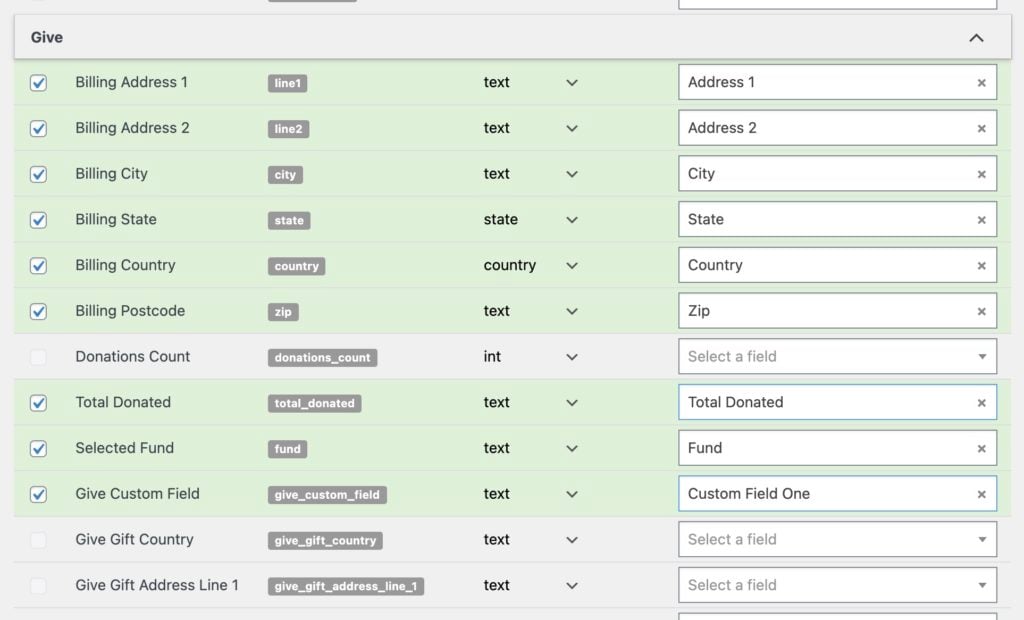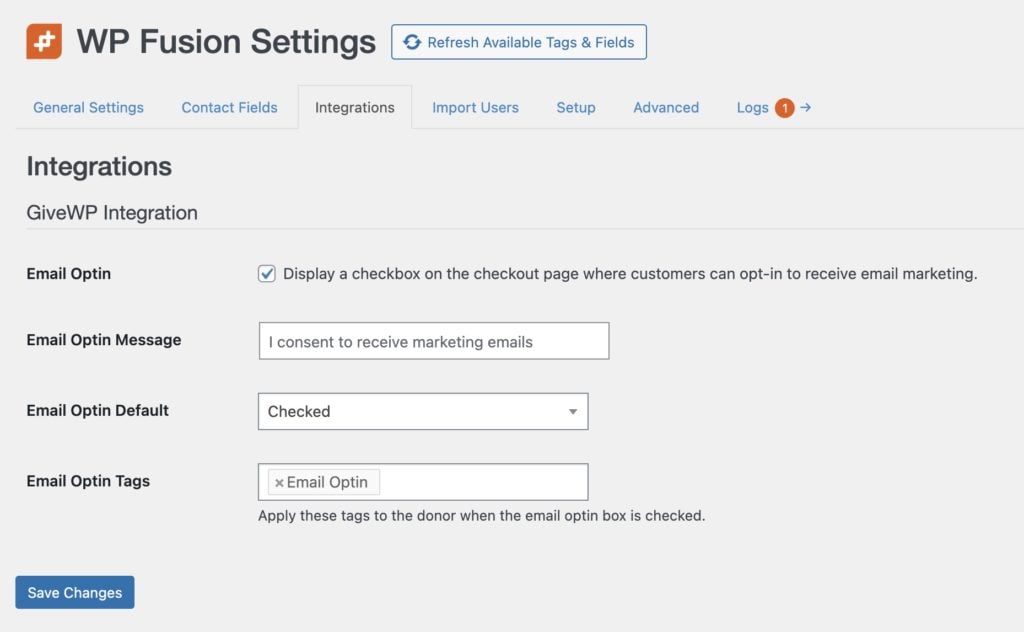All the tools you need to connect and grow
GiveWP is the perfect online fundraising platform to increase your online donations, manage donors, and gain insight on your effort — all from directly within your WordPress website.
With multiple payment gateways, fully-featured reporting and payment histories, import/export tools, and powerful donor management, Give gives you all the essentials you need to understand the current state of your fundraising.
You can add a variety of donation forms – standalone pages, buttons, modal popups, and more – and allow donors to give on a repeating basis with recurring donation subscriptions. Give lets you create a sense of competition and community for your donors with goal bars that track the amount raised or the number of donations.
What’s more, Give’s powerful tools are the perfect match for Pipedrive. You might be using Pipedrive to organize contact data, improve the user experience, and earn loyal donors and patrons.
How can you connect them? WP Fusion integrates with GiveWP to allow you to add contacts to Pipedrive of choice when they donate. You can also optionally apply tags based on their donation level.
Using WP Fusion to connect Pipedrive to Give and WordPress is easy. Simply install WP Fusion and authorize your WordPress site with Pipedrive.
Syncing contact records
With WP Fusion active, a new pane will appear when editing the settings for any donation form. Here you can specify whether or not contacts should be added to Pipedrive after they make a donation. You can also specify any tags to apply.
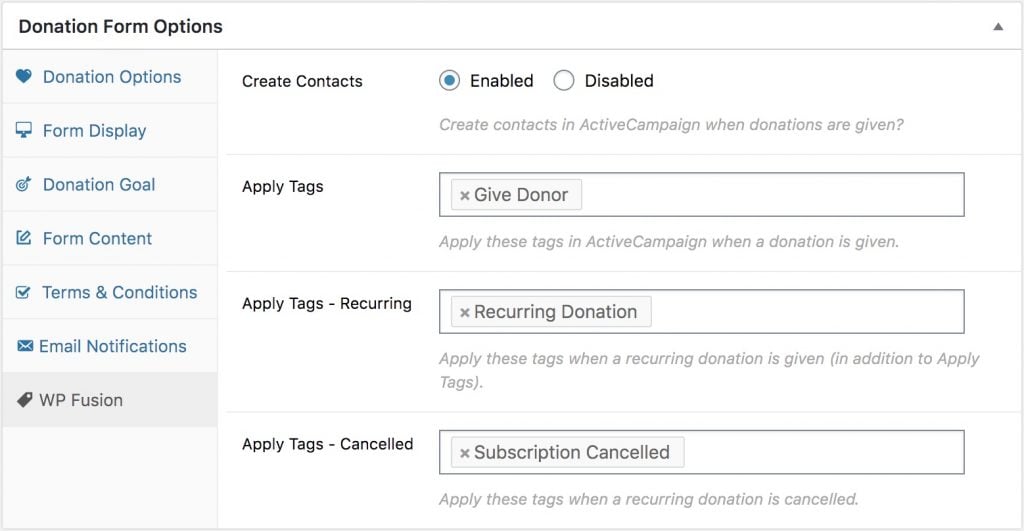
From the Donation Options tab you can create multiple donation levels. Here you can also tag contacts by level, allowing you to segment donors by their donation amount in Pipedrive. If you have recurring donations active you can also apply “recurring donation” tags.
If you’re using the Form Field Manager addon for Give, you can add custom fields to your donation forms, and WP Fusion supports syncing these fields to custom fields in Pipedrive.
Marketing consent
Collecting marketing consent from your subscribers is critical for online marketing. Thankfully WP Fusion makes this easy by adding a customizable consent checkbox to your Give donation forms.
When the checkbox is checked, you can apply tags or lists in Pipedrive, as well as sync the marketing consent to a custom field.
With WP Fusion, you can create a deep integration between Pipedrive and Give and do more with the rich data you collect.
Click below to learn more about why WP Fusion is the best solution to connect Give to Pipedrive.
It doesn't stop with GiveWP
WP Fusion integrates over 100 WordPress plugins bidirectionally with Pipedrive.
With integrations like WooCommerce, LearnDash, LifterLMS, MemberPress, Gravity Forms and BuddyBoss, you can start doing more with the tools you already use.