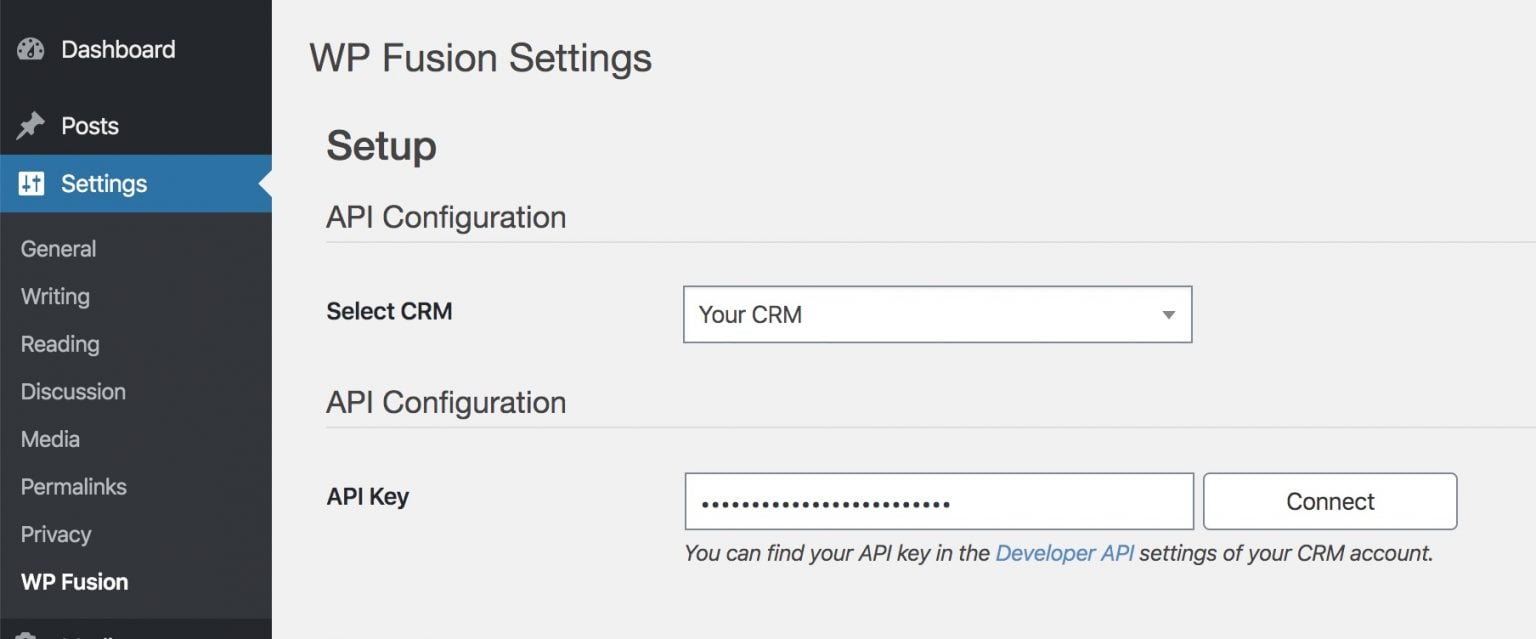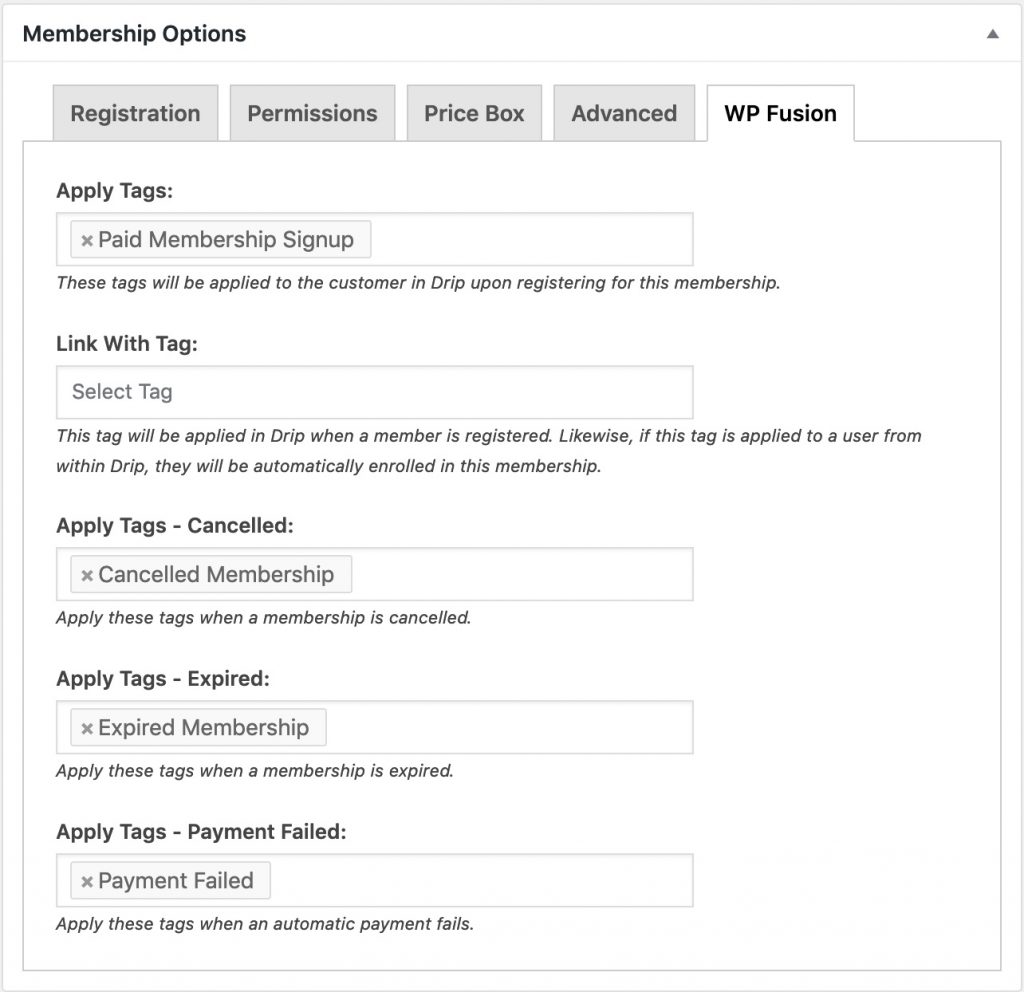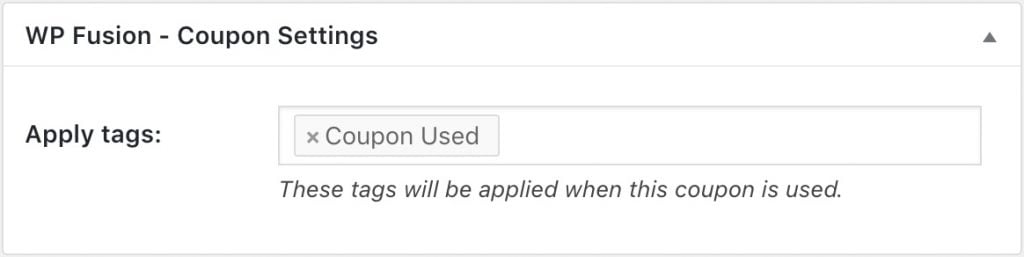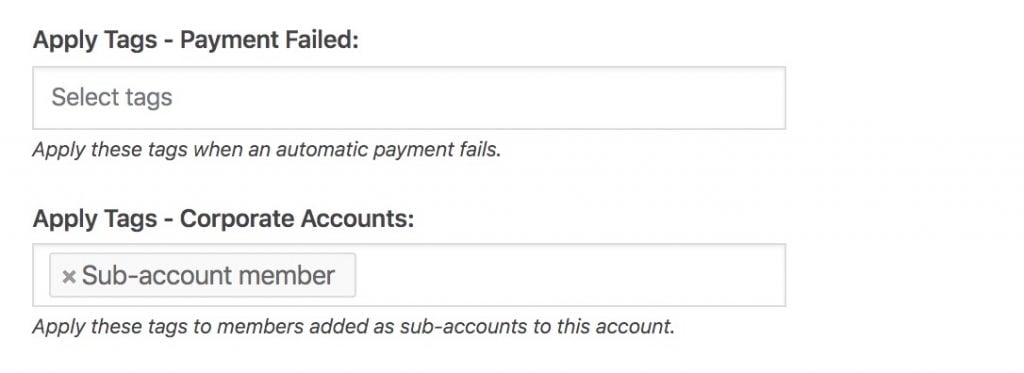Connect MemberPress to Pipedrive
It's easy to integrate MemberPress and Pipedrive with WP Fusion
All the tools you need to connect and grow
MemberPress is one of the most popular and well-rated WordPress membership plugins.
It helps you manage user registrations, sell paid membership plans, and restrict access to content on your site.
You’re probably using Pipedrive so that you can better segment your MemberPress subscribers, improve your site’s experience, and maybe even sell more membership plans.
With WP Fusion, you can connect MemberPress to Pipedrive so that you’re able to sync members and automatically apply Pipedrive tags based on a user’s actions on your MemberPress site.
By tagging users in Pipedrive, you can create hyper-focused segments and automation rules to offer a better experience and sell more memberships.
Using WP Fusion to connect Pipedrive to MemberPress / WordPress is easy. Just install WP Fusion and authorize your WordPress site with Pipedrive:
That’s it! Your MemberPress users will automatically start syncing with Pipedrive. WP Fusion also lets you sync a member’s registration date, expiration date, and payment method as custom fields in Pipedrive.
Then, you can set up your Pipedrive tags to segment your members.
Tag Membership Plan Actions
You can tag a user in Pipedrive whenever:
- They sign up/pay for a new membership plan.
- They cancel a plan.
- Their plan expires.
- Their payment fails.
For example, you could automatically tag a user whose payment fails and create an automation rule to automatically send a follow-up email to fix the problem before they abandon your site.
Tag Based on Coupon Usage
If you offer coupons, you can automatically apply a Pipedrive tag whenever a subscriber uses a specific coupon at checkout:
This helps you track your marketing campaigns and segment users based on each campaign.
Tag Sub-Members in Corporate Accounts
If you’re using the MemberPress Corporate Accounts add-on, you can automatically add a tag in Pipedrive whenever a member is added as a sub-account to that corporate account.
With WP Fusion, you can create a deep Pipedrive — MemberPress integration so that you can create hyper-focused segments of your MemberPress users.
Click below to learn more about why WP Fusion is the best solution to connect MemberPress to Pipedrive.
It doesn't stop with MemberPress
WP Fusion integrates over 100 WordPress plugins bidirectionally with Pipedrive.
With integrations like WooCommerce, LearnDash, LifterLMS, MemberPress, Gravity Forms and BuddyBoss, you can start doing more with the tools you already use.