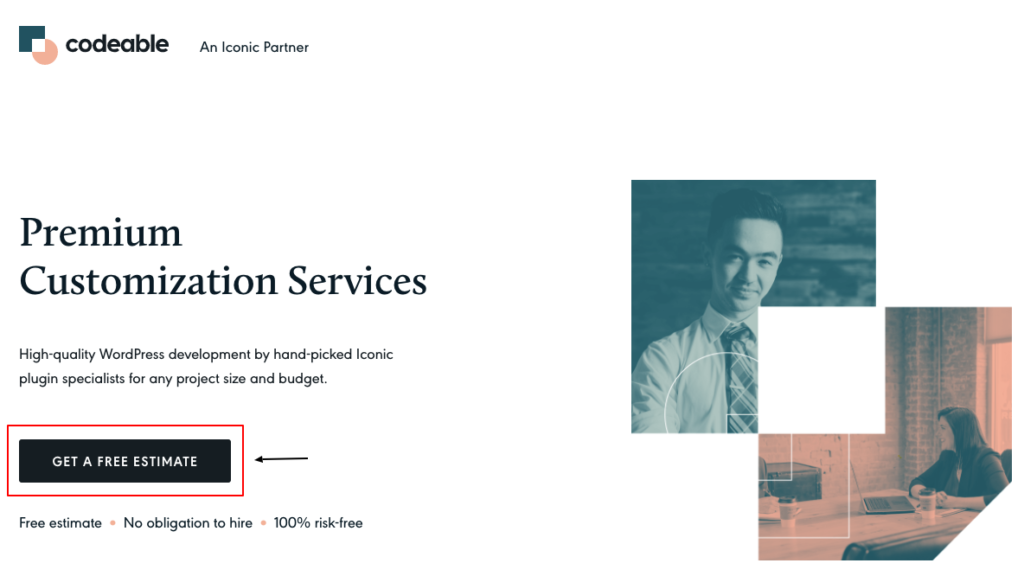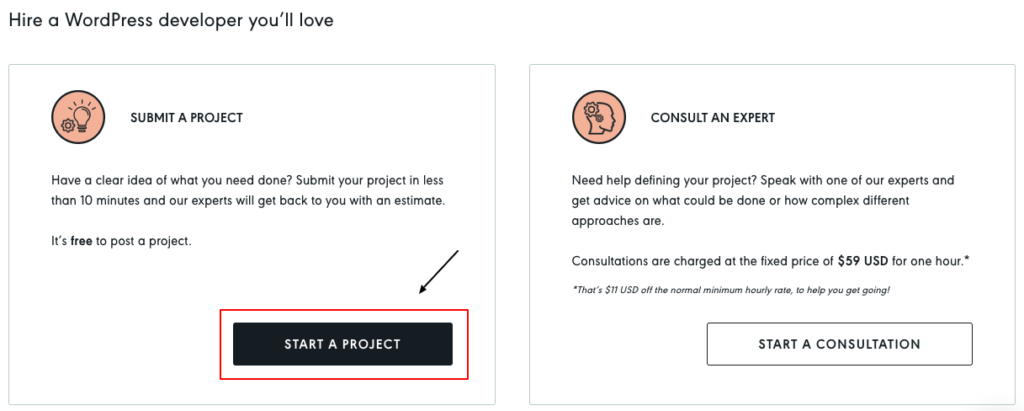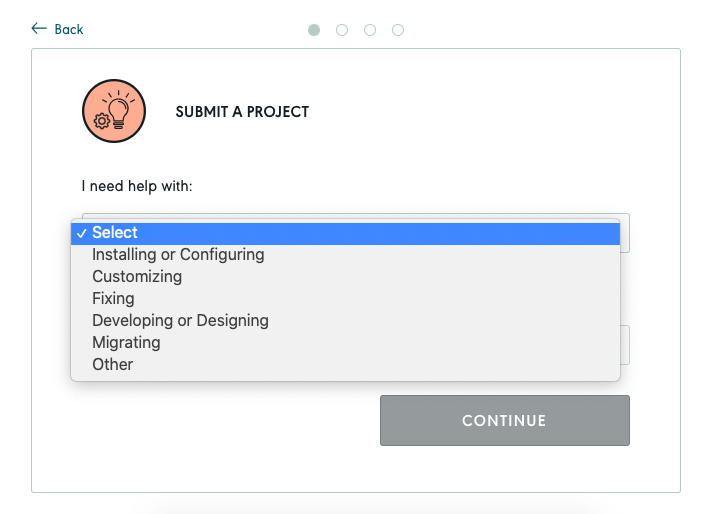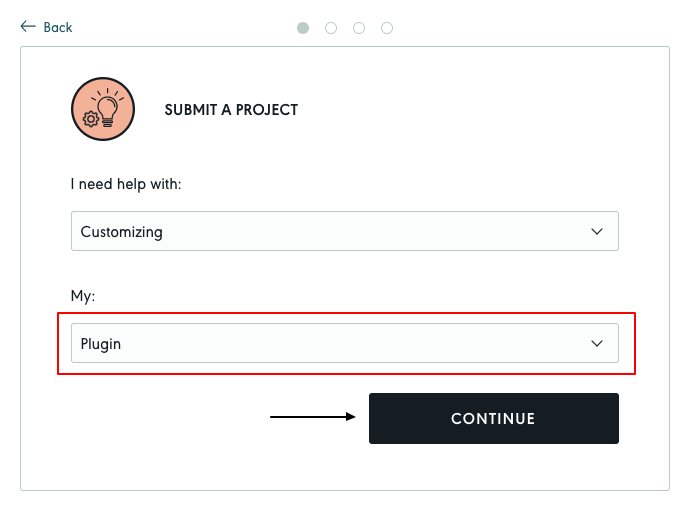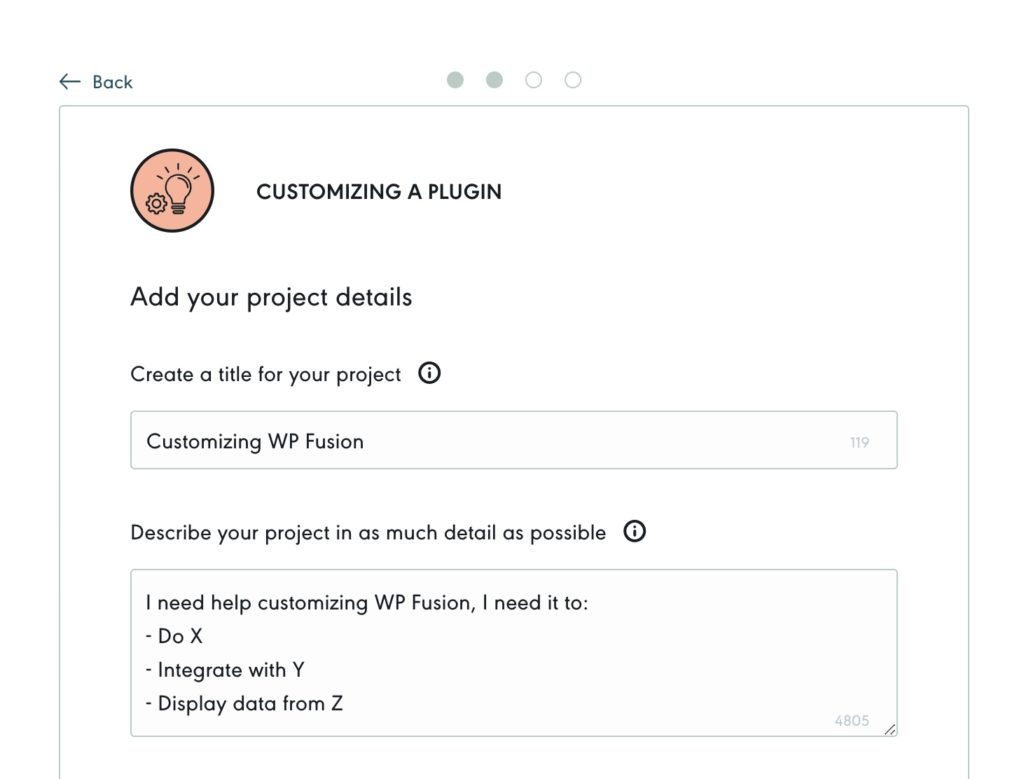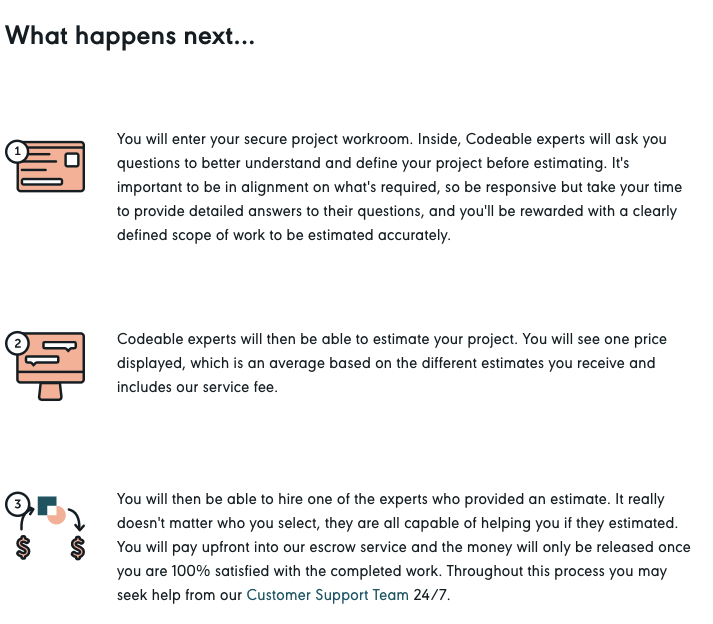#Overview
Looking to expand the functionality of WP Fusion?
We’ve partnered with a team of skilled experts through Codeable to help you with your premium WordPress and WP Fusion development needs.
#What is Codeable?
Codeable is a trusted 3rd-party provider of vetted WordPress developers who can help you with any of your WordPress development needs. To ensure you’re matched with the right developer, they have a thorough application process to make sure you get the results you want.
#How to submit a job on Codeable for custom development
1. Go to our custom Codeable link and click the Get a Free Estimate button.
2. On the next page, you’ll be given two options. You can either Start a Project or Start a Consultation and speak directly with Codeable experts before starting your project.
For the purposes of this doc, we’ll be starting a new project. Click the Start a Project button to proceed.
3. The next page will allow you to enter the information for your project. First, select the type of project you need help with from the I need help with: dropdown.
The next page will allow you to enter the information for your project. First, select the type of project you need help with from the I need help with: dropdown.
Next, in the My: section, select Plugin from the dropdown if you need help customizing WP Fusion. If not, select the help you need.
Once ready, click the Continue button.
4. On the next page, you’ll be able to add details to your project including:
- The project title.
- The project description.
- A URL.
- Files and screenshots for extra information.
- And you’ll be able to indicate if you want a specific expert to work on your project, or not.
5. Once happy, click Continue and move onto the next step.
6. On the next page, you’ll be able to indicate how complex and urgent your project is. Make your selection and you’ll see a rough estimate from Codeable. If you’re happy, click Continue.
7. Next, if you don’t already have one, you’ll be asked to create a Codeable account so that you can see the progress of your project and talk to developers.
8. Once ready, click Publish my Project and Codeable will get to work matching you with the right developers for the job.
#What happens next?
Once your project is submitted, you’ll be left in the capable hands of Codeable. Here’s some information from them to help:
Good luck with your project, we hope you get the results you’re looking for!