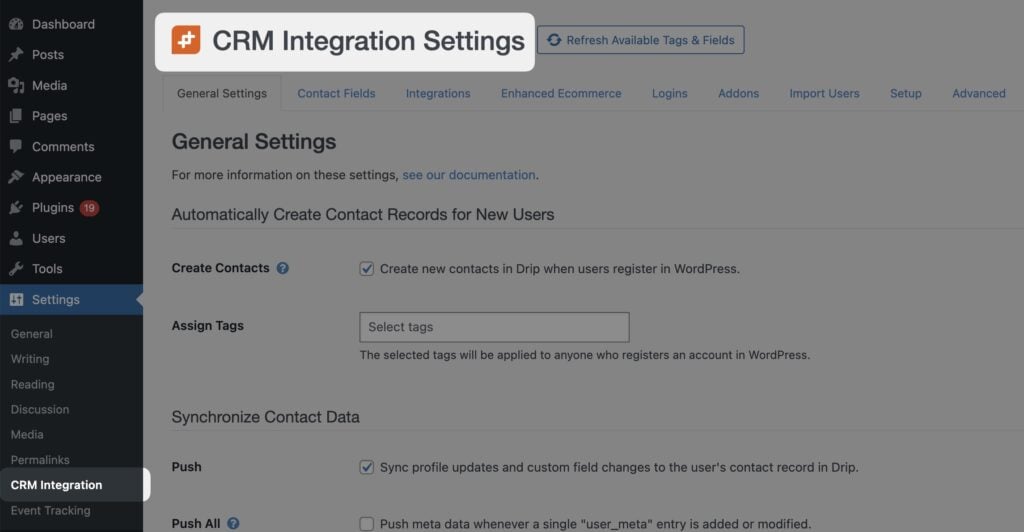#Overview
There may be cases where you want to rename WP Fusion in the WordPress admin, for example on a client website or as part of a WaaS.
All of WP Fusion’s strings can be modified using the gettext filter. The texdomain for WP Fusion is wp-fusion.
The textdomain for the addon plugins can be found at the top of each plugin’s main PHP file (for example wp-fusion-logins for the Logins Addon).
#Example
In this example we’ve renamed WP Fusion to “CRM Integration”:
The code snippet is:
function white_label_wp_fusion( $translation, $text, $domain ) {
if ( 'wp-fusion' === $domain ) {
$translation = str_replace( 'WP Fusion', 'CRM Integration', $translation );
}
return $translation;
}
add_filter( 'gettext', 'white_label_wp_fusion', 10, 3 );#White labelling the CRM
It’s also possible to rename the connected CRM, in addition to (or instead of) renaming WP Fusion. This can be achieved with the wp_fusion_init_crm action.
Was this helpful?
Let us know if you liked the post. That’s the only way we can improve.