#Overview
WP Fusion includes several batch tools that allow you to perform operations in bulk, such as importing users, exporting user meta data, and syncing historical WooCommerce orders to your CRM.
The batch system is based on WP Background Processing, and it can be modified or extended via the use of filters.
#How it works
The batch system makes use of three filters:
- wpf_export_options: Registers the operation title and slug, and adds it to the list of available batch tools on the Advanced settings tab
- wpf_batch_{slug}_init: Queries the objects IDs (user IDs, post IDs, etc) to be processed and returns them as an array
- wpf_batch_{slug}: Is called on each record in the queue
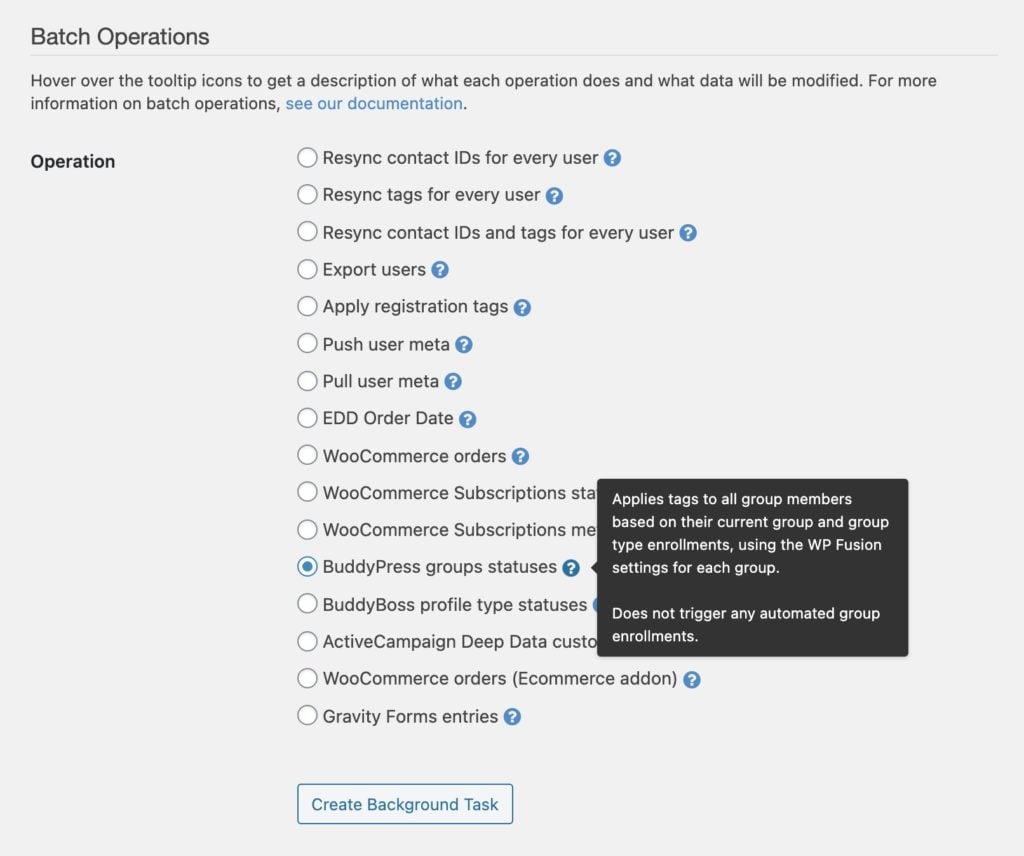
#Examples
#Limit the WooCommerce orders export by date
By default the WooCommerce orders export will query all orders that have yet to be processed by WP Fusion (indicated by the wpf_complete postmeta value).
This filter runs on the same operation slug (woocommerce), but at priority 20. This overrides WP Fusion’s built in query, and does a new query only on orders placed since March 1st 2020.
function my_custom_export( $order_ids ) {
$args = array(
'numberposts' => - 1,
'post_type' => 'shop_order',
'post_status' => array( 'wc-processing', 'wc-completed' ),
'fields' => 'ids',
'order' => 'ASC',
'meta_query' => array(
array(
'key' => 'wpf_complete',
'compare' => 'NOT EXISTS',
),
),
'date_query' => array(
'after' => 'March 1 2020',
),
);
return get_posts( $args );
}
add_filter( 'wpf_batch_woocommerce_init', 'my_custom_export', 20 );#Export Easy Digital Downloads order date by month
Syncs the order date and time to the connected CRM for all non-recurring EDD payments made in November of the current year.
/**
* Register the export option.
*
* @return array Options
*/
function edd_export_options( $options ) {
$options['edd_orderdate'] = array(
'label' => __( 'EDD Order Date', 'wp-fusion' ),
'title' => __( 'Orders', 'wp-fusion' ), //
'tooltip' => __( 'Custom: Sync order dates for non-recurring orders in the month of November.', 'wp-fusion' ),
);
return $options;
}
add_filter( 'wpf_export_options', 'edd_export_options' );
/**
* Query the payment IDs to be processed.
*
* @return array Payment IDs
*/
function edd_batch_init() {
$args = array(
'number' => -1,
'fields' => 'ids',
'monthnum' => 11,
'year' => date( 'Y' ),
'post_status' => 'publish',
);
$payments = edd_get_payments( $args );
return $payments;
}
add_filter( 'wpf_batch_edd_orderdate_init', 'edd_batch_init' );
/**
* Sync the order date for each payment
*/
function edd_batch_step( $payment_id ) {
$payment = new EDD_Payment( $payment_id );
$update_data = array(
'order_date' => $payment->get_meta( '_edd_completed_date' ),
);
wp_fusion()->user->push_user_meta( $payment->user_id, $update_data );
}
add_action( 'wpf_batch_edd_orderdate', 'edd_batch_step' );#Pull user meta for users who registered before a specific date
This example limits the Pull User Meta operation just to users who registered after January 1st 2019.
function limit_by_user_registered( $user_ids ) {
// At this point $user_ids is all users with a CRM contact ID
foreach ( $user_ids as $i => $user_id ) {
$user = get_userdata( $user_id );
if ( strtotime( $user->user_registered ) < strtotime( '2019-1-1' ) ) {
unset( $user_ids[ $i ] );
}
}
// Now all users who registered before 2019 are excluded
return $user_ids;
}
add_filter( 'wpf_batch_pull_users_meta_init', 'limit_by_user_registered', 20 );#Resync tags (No Contact ID)
This example resyncs the contact ID and tags only for users that don’t already have one stored in WordPress.
/**
* Adds "No Contact ID" option to batch operations
*
* @return array Options
*/
function no_cid_export_options( $options ) {
$options['no_cid'] = array(
'label' => 'Resync Tags (No Contact ID)',
'title' => 'Users',
'tooltip' => 'Resyncs the contact ID and tags just for users that don\'t have a stored contact ID.',
);
return $options;
}
add_filter( 'wpf_export_options', 'no_cid_export_options' );
/**
* No contact ID batch init
*
* @return array Users
*/
function no_cid_init() {
$args = array(
'fields' => 'ID',
'meta_query' => array(
'relation' => 'OR',
array(
'key' => wp_fusion()->crm->slug . '_contact_id',
'compare' => 'NOT EXISTS',
),
array(
'key' => wp_fusion()->crm->slug . '_contact_id',
'value' => false,
),
),
);
$users = get_users( $args );
return $users;
}
add_action( 'wpf_batch_no_cid_init', 'no_cid_init' );
/**
* No contact ID batch - single step
*
* @return void
*/
function no_cid_step( $user_id ) {
wp_fusion()->user->get_tags( $user_id, true );
}
add_action( 'wpf_batch_no_cid', 'no_cid_step' );