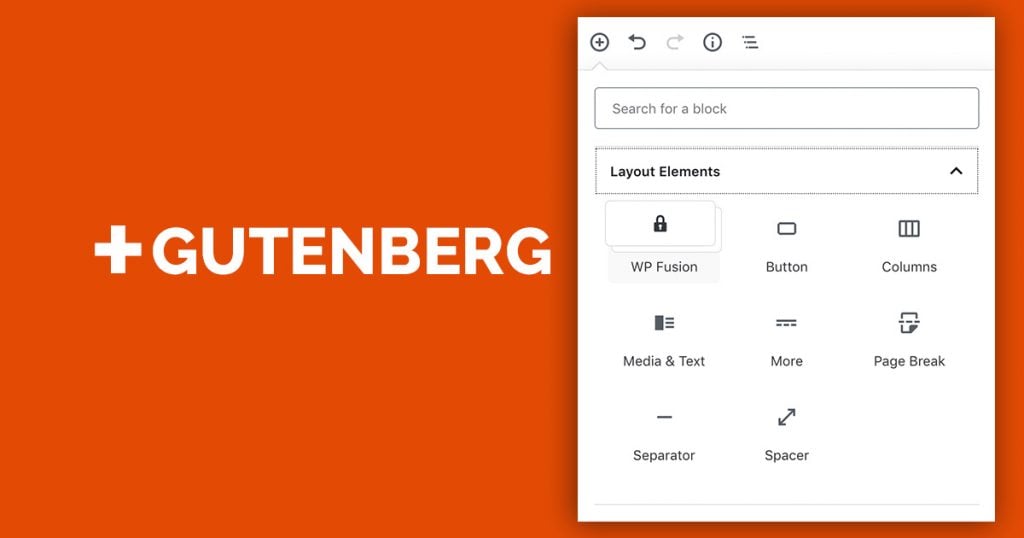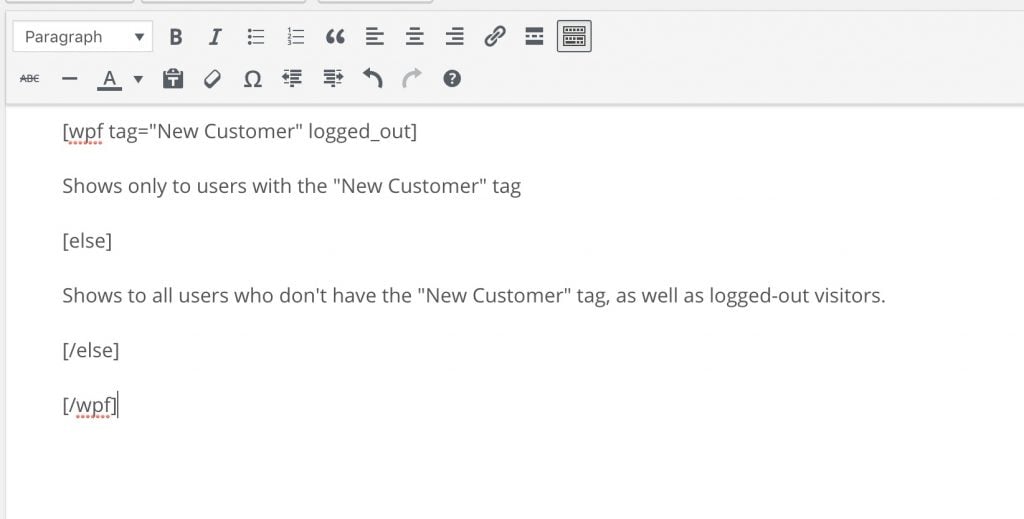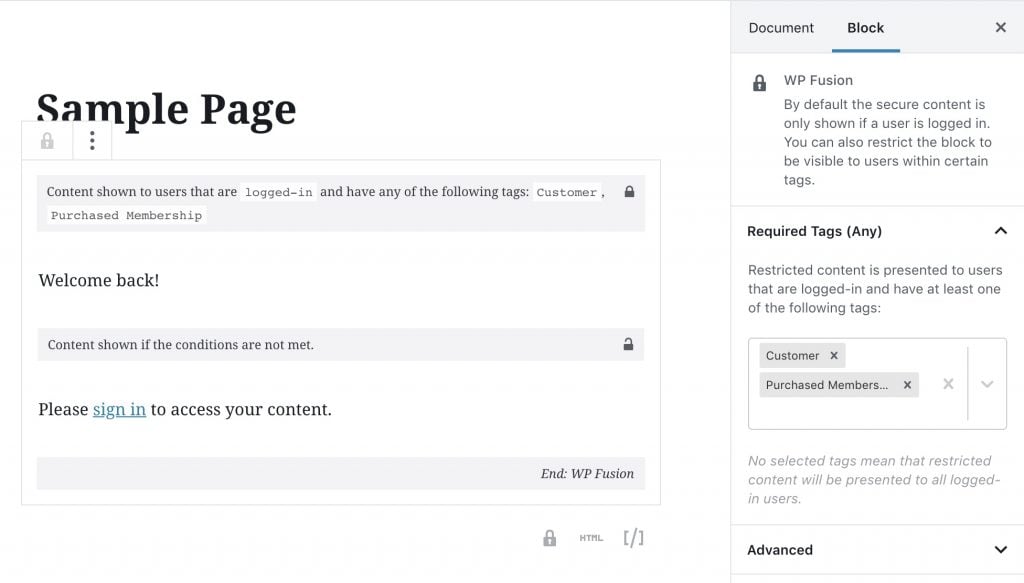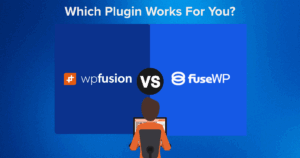WordPress 5.0 is here and with it the powerful new Gutenberg editor.
Version 3.20.1 of WP Fusion introduces a new “block” to let you control the visibility of your page content using tags.
#The old way (with shortcodes)
#The new way
As you can see, using Blocks in Gutenberg is far more intuitive than the older shortcode method. You can drop other blocks into the secured area, or even “nest” multiple WP Fusion blocks to create advanced access control rules.
For more info check out our Gutenberg documentation.
#Credits
A big thank you to Matt Watson for his Secure Blocks for Gutenberg plugin, which served as the foundation for our block.