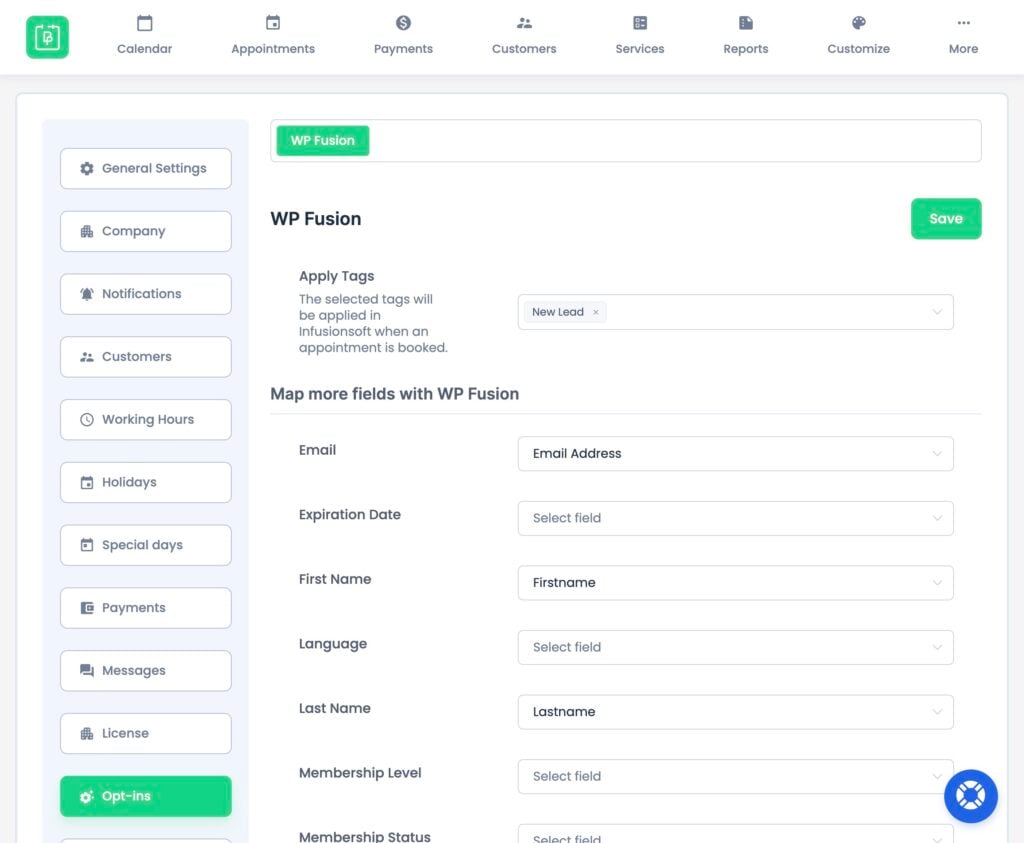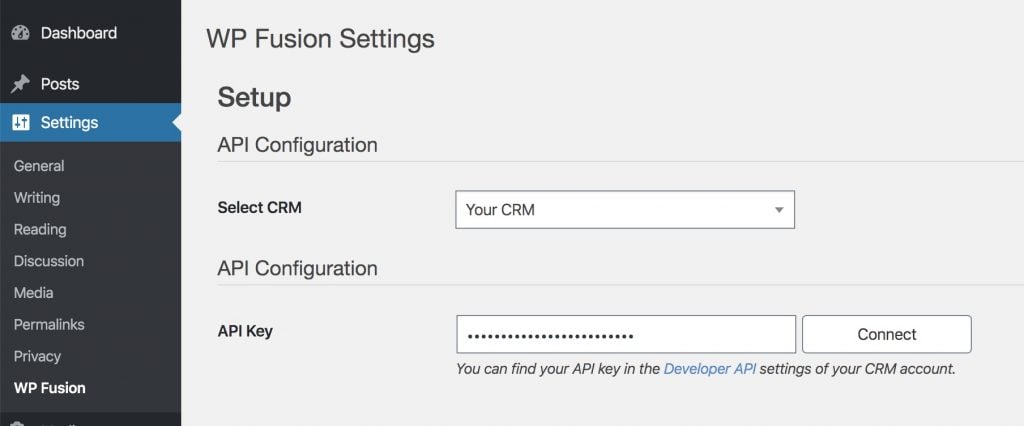Connect BookingPress to Dynamics 365 Marketing
It's easy to integrate BookingPress and Dynamics 365 Marketing with WP Fusion
All the tools you need to connect and grow
BookingPress is a powerful appointment booking plugin for WordPress that makes it easy to manage your business’s calendar.
Whether you’re running a salon, clinic, consulting agency, yoga studio, or any other kind of service-based business, BookingPress streamlines appointment scheduling and client management—directly from your WordPress site.
With support for multiple services, staff members, locations, and payment gateways, BookingPress has everything you need to accept and manage bookings online. You can set up availability, configure custom booking forms, offer discounts, and collect payments—all in one place.
But the real magic happens when you connect BookingPress to Dynamics 365 Marketing using WP Fusion.
How can you connect them?
WP Fusion integrates with BookingPress to automatically add new customers to Dynamics 365 Marketing when they book an appointment.
You can apply tags, update custom fields, and segment contacts based on the services they booked, the appointment status, or other data collected during booking.
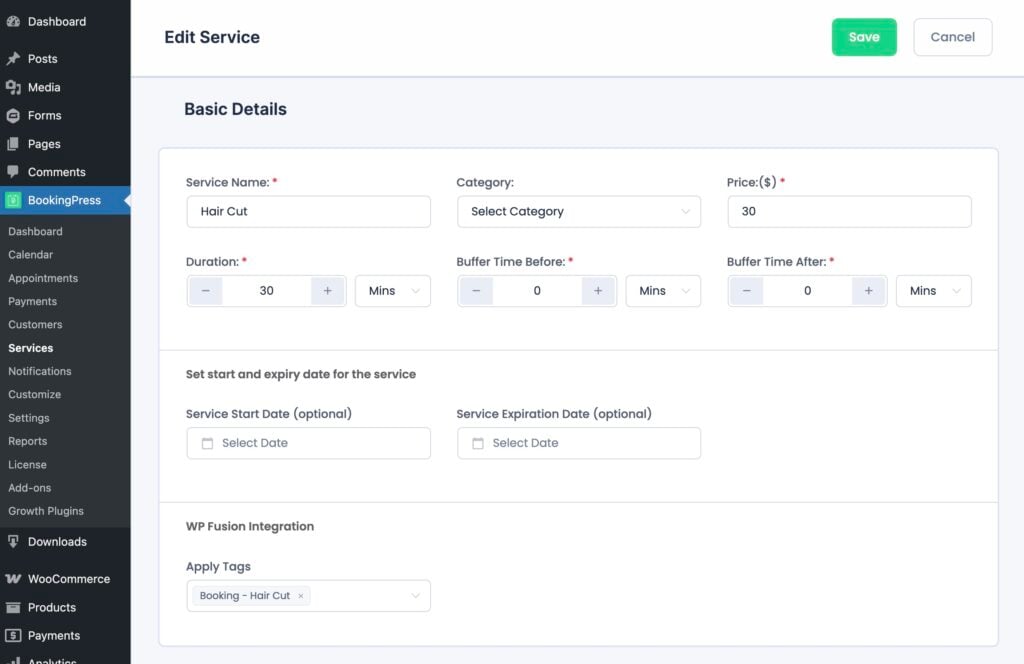
Setup
Getting started is simple. Just install WP Fusion and authorize your WordPress site with Dynamics 365 Marketing of choice.
Once connected, WP Fusion will automatically begin syncing new appointment data to Dynamics 365 Marketing as contacts are created in BookingPress.
Syncing appointment details with Dynamics 365 Marketing
WP Fusion’s visual field mapping interface lets you link BookingPress data to custom fields in Dynamics 365 Marketing.
Head to Settings » WP Fusion » Contact Fields, and scroll down to the BookingPress section. From there, you can map fields like:
-
Appointment time and date
-
Service name
-
Appointment status
-
Custom form fields
This allows you to segment your customers, trigger personalized automations, and keep Dynamics 365 Marketing records up to date.
For example, you can:
-
Apply a tag when someone books a consultation to send them a pre-call checklist.
-
Segment contacts based on the services they’ve booked.
-
Send reminder emails before and after a customer’s scheduled appointment.
-
Trigger a follow-up sequence if someone cancels or reschedules.
With WP Fusion, Dynamics 365 Marketing becomes a powerful tool for delivering personalized service, increasing retention, and automating your workflows—powered by the data you already collect with BookingPress.
Click below to learn more about why WP Fusion is the best way to connect BookingPress to Dynamics 365 Marketing.
It doesn't stop with BookingPress
WP Fusion integrates over 100 WordPress plugins bidirectionally with Dynamics 365 Marketing.
With integrations like WooCommerce, LearnDash, LifterLMS, MemberPress, Gravity Forms and BuddyBoss, you can start doing more with the tools you already use.