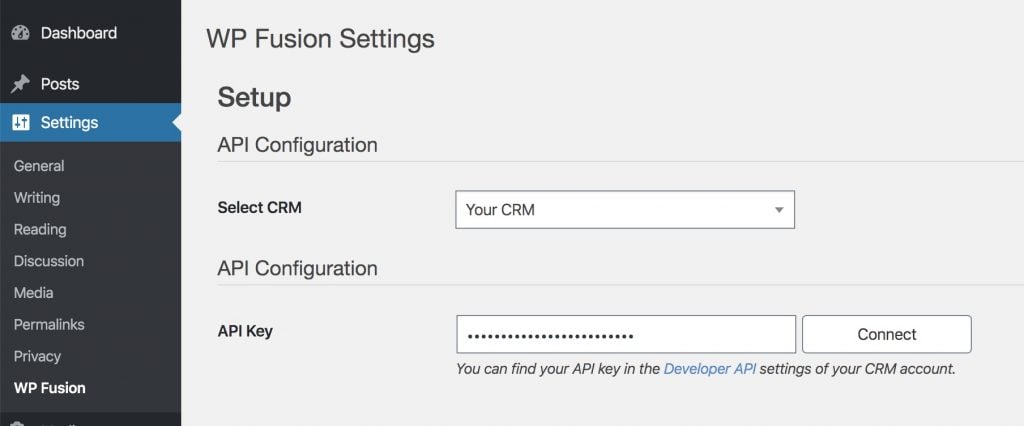Connect FooEvents to Autopilot
It's easy to integrate FooEvents and Autopilot with WP Fusion
All the tools you need to connect and grow
FooEvents is a flexible event registration, ticketing, and calendar plugin for WordPress that can handle a variety of events. Whether you are organizing an annual conference for your company, holding training courses to teach CPR, hosting art or painting classes, or planning an event to raise money for a nonprofit, you will enjoy how easy and profitable FooEvents can make your event registration and ticketing with WordPress.
FooEvents lets you have it all: everything from online payments, seating limits, multiple price options, and discount codes to printable tickets and event apps on your phone.
What’s more, FooEvents’s powerful event management tools are the perfect match for Autopilot. You might be using Autopilot to track leads and sales, send email and SMS campaigns, and automate communication with your customers.
How can you connect them? WP Fusion integrates with FooEvents to allow you to add contacts to Autopilot when they register for an event, sync attendee information with Autopilot, and segment attendees in Autopilot using tags and lists.
Setup
Using WP Fusion to connect Autopilot to FooEvents and WordPress is easy. Simply install WP Fusion and authorize your WordPress site with Autopilot.
And that’s it! Your new event RSVPs and ticket purchases will automatically be synced to Autopilot.
Syncing attendee details with Autopilot
WP Fusion’s intuitive field mapping tool lets you associate data in WordPress with custom fields in Autopilot.
Head to Settings » WP Fusion » Contact Fields, and scroll down to the FooEvents section.
For each FooEvents field, you can select a corresponding field in Autopilot in which to store the data.
Available fields include event venue information, date, and event time, as well as any custom attendee fields you’ve added to your registration forms.
With WP Fusion, you can create a deep integration between Autopilot and FooEvents and do more with the rich data you collect.
Click below to learn more about why WP Fusion is the best solution to connect FooEvents to Autopilot.
It doesn't stop with FooEvents
WP Fusion integrates over 100 WordPress plugins bidirectionally with Autopilot.
With integrations like WooCommerce, LearnDash, LifterLMS, MemberPress, Gravity Forms and BuddyBoss, you can start doing more with the tools you already use.