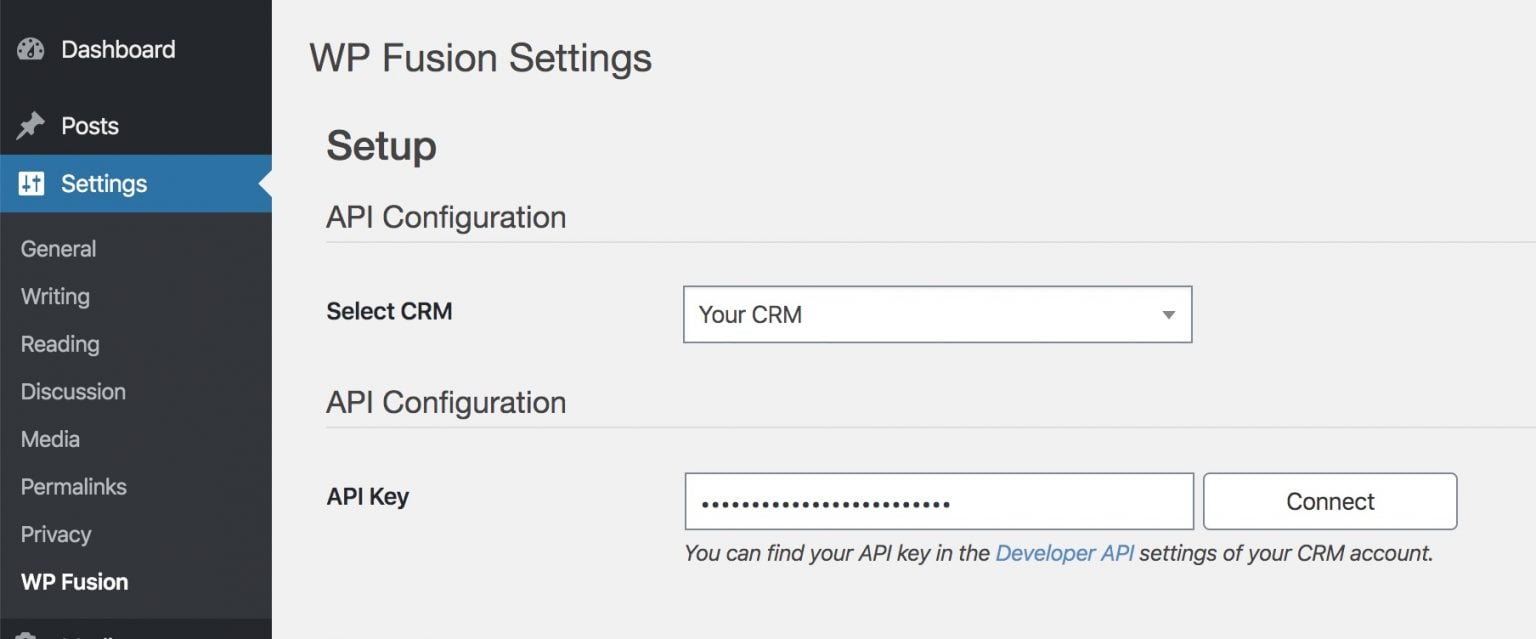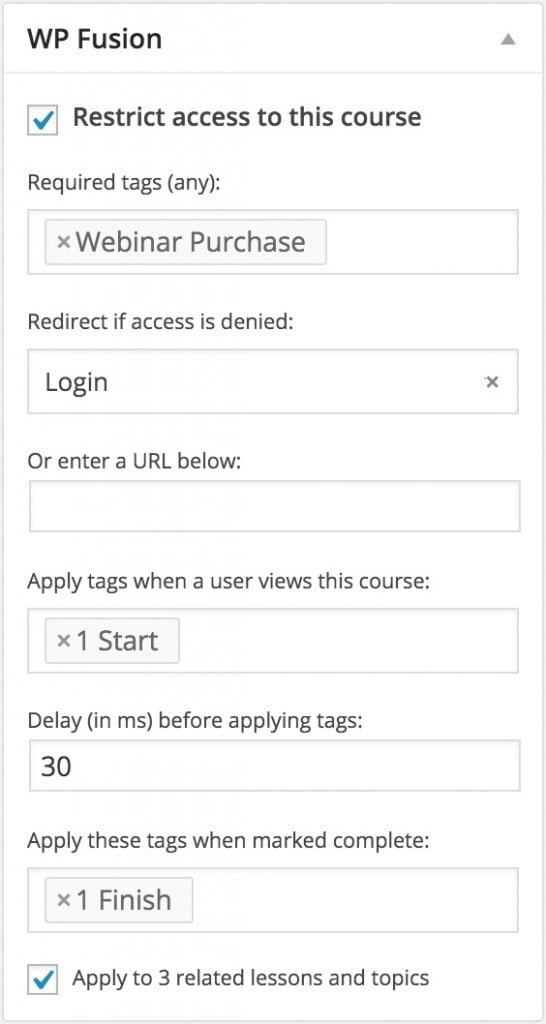Connect LearnDash to Autopilot
It's easy to integrate LearnDash and Autopilot with WP Fusion
All the tools you need to connect and grow
LearnDash is one of the most popular WordPress plugins to help you create online courses.
LearnDash helps you create course content and restrict access, but it doesn’t include a ton of marketing or segmentation features, which is probably why you’re using Autopilot alongside LearnDash.
With WP Fusion, you can connect LearnDash to Autopilot to help you create targeted segments and optimize your marketing efforts.
WP Fusion creates a LearnDash — Autopilot integration in several different ways. You can:
- Apply Autopilot tags based on student actions.
- Restrict access to courses, lessons, or topics based on a user’s tags in Autopilot.
- Automatically enroll a user in a course or add them to a LearnDash group when you add a tag to that user in Autopilot.
- Sync answers from a quiz in LearnDash to custom fields in Autopilot.
Setting up Autopilot with LearnDash and WordPress is easy. All you do is install WP Fusion and authorize your WordPress site with Autopilot:
Then, you can start setting up your LearnDash — Autopilot integration.
WP Fusion will automatically add new students to Autopilot, and you can also set up a number of other features to help you segment your students.
Apply Tags Based on Student Actions
One of the most powerful features in the Autopilot — LearnDash integration is the ability to tag users in Autopilot based on actions they take in your course.
For example, you can apply new tags when a user:
- Starts a course, lesson, or topic.
- Completes a course, lesson, or topic.
- Passes or fails a quiz.
You can also use tags to track a user’s course progress, like the last lesson or course that they’ve completed.
By applying these tags, you can create laser-focused segments and set up marketing automation to create a better experience and sell more courses.
Restrict Access
With WP Fusion, you can also restrict access to course content using tags in Autopilot.
You can restrict access to courses, lessons, and topics and automatically redirect users without the required tags to another page (like your sales page).
Automatic Enrollment
You can automatically enroll a student in a course or LearnDash group just by applying a tag to that user in Autopilot.
Once you link a course or group with a tag from Autopilot, users will automatically be added to that course/group when the tag is applied:
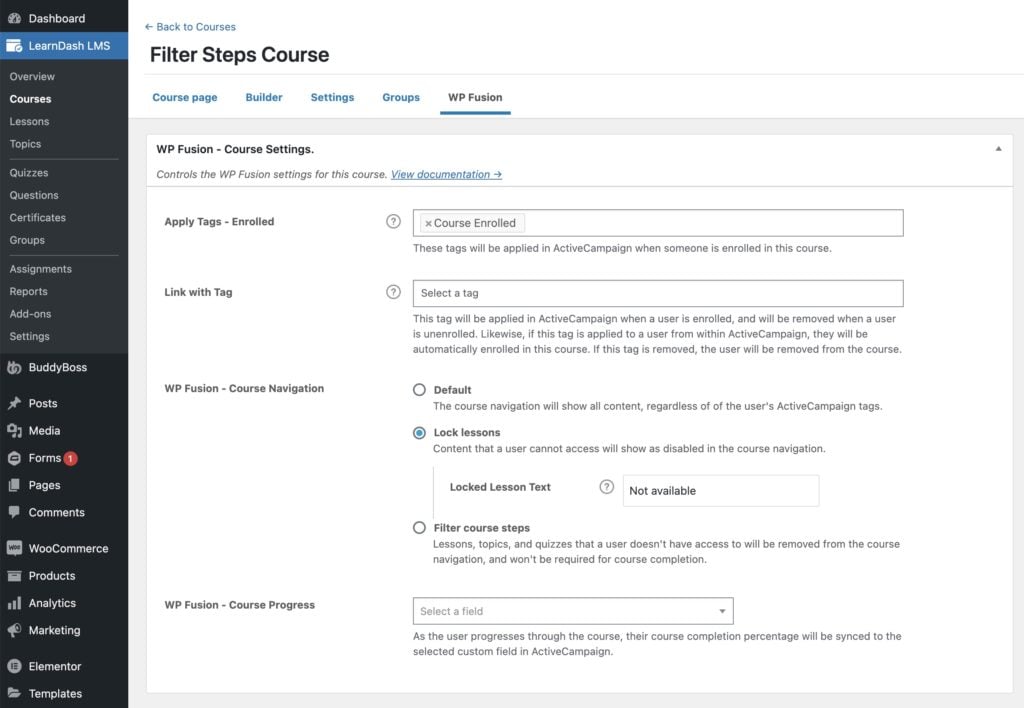
If you remove that tag in Autopilot, users will automatically be un-enrolled.
With WP Fusion, you can optimize both your course and marketing efforts by connecting LearnDash to Autopilot.
Click below to learn more about why WP Fusion is the ideal solution to connect Autopilot to LearnDash.
It doesn't stop with LearnDash
WP Fusion integrates over 100 WordPress plugins bidirectionally with Autopilot.
With integrations like WooCommerce, LearnDash, LifterLMS, MemberPress, Gravity Forms and BuddyBoss, you can start doing more with the tools you already use.