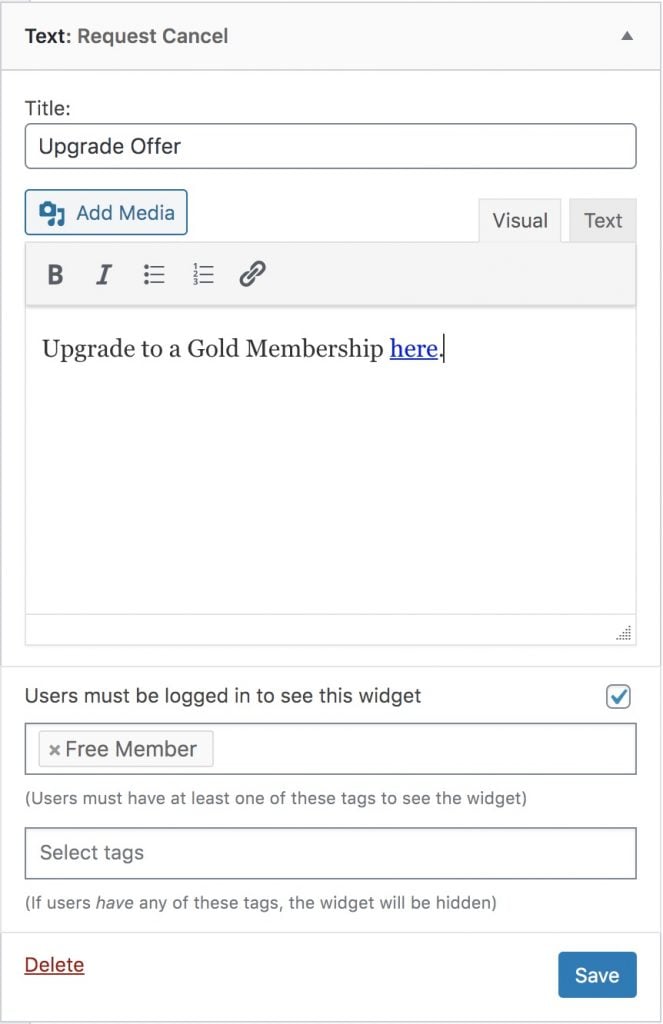Heads up! Since WordPress 5.8, widgets are now managed using the block editor. To show and hide widgets based on CRM tags, we recommend the Block Visibility plugin, which includes an integration with WP Fusion. Or, to use the classic widgets editing experience, install the Classic Widgets plugin.
#Overview
WP Fusion also has the ability to control widget visibility based on a logged-in user’s tags.
By checking the box next to Users must be logged in to see this widget, the widget only be visible to logged in users.
There are two tag select boxes. The first lets you specify a list of tags required to view the widget. The widget will be hidden from users who don’t have these tags.
The second box lets you hide the widget from people who have certain tags. This might be useful in removing a promotion after the customer has already purchased the product, for example.
#Additional Widget Options
For additional widget visibility options, like logged in vs. logged out, or mobile vs. desktop, check out the free If Widget plugin.
Was this helpful?
Let us know if you liked the post. That’s the only way we can improve.