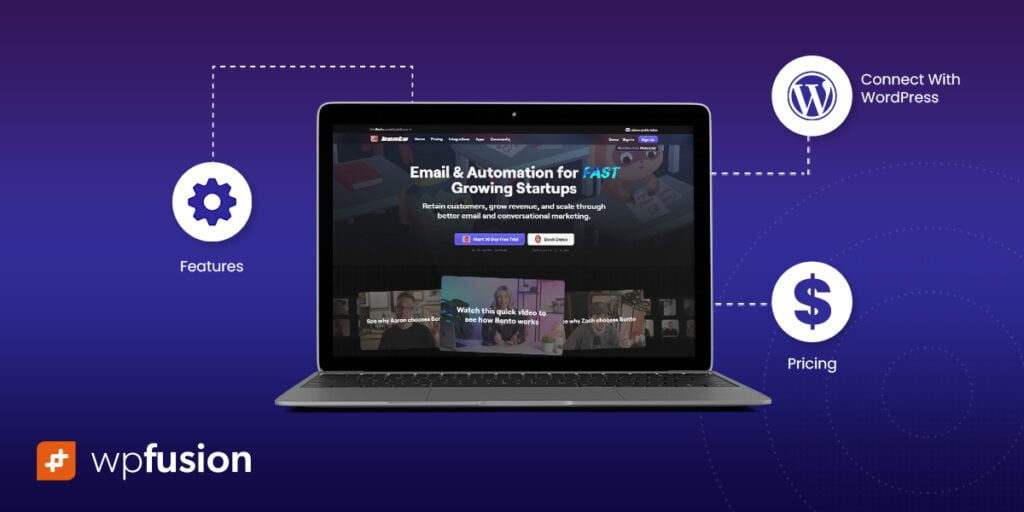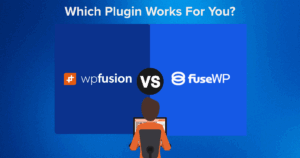Bento (or BentoNow) is a powerful email marketing and automation tool built for growing startups.
We at WP Fusion have had the chance to use the platform extensively when developing our Bento + WordPress integration feature.
Given how impressed we were with the tool, we decided to write a review to help you understand if Bento is the right fit for your business.
Let’s dive in!
#Why Use Bento?
Bento is one of the lesser-known email marketing and automation tools out there, not because it’s an inferior tool but because… well, they haven’t pursued aggressive marketing strategies like some of the larger competitors.
In an interview, the founder Jesse Hanley spoke of building a “calm company” and playing the “long game” which explains his measured approach to growth and marketing.
Despite being relatively unknown, we recommend Bento because it has all the essential email and automation features along with some unique offerings such as:
- A ton of flexibility and granular control over building complex workflows
- Batch scheduling of emails for large campaigns to help maximize deliverability and minimize the risk of being flagged as spam
- Automated email address filters
- Access to over 1000 email templates
- Event tracking of user journeys both before and after they sign up
- Instant support over Discord, and community help, among other things
We have dived into these and many other features in the next section. Let’s take a look.
#Bento Email Marketing & Automation Features
First up, here’s the Bento dashboard that greets you as soon as you log into your account.
It gives an overview of the total subscribers, active users, customers, and blacklists, along with the ability to add custom reports (bottom of the screen) you want to track on the dashboard.
In the bottom left corner, you can view the activities of the day which include daily email limits, emails sent, events, and users added to your account.

#People

People contains a list of all your users, both subscribers and non-subscribers.
The individual user profile offers a wealth of actionable insights into users like landing pages they clicked through, date of subscription, visit count, tags added, emails sent to the users, flows and sequences users are part of, and products the user purchased, among other things.

You can manage users with Bento’s powerful segmentation and tagging features.
Segments allow you to group users based on specific criteria such as behavior, demographics, tags, or purchase history, enabling targeted communication and in-depth data analysis. Segments are updated in real-time as users meet or fall out of the defined criteria.
Two standout tag features are tag decaying and tag grouping. Tag decaying allows for the creation of temporary tags. Tag grouping bundles multiple tags together, with users allowed to be a part of a single tag group at a given time.
For instance, if a user is added to a tag group containing both “lead” and then “customer” tags, they’ll be automatically removed from the “lead” tag when tagged as a “customer”. This ensures clean, mutually exclusive categorization within tag groups.

Bento leverages events and ad tracking to provide a comprehensive understanding of user behavior and marketing efforts.
Events capture specific user behaviors such as initial touchpoints, engagement metrics, and conversion events. Events also serve as triggers for automated marketing flows.
Ads tracking utilized UTM parameters to track not just their initial interaction with an ad, but all subsequent touchpoints.

#Emails
From Bento, you can send emails (referred to as ‘broadcast’) to either a specific segment of users based on custom rules and filters or your entire user lists while automatically excluding unsubscribed users.
To ensure better deliverability, emails are sent in batches where the email list is divided into smaller groups. Batching also allows you to pause sending if you need to make edits to your email content.

Email sequences can be scheduled for delayed delivery by any duration, from one hour to a year so that your communication efforts align with the recipient’s journey and engagement level. For instance, a welcome email can be sent immediately after subscription and educational emails can be strategically sent over days or weeks.
You can choose from over 1,000 pre-made email templates or create one from scratch using HTML layout options. You can add authors to email sequences and configure author names, emails, and signatures.
The email logs display a list of all sent emails, which can be filtered using various criteria such as tags, opens, and click activities. And the statistics dashboard offers metrics on key performance indicators, such as sent, opened, clicked, unsubscribe, and spam rates.

#Flows
Flow is a trigger and action-based automation tool.
You can create multiple automation inside one flow setup and test run your automation with a specific user by adding their unique user ID before making the flow live.
Bento tracks a wide range of user events, such as page views, link clicks, and purchases, as well as user attributes like location and device, these can be incorporated as triggers in the flow.

In addition to sending emails and SMS, Flows can perform actions like updating user data, applying tags, or triggering external integrations via Zapier, Stripe, Shopify, Slack, Discord, and more.

For collaboration purposes, you can share workflows with team members via unique links which expire in 7 days.
Bento keeps a full history of changes in the flow editor which ensures that you can revert to previous versions of the automation setup if needed.
#Reports
Reports provide real-time statistics on live visitors, including the pages they are visiting and the events they are triggering.
You can search reports based on specific URLs, emails, or events, and filter the results by date range for more precise analysis.
You can create custom reports and digests that will send you critical information once every day.

#Deliverability
It checks your website’s health to ensure that the site’s current IP address is not blacklisted as that will prevent your emails from being delivered. This feature is crucial for maintaining a good sender reputation and ensuring high email deliverability rates.
Websites found to be blacklisted can be recovered with the help of Bento’s support team.
The Deliverability dashboard displays spam reports and unsubscriptions as they are useful to spot unusual patterns and potential issues so that you can take proactive measures to optimize your email campaigns.
That’s an overview of the features offered by Bento Email Marketing & Automation Tool.
#Bento Pros & Cons
Pros
- Ability to create complex, multi-step workflows
- Advanced tagging and segmentation capabilities
- Real-time user data updates
- Multi-communication channels integration
- Email sequences with customizable delays
- Batch email delivery system
- Large template library
- Test automations before deployment
- Instant Discord support
Cons
- Overkill for small businesses seeking a simple solution
- Errors and difficulty managing complex workflows
- No landing page builder
#Bento Pricing
While there is no free plan, Bento offers a free 30-day trial period that allows users to explore the platform’s complete features before committing.
The paid plan starts at $30 per month for a minimum of 3,000 users, after which the platform charges $0.01 per additional user.
They do offer discounts to new startups and charitable causes, but refunds are not available due to the generous free trial.
Bento - Automation for Growing Startups.
Retain customers, grow revenue, and scale through better email and conversational marketing.
Get Bento#Setting Up Bento & Integrating With WordPress Website
After signing up and logging into the Bento, you are shown a video introduction and are prompted to follow a setup process that goes like this: install tracking → import subscribers → create workflow → send broadcast → and set up chat.
#Install Tracking
To start tracking users, you need to connect your website with Bento. This can be done using Bento’s official plugin or our very own WP Fusion plugin.
We recommend our powerful WP Fusion plugin, as it allows bidirectional synchronization of users/subscribers (both new and old) and tags, supports event tracking, and triggers automated workflows based on user activity on your WordPress site.
The free WP Fusion Lite allows the synchronization of registered WordPress users with your connected Bento but to use tags and trigger automations, you need a premium license.
#Connect Bento With WordPress
Install and activate the WP Fusion plugin on your WordPress website and then on your dashboard, go to WP Fusion Settings, and activate your license key.
Next, under Select CRM, choose Bento, add Site Unique ID and API Key and your WordPress website will be connected with Bento.

#Enable Site Tracking
Enable Bento’s Site Tracking feature from the Bento Settings section on the WP Fusion Settings page.

#Import Subscribers
Bento allows you to manually import subscribers by copy-pasting email addresses into the platform or by uploading a CSV file.

But with WP Fusion, your WordPress users, customers, and members are automatically added to Bento at registration. No manual import or .csv needed.
To import existing subscribers, open WP Fusion Settings, go to Advanced → Batch Operations, select Export Users, and hit Create Background Task.

We recommend reading this help doc on bulk export data before exporting subscribers to Bento.
#Using Webhooks for Bidirectional Synchronization
Since WP Fusion syncs bidirectionally, it’s also possible to automatically create new WordPress users from Bento subscribers, and sync changes to Bento subscribers back to their corresponding WordPress user records, automatically and in real-time.
The automation workflow editor (called Flow in Bento) works with any other workflow editor. We recommend spending some time exploring the editor and seeking help from the video tutorial on the right side of the screen if you need assistance.

Just be sure to add the WP Fusion webhook to ensure that whatever data Bento is capturing (like new subscribers, metadata, and tags) is sent back to your WordPress website. Here’s how:
In the Flow editor, select a Trigger (such as New Pageview), then go to Action → Code → Send Webhook and add your website’s URL.
IMPORTANT: Before you add the URL, it has to be properly configured with an access key located on your WP Fusion Settings page. We have a separate guide on Webhooks, please consult it to add WP Fusion webhooks to Bento.

#Send Broadcast/Emails
If you want to start a one-time email campaign immediately, then proceed with this step or skip it for now.
#Set Up Chat
Activate Chat on your entire website by hitting the Enabled button or add the following code snippet to pages where you want the Bento chat option to be displayed
bento.showChat();
Super easy!

As you know by now, the tool offers a ton of features. We covered some of the basic features but we recommend that you go ahead and explore the rest.
For assistance, take a look at the help docs or join their Discord community for immediate help.
#Conclusion
Although it is a relatively lesser-known email marketing and automation tool, Bento packs a punch 👊
The powerful tool allows you to create complex workflows, update user data in real-time, send emails in batches to avoid delivery failure, advanced tagging and segmentations, 1000+ email templates, and a lot more.
That said, complexity can breed problems and therefore the tool might not be ideal for businesses with simple email marketing needs.
However, we recommend you give the tool a spin for 30 days before deciding whether to commit or not.