#Overview
After a lot of feedback from our users, we are excited to announce that we are launching the new and improved Enhanced E-commerce plugin v1.25 with support for SureCart.
In this post, we will talk about what SureCart is, the current functionality with syncing platforms, and how the new features will be most beneficial to users.
#What is SureCart And Why Should I Care?
#Review
To review, SureCart is a WooCommerce alternative that helps you get up and running with selling your digital (or physical products) in few steps as possible.
We have seen a lot of our WP Fusion customers enjoy their SureCart experience and that is why we wanted to make it easier for users. But wait, we’re not there yet. Let’s start at the beginning. What is SureCart?
SureCart is an excellent choice for those who want to avoid the excessive fees and complexities often associated with e-commerce.
With WooCommerce, you might be tangled in a web of payment gateway fees, subscription costs, and third-party services for sales tax or VAT compliance.
SureCart, however, provides all of this functionality out of the box, ensuring you keep more of your hard-earned revenue.

Set up is easy. You simply click Add New and create a product name, enter the name, add a description, and create a payment plan.
With its one-click checkout link, we enjoy the fact that there are no extra fields or distractions. That alongside the elimination of excessive fees and complexities, makes SureCart an optimal choice for e-commerce.
#Current Functionality
First, an overview of WP Fusion’s existing functionality with SureCart.
When editing any SureCart product, you simply press Add New Integration to add a new integration with your CRM or email marketing system. Easy Peasy!
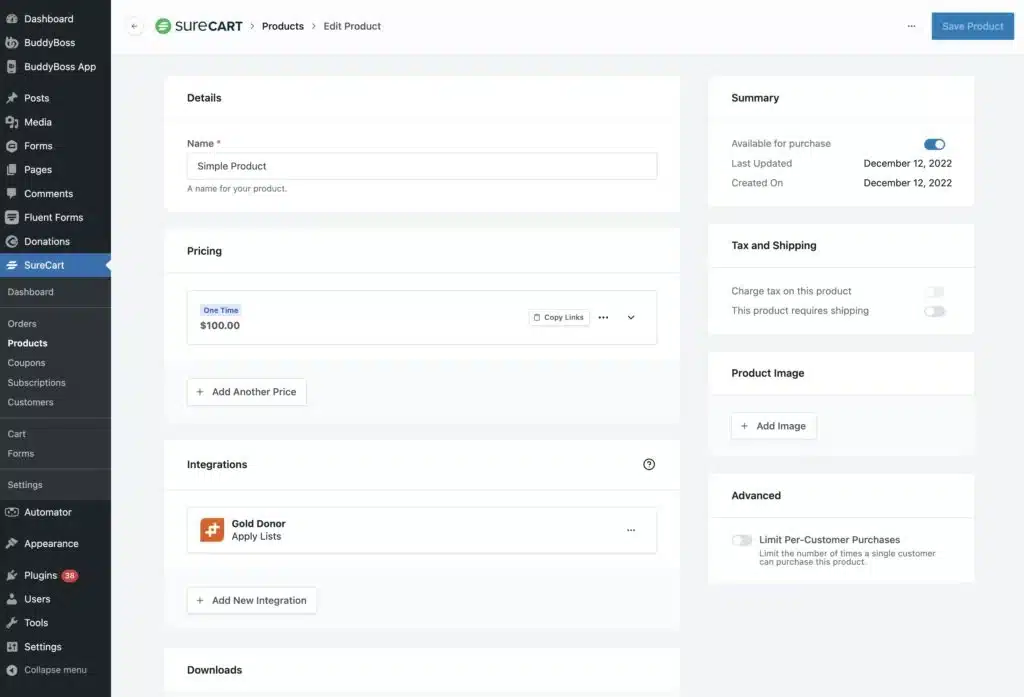
From the dropdown, select either Apply Tags or Remove Tags.
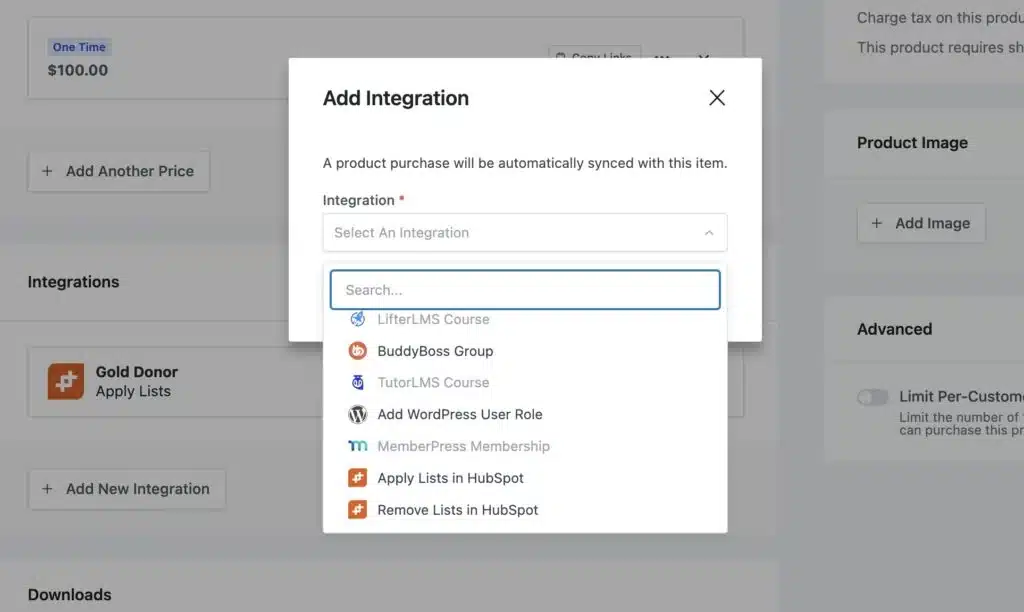
And finally, select the tag (or list, group, segment, etc.) you’d like to apply or remove. You can configure multiple tags by adding multiple integrations.
That’s it! When a customer checks out on your SureCart store, a contact record will be created in your CRM, and the selected tags will be applied or removed.
#Refunds
If a product purchase is later revoked (either due to refund, or subscription cancellation) any tags applied at checkout will automatically be removed.
Any tags removed at checkout will not be automatically re-applied.
Wait. All of that sounds perfect! How could this get any better?
#What’s Missing?
What we have learned by listening to our WP Fusion users, is that you and your customers would like to have the ability to run automation on rich commerce data after a completed order.
What we also know, is that CRM’s have loads of historical customer data.
Currently, it takes a lot more time and effort to flag an important customer based on data, like the lifetime value of a customer, special product purchases, shipping methods, payment methods, or even taxes. This means that your business is potentially losing out on a lot of potential for engagement.
Previously, the user would only be able to send a simple auto-generated message to follow a completed purchase in SureCart to engage a high-priority client. Now, you will be able to do so much more!
Get Automated. Get WP Fusion.
View rich SureCart ecommerce data in your CRM with WP Fusion.
Get WP FusionI am sure you’re dying to know, what is the update? We know we love SureCart and of course, we are huge fans of WP Fusion. How can it get any better?
#The All New Enhanced Ecommerce Add-On!
WP Fusion’s Enhanced Ecommerce Add-On v1.25 is now available to Plus and Professional license holders!
The new Ecommerce Add-On will allow users to sync SureCart orders to supported CRMs and email marketing platforms. Basically, you will be able to easily link all customer and e-commerce data such as discounts, recurring payments and so much more!
So how exactly does WP Fusion’s Enhanced Ecommerce work with SureCart?
WP Fusion includes a native SureCart integration that automatically syncs your customers in real-time with your connected CRM or marketing automation platform as they check out from your store. WP Fusion and SureCart also let you apply tags or lists in your CRM as customers check out.
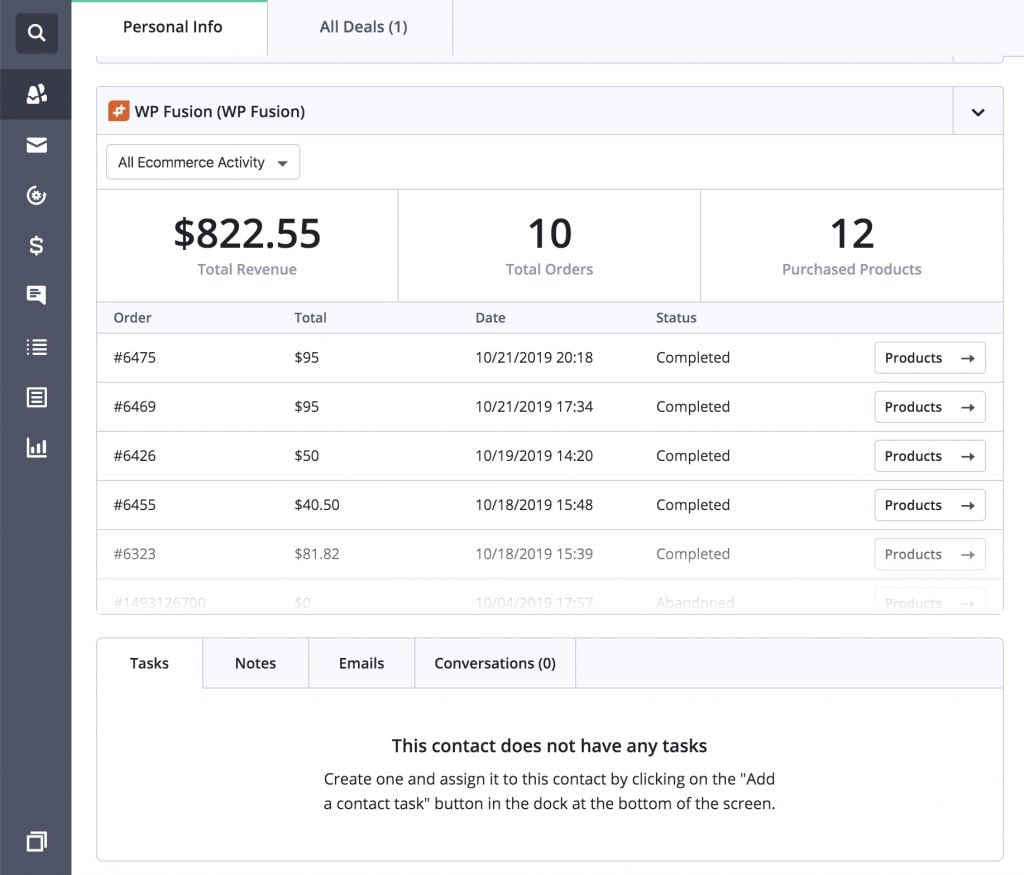
The new Enhanced Ecommerce Add-On will automatically send enhanced e-commerce data for all orders; including support for products, product variants, quantities, discounts, shipping, taxes, and recurring payments.
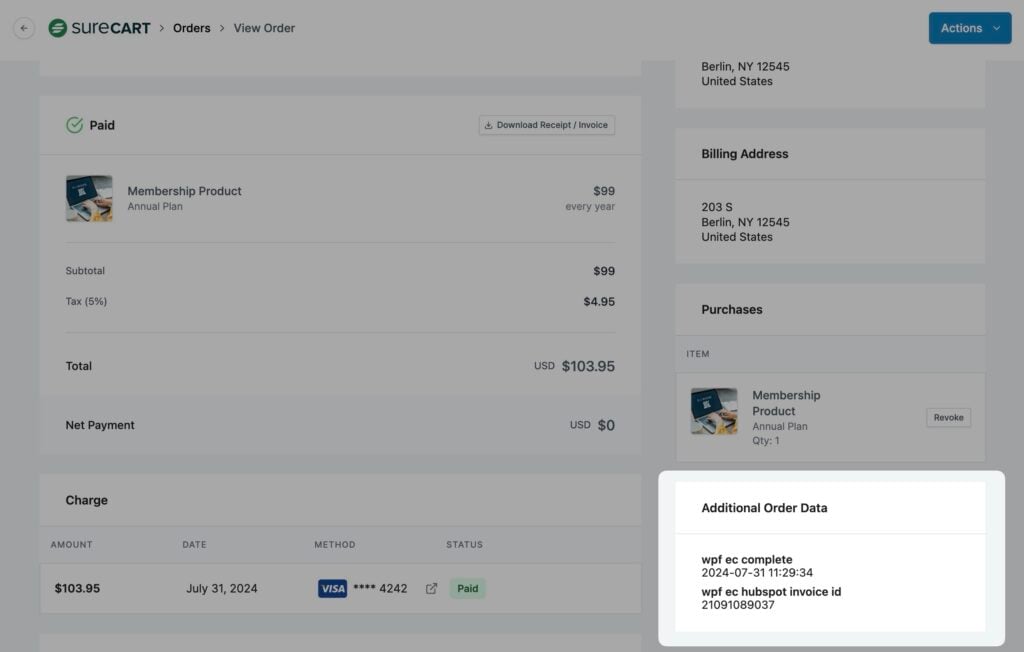
#Products
Are you wondering if SureCart will process products as separate entities from orders? For CRMs that have Products as separate entities from Orders, you can associate your SureCart products with CRM products by selecting them in the Integration settings of each SureCart product.

What if you do not manually associate your products? If you do not manually associate your products, WP Fusion will automatically create a new product in your CRM at checkout based on the product name in SureCart.

Get Automated. Get WP Fusion.
View rich SureCart ecommerce data in your CRM with WP Fusion.
Get WP Fusion#Examples of User Functionality
After writing all about the SureCart and WP Fusion Integration, I decided I should try it out for myself 👷♂️
Who wants to read about a recommendation from someone who hasn’t even used the product they’re telling you about? Not me!
I’ll warn you, I am an entry-level student in the world of WP integration so this will look pretty elementary. Needless to say, I was very impressed.
This update should allow me to engage with customers in specific ways. I’m interested in seeing how I can best connect to those who are purchasing large quantities of products or checking out with high-value shopping carts. Why don’t we also see how we can send targeted follow-ups to our high-value customers?
#Tracking the Lifetime Value of Customers
To start, I will log into my ActiveCampain portal and take a look at my contacts. I will select a customer I know has recently made some purchases and see what the trends are.

Here I am able to see Recent Activities on the right side. In this column, I can see SureCart orders update in real-time.
This allows me to do a quick view of recent purchases, detailing individual totals, the number of products, and the status of the order.
But what if I am still interested in seeing more?
For instance, I want to see the entire customer history. If I want to see more information about the history of the customer, I will simply scroll down to the Ecommerce column. Here I can see the total order, products purchased, and total revenue 🧙

If I click the Products button, the order details appear on the right alongside the breakdown of the order details.
Okay, my store is up and running. I see I can track customer purchase history. Now, I want to create some automation.
To create an automation, I will just click the automation icon on the far left blue column, click Create Automation in the top right corner, and select Start From Scratch. Here is where things start to get fun.
Take a look at the left side Trigger Categories and select e-commerce. Let’s say we want to target a purchase, we would choose Makes a Purchase. Now we will need to select the integration site and press select start. Now we see the integration grid begins with a simple purchase.
Now, Let’s add a High-Value Customer Engagement. You will click the Contacts Makes a Purchase Box and click on the advanced Segment the Contacts.
Click the condition box, scroll to e-commerce, then select Total Revenue. In the second box, select Greater Than. I’m going to gauge high value at 600.
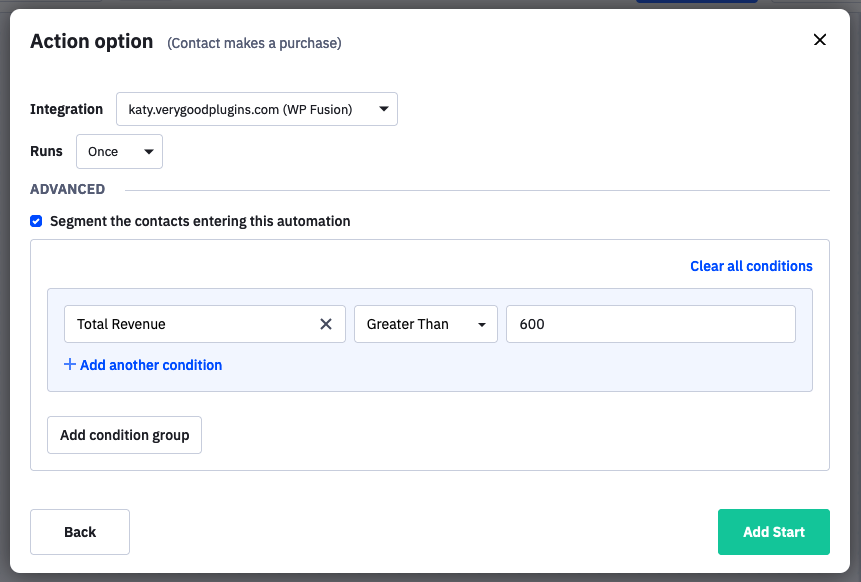
Now let’s create our follow-up action. This allows us to send an automated email template to all who purchase over 600. We’re going to title it “High-Value Customer Thank You”.
Go ahead and click the + under the Contact Makes a Purchase box. We simply press the + below, we will select Sending Options, and then Send an Email.
Now all high-value customers will automatically receive a thank you. How nice! 😊
Now we can use the power of automation and rich e-commerce data to engage with high-value customers who haven’t purchased in a while. For example, let’s send a re-engagement email 90 days post-purchase.
Click + under the Send an Email option and select Conditions and Workflow, you should see a white box at the top that says Wait. We will click wait for a specified amount of time and insert 90 days.
Now we will select another condition under the 90-day wait. Go back to Conditions and Workflow and choose the If/Else option. Select Last Order Date Is Current Date Minus 89 and select Save.
We can add follow-up actions for the customer whose last order was 90 days ago. We’ll title it “Hey, We Haven’t See You In a While.”

Look at that! Now you have employed two targeted communication techniques to keep your high-value customers engaged.
High-value customers who don’t place a new SureCart order for 90 days receive an automated email 👌
As you can also see in this example, it’s pretty easy. And we didn’t have to install any other add-ons or code to make it happen! 🥳
#But Wait, There’s More!
Enhanced E-commerce not only works with email marketing automation. It can also be used with Sales CRMs like Hubspot and Salesforce.
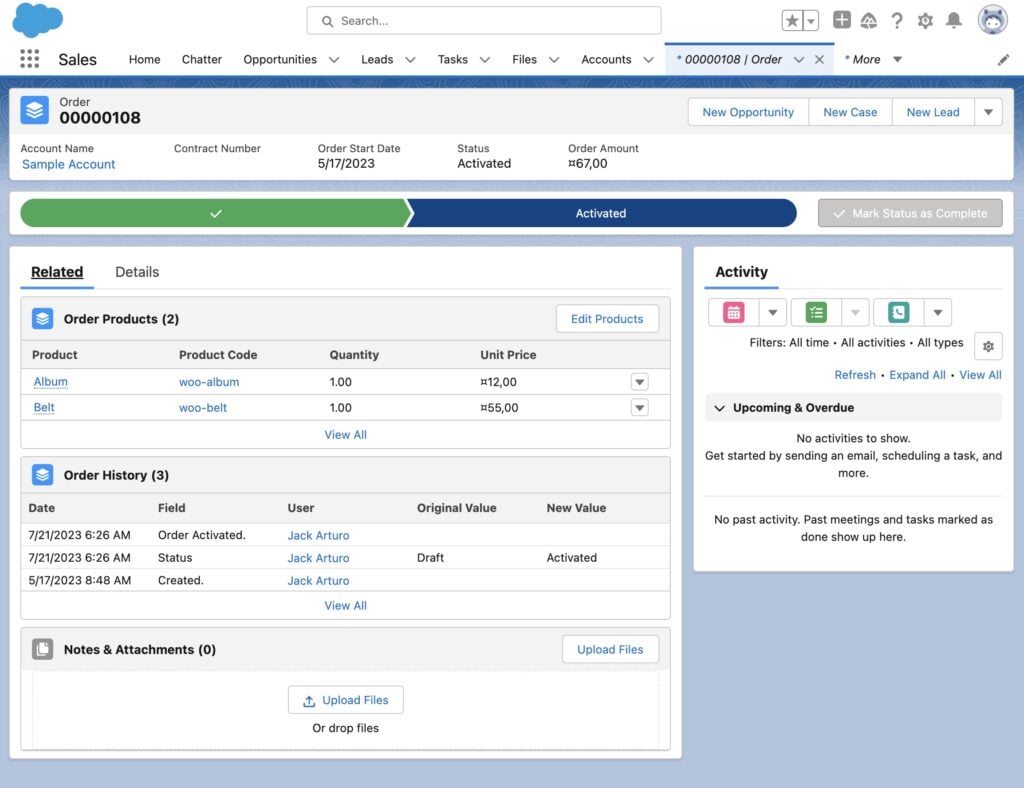

#Supported Platforms
The CRMs supported by Enhanced Ecommerce are listed below. Click on each to learn more about the capabilities of the integration.
#Conclusion
The Enhanced Ecommerce update 1.25 brings a powerful new integration with SureCart, making it easier than ever to manage and automate your e-commerce operations.
By syncing rich data with your CRM, updates ensure that every customer interaction is tracked and optimized for better engagement and sales.
We encourage you to explore these new features and see first hand how they can enhance your e-commerce strategy today!
Get Automated. Get WP Fusion.
Integrate SureCart with your email marketing provider today.
Get WP Fusion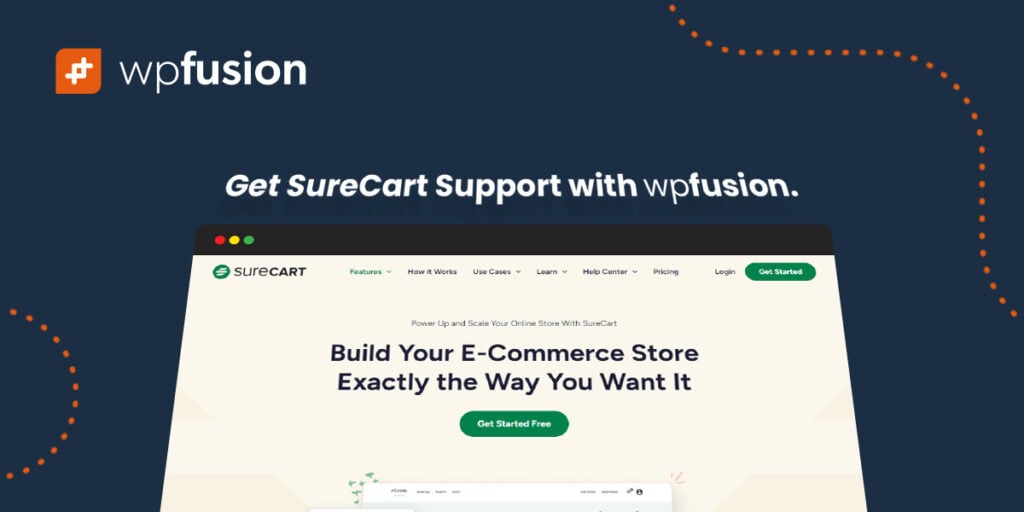

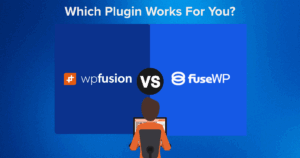

1 thought on “Unlocking New Potential: Enhanced Ecommerce Now Supports SureCart”
Hey Jon! Thank you so much for the solid response. This is what happens when you don’t save your changes. Sheesh! WP Fusion appreciates you! 🧡