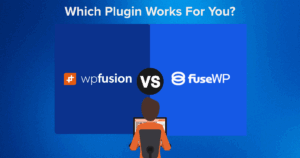If your business relies on appointments, reservations, or scheduled services, a reliable booking system isn’t just a nice-to-have — it’s essential.
Whether you run a salon, manage a team of consultants, or rent out properties, having a WordPress booking plugin can save you hours of back-and-forth communication and ensure a smoother experience for your clients.
In this article, we’ll compare four of the best WordPress booking plugins: BookingPress, Amelia, FluentBooking, and LatePoint.
These tools were chosen based on their popularity, strong user bases, overwhelmingly positive reviews, and long-standing presence in the market.
You’ll get a clear breakdown of what each plugin offers, who it’s best suited for, and what real users have to say about them.
Plus, if you’re using 🧡 WP Fusion 🧡 or plan to, you’ll be glad to know that all four plugins can integrate with it and help level up your booking workflows.
Let’s dive in and find the right booking plugin for your business.
#💁♂️Let’s First Identify Your Needs
Before we jump into plugin comparisons, it’s crucial to narrow down what you really need. The right booking plugin depends on your business model, required features, and growth plans.
#1. Consider Your Business Type & Industry
Different industries have unique booking needs. For instance:
- Service-based businesses like salons, consultants, or coaches often rely on one-on-one bookings, staff scheduling, and online payments.
- Event-based businesses such as workshops, classes, or webinars benefit from group bookings, attendee limits, and ticketing features.
- Healthcare providers might require secure forms, automated reminders, and even HIPAA compliance.
- Educational institutions like tutoring centers or training programs may need student scheduling, instructor availability tracking, and LMS integrations.
#2. Define the Features You Need
Once you’ve considered your business type, think about which features are non-negotiable.
Do you need to offer both individual and group bookings? Will you want scheduling to sync with Google Calendar, Outlook, or iCal?
If you accept prepaid appointments, you’ll likely want Stripe, PayPal, or WooCommerce support. Integration with marketing and automation tools like FluentCRM, Mailchimp, or WP Fusion can also add tremendous value.
#3. Consider User Experience & Customization
The booking plugin should be intuitive for both you and your customers. A clean, mobile-friendly interface matters more than you might think. You should also be able to customize colors, logos, and booking form fields and features like automated email or SMS reminders can help reduce no-shows and improve client engagement.
#4. Check Integration Capabilities
Make sure the plugin can connect with the other tools you already use. This includes CRM platforms like HubSpot or Zoho, email tools like Mailchimp or ActiveCampaign, and services like Zoom for virtual meetings.
If the plugin doesn’t offer native integrations, WP Fusion can act as a powerful bridge to connect your site with dozens of CRMs and marketing platforms.
#5. Think About Scalability & Budget
Some plugins offer limited free versions that are perfect for teams with dozens of bookings per day or multiple staff, while others have robust premium tiers designed for high-volume businesses. Be sure to choose a plugin that not only fits your budget now but can grow with you as your bookings scale up.
#✨ Best WordPress Booking Plugins
At a glance –
| BookingPress | Amelia | FluentBooking | LatePoint | |
| Key Features | 24/7 scheduling, flexible slots, manual bookings, spam protection, online payments, staff accounts, SMS/WhatsApp, Google/Outlook Calendar, 50+ add-ons | Calendar sync, Zoom/Google Meet/MS Teams, recurring bookings, multilingual, events, deposits, custom forms, REST API, service packages, WooCommerce | One-on-one/group/round robin, buffer/frequency controls, landing pages, analytics, team scheduling, Stripe/PayPal, Zoom, FluentCRM | Google address autocomplete, real-time calendar sync, multi-location/agent bookings, service extras, automation, WooCommerce, live chat, tax/refunds |
| Pros | Easy setup, Elementor support, handles varied booking scenarios, flexible durations, helpful support | Streamlined booking, great support/docs, quick fixes, strong appointment UI | Team scheduling, works well with FluentCRM ecosystem, excellent support with code/video help | Clean code, modern UI, regular updates, supports complex scenarios |
| Cons | Bugs with buffer times, one-way calendar sync, limited analytics | Timezone issues, API/webhook quirks, UI/UX bugs in Safari/Incognito | Issues with limited team features, not ideal for advanced power users | Complex setup for advanced needs, WooCommerce sometimes required, plugin conflicts reported |
| CRM integration | Mailchimp, AWeber, Zapier, Omnisend, etc | WP Fusion, Stripe, Zoom, etc | FluentCRM, Zapier, WP Fusion, Make, Elementor, etc | Mailchimp, PayPal, Stripe, Google Calendar and Meet, etc |
| Pricing | Free version available; Premium starts at $79/year | Free version available; Premium starts at $49/year | Free version available; Premium starts at $63/year | Free version available; Premium starts at $79/year |
#🔥 BookingPress
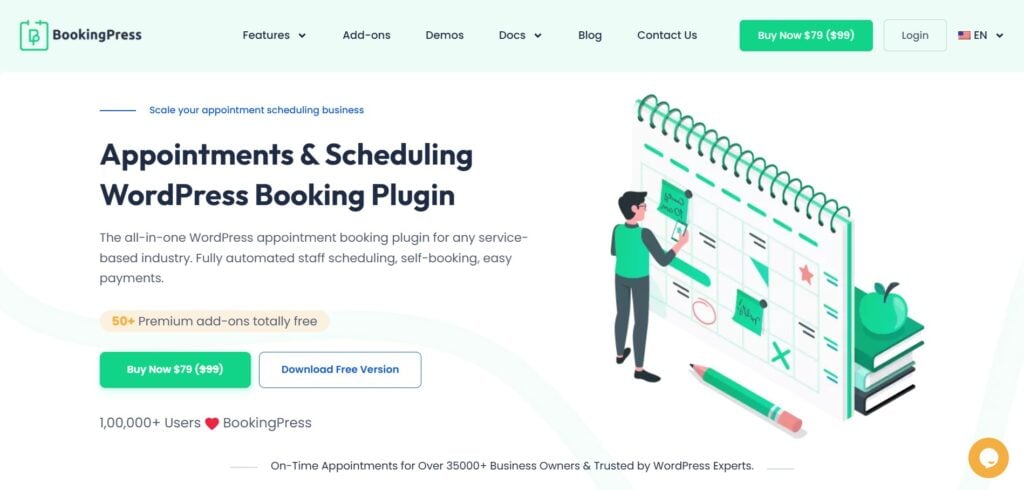
Key Features
Best for: Small businesses and individual service providers who want a sleek booking solution without a steep learning curve.
Rating: ★★★★★ (4.8/5 on WordPress.org, 400+ reviews)
BookingPress has gained serious traction in the WordPress community and is currently ranked as the #1 appointment booking plugin by users — having earned Monster’s Award for Best Booking Plugin three years in a row. 🏆
It’s a user-friendly, performance-optimized plugin that allows you to manage appointments, accept payments, and send reminders — all without writing a line of code. We especially liked the polished onboarding and thoughtful UI.
BookingPress supports multiple payment gateways, and it recently added something rare in this space: a Stripe POS (Point-of-Sale) add-on, letting service providers accept walk-in payments — a great edge for businesses with physical locations.
BookingPress offers a comprehensive booking system with 24/7 appointment scheduling, unlimited services, and flexible time slots. The intuitive dashboard includes calendar views, manual appointment entry, service-specific settings, and reporting tools to simplify management.
The customizable booking form includes spam protection, dynamic checkout fields, and support for online payments. You can enable deposit payments, offer coupon codes, sell add-on services, and allow group bookings. Automated email notifications help reduce no-shows, while individual staff accounts allow team members to manage their own schedules.
Page builder compatibility, translation support, and mobile responsiveness ensure a smooth user experience.
Advanced add-ons unlock PDF invoices, tax calculations, WooCommerce support, dynamic pricing, multiple service booking, recurring appointments, waiting lists, and review collection. BookingPress also integrates with Google and Outlook Calendars, plus offers WhatsApp and SMS notifications.
CRM support is limited to Mailchimp, AWeber, Zapier, and Omnisend, but WP Fusion fills the gap with deeper CRM and automation capabilities.
Pros
- Quick setup with 1-click demo import
- Deep calendar integrations (Google, Outlook, iCal)
- WooCommerce support, multilingual support
- Standout POS add-on for Stripe
Cons
- Currently does not offer advanced reporting or analytics features, which some businesses may need for performance tracking.
- BookingPress currently does not provide Developer Documentation or Webhook support.
Note: Earlier versions of BookingPress were flagged in third-party reviews for issues like buffer time handling and data sync — however, BookingPress has confirmed that these issues are no longer present in the current release and have not been reported by verified users.
Pricing
There’s BookingPress Lite, which is a free plugin, and BookingPress Premium, which is a paid plugin.
BookingPress Lite is a free plugin, and BookingPress Premium is a paid one. The Lite plugin offers basic features like calendar view, unlimited services and bookings, email notifications, and Gutenberg and Elementor support. The paid plugin adds 50+ premium add-ons, including staff panels, multi-language and RTL support, advanced payments (Stripe, PayPal Pro, etc.), WooCommerce and Zoom integrations, deposits, taxes, invoices, SMS and WhatsApp alerts, and 1-year premium support.
BookingPress pricing starts at $79/year per site, with larger plans available for growing businesses.
WP Fusion Compatibility
WP Fusion includes a dedicated integration with BookingPress that allows you to sync appointment bookings to any of 50+ supported CRMs. You can apply tags when appointments are booked or canceled, update contact records with booking data, and track repeat visits or service types via custom fields. The integration works with both free and pro versions of BookingPress and can be configured from within the BookingPress settings — no custom code required.
#🔥 Amelia
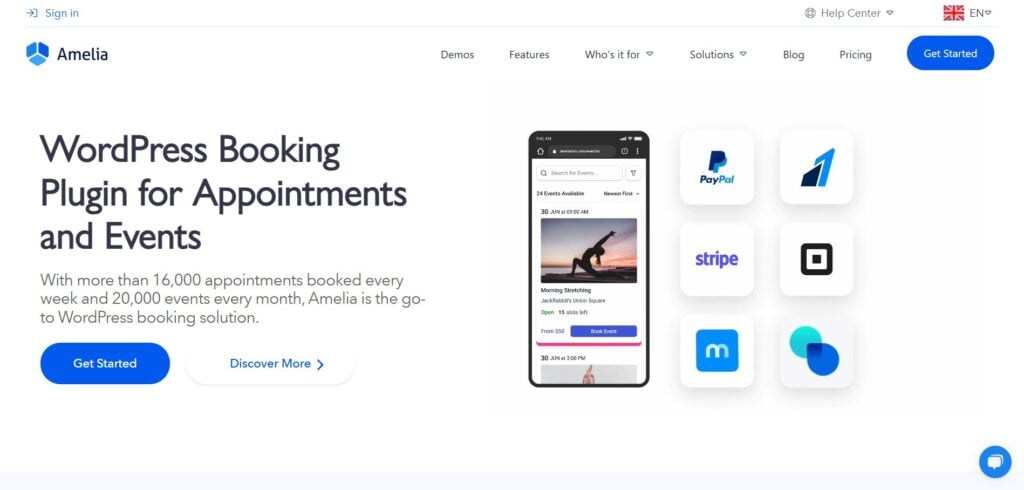
Best for: Teams and solo professionals who want built-in employee scheduling, Google Calendar syncing, and rich appointment features.
Rating: ★★★★½ (4.5/5 on WordPress.org, 500+ reviews)
Key Features
Amelia is a premium WordPress booking plugin ideal for both in-person and virtual businesses.
It supports Google, Outlook, and Apple Calendar sync, plus direct integrations with Zoom, Google Meet, Microsoft Teams, and WhatsApp. Automated notifications, employee scheduling, custom booking forms, and multi-location support make it a flexible option for growing teams.
You can manage recurring appointments, service packages, group bookings, and events with ticketing, waiting lists, and custom pricing.
Payments are handled via Stripe, PayPal, Razorpay, Square, Mollie, or WooCommerce, with support for deposits, taxes, coupons, and refunds.
Customers benefit from multilingual support, cart and catalog booking forms, and time zone handling.
On the backend, Amelia offers custom user roles and REST API access. It integrates smoothly with page builders like Elementor and Divi and is developer-friendly with support for APIs and WordPress hooks.
Amelia also offers native integration with WP Fusion for advanced CRM and marketing automation.
Pros
- Booking flows are streamlined and easy to navigate
- Quick bug fixes, extensive documentation, and chatbot support
- Continuous improvements, especially in the area of calendars, UI, and appointment management
Cons
- A few users found the timezone management broken or inconsistent and events not adapting properly to users’ local time zone
- Some WordPress developers have flagged issues with webhooks and APIs (example: non-standard timestamp formats) and lack of server-side validation
- Others have complained that UI and UX elements also don’t behave properly in Safari or Incognito mode
Pricing
Amelia has a free plugin and a paid one. The free plugin offers basic booking, Square payments, and email and SMS reminders. The paid plugin adds Zoom and Google Meet integration, multilingual support, employee management, deposit payments, custom notifications, advanced reporting, and more.
Annual pricing for Amelia starts at $49 for one site, with larger plans available for growing businesses.
WP Fusion Compatibility
WP Fusion’s Amelia integration allows you to apply tags when appointments are scheduled or canceled, and update custom fields with booking data like employee, location, and service. This enables deep segmentation and follow-up, such as sending reminders or feedback forms via your CRM. You can even create dynamic experiences using tag-based content restrictions.
#🔥 FluentBooking
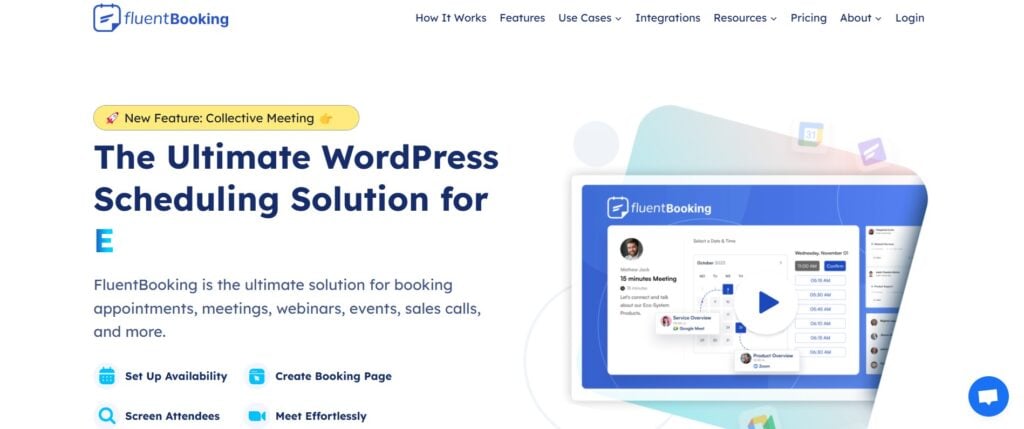
Best for: WordPress users who need a lightweight but modern appointment solution that integrates deeply with FluentCRM.
Rating: ★★★★½ (4.7/5 on WordPress.org, 300+ reviews)
Key Features
FluentBooking is a versatile scheduling plugin built for teams and individuals. It supports multiple meeting types like one-on-one, group sessions, round robin, and one-off events—with flexible durations, timezone handling, and availability overrides. You can create responsive booking pages, use landing page mode, or embed forms directly into your site.
The plugin includes automated email notifications, unlimited reminders, and customizable confirmation and cancellation messages. Admins can manage appointments via a central portal, filter by host, and control booking behavior with buffer times, frequency limits, and notice periods.
Team features include shared schedules, round-robin logic, and onboarding tools.
FluentBooking also enables paid appointments through Stripe, PayPal, and WooCommerce. Advanced analytics offer insights into attendee behavior, form performance, and conversions.
Integrations include Google, Outlook, Apple, Nextcloud Calendars, Zoom, Google Meet, MS Teams; FluentCRM, Fluent Forms, Zapier, Make, Elementor, and more.
FluentBooking offers native integration with WP Fusion to connect with CRM and automate your workflows.
Pros
- Offers team-based booking and round-robin functionality, which is useful for distributed teams and businesses with multiple staff members
- Excellent support team providing prompt, hands-on assistance, including code snippets and custom video demos
- Works well with other WPManageNinja products like FluentCRM and FluentSupport, allowing for a unified setup
Cons
- Earlier bugs (e.g., time slot displays, calendar sync issues) have been resolved in the latest update, though occasional glitches may persist depending on your setup
- Current team functionality is limited, for example, you can’t edit another team member’s availability, which is frustrating in a multi-staff setup
Pricing
FluentBooking has a free plugin and a paid one. The free plugin offers basic scheduling, availability management, and email notifications. The paid plugin adds unlimited calendars and hosts, Zoom and Google Meet integration, Stripe payments, SMS reminders, and advanced analytics.
FluentBooking’s annual pricing starts at $63 for one site, with larger plans available for growing businesses.
WP Fusion Compatibility
FluentBooking integrates with WP Fusion using FluentCRM as the bridge. When a booking is created, the system adds or updates a contact in FluentCRM and applies tags based on the calendar or booking type. From there, WP Fusion picks up the changes and syncs them to your connected CRM. This allows seamless tracking and automation of appointment activity within your larger marketing stack.
#🔥 LatePoint
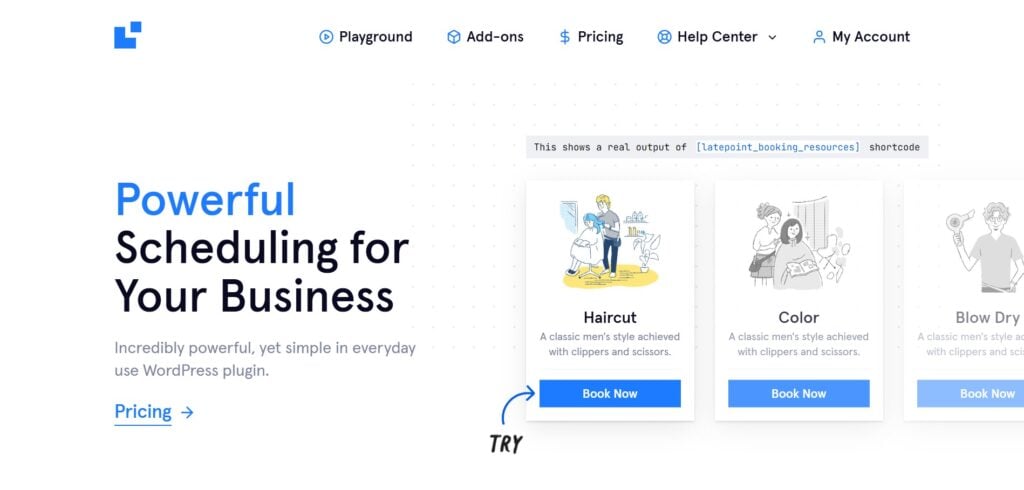
Best for: Agencies and businesses with high-volume bookings or complex scheduling needs, including Zoom integration and group bookings.
Rating: ★★★★½ (4.6/5 on WordPress.org, 250+ reviews)
Key Features
LatePoint is a flexible WordPress booking plugin packed with features for service-based businesses. It supports custom fields and Google address autocomplete and integrates with major page builders like Elementor, Bricks Builder, and WordPress blocks. Admins can manage appointments with tools like the activity log, agent dashboard, and customer cabinet.
It offers real-time sync with Google Calendar, Zoom, and Google Meet, along with email and SMS reminders.
LatePoint also supports Mailchimp integration, live chat, discount coupons, and workflow automation. You can set up multi-location and multi-agent scheduling, group bookings, appointment bundles, and service extras with custom durations and time zone detection.
Payments are handled via Stripe, PayPal, Square, Mollie, Razorpay, Paystack, and more, including WooCommerce support, invoicing, refunds, and payment links.
For expanded CRM and automation tools, LatePoint integrates with WP Fusion. Developers will appreciate support for hooks, filters, and custom content styling between booking steps.
Pros
- Clean and professional code that works reliably across different booking scenarios
- Modern, user-friendly interface makes it easy to manage appointments and schedules
- Regular updates based on community feedback help improve the plugin over time
Cons
- Some users find it difficult to configure when dealing with complex booking needs
- Payment setup may require WooCommerce for certain features, which adds extra steps
- Users have reported plugin conflicts and challenges with deep customization
Pricing
LatePoint has a free plugin and a paid one. The free plugin offers basic scheduling with Stripe payments and calendar sync. The paid plugin adds multi-location/agent bookings, Zoom and Google Meet video calls, SMS and WhatsApp notifications, automated workflows, WooCommerce integration, and advanced features like service extras, tax calculations, and payment links.
LatePoint’s annual pricing starts at $79 for one site, with larger plans available for growing businesses.
WP Fusion Compatibility
LatePoint’s WP Fusion integration supports automatic tagging based on appointment status, service type, and assigned agent. You can also sync custom fields (like appointment times or durations) to your CRM, enabling granular automations. The setup includes support for guest and logged-in bookings, and works well alongside tools like Uncanny Automator for even more workflow control.
#❓ FAQs
#1. Which WordPress booking plugin is best for small businesses?
When it comes to booking solutions for small businesses, the right tool should be easy to set up, affordable, and flexible enough to grow with your needs. Whether you’re managing client appointments, collecting payments, or syncing contact data with your CRM, the best plugins remove friction from the booking process—both for you and your customers.
BookingPress and FluentBooking are two standout choices in this space.
BookingPress is particularly well-suited for service-based businesses, offering a clean and intuitive interface, built-in payment gateways, automated notifications, and multilingual support—all out of the box. It also plays well with popular CRMs when paired with tools like WP Fusion, making it a great fit for businesses looking to streamline client communications and follow-ups.
FluentBooking, on the other hand, is an excellent option for teams or consultants that need round-robin or group booking functionality. It’s lightweight, fast, and integrates deeply with the Fluent ecosystem, which may be appealing if you’re already using FluentCRM or Fluent Forms.
Both options strike a great balance between functionality and simplicity, making them easy to implement—even without technical expertise.
#2. Can these booking plugins integrate with CRMs like HubSpot or ActiveCampaign?
Yes, all four plugins support CRM integration, either natively or via third-party tools. WP Fusion enhances connectivity, allowing seamless sync with HubSpot, ActiveCampaign, and others, helping automate follow-ups and customer management.
#3. Are there free versions available for testing before purchasing?
All four plugins offer free versions with basic scheduling features. Paid upgrades unlock advanced tools like staff management, CRM integrations, and premium payment gateways, making them scalable for growing businesses.
#Which Booking Plugin Is Right for You?
If you are still not sure which booking plugin to choose, this flowchart can help:

#🤔 What Next?
The best way to find the right booking plugin is to start small. Test the free version or trial of your top choice to see how well it fits your workflow. Once you’re confident, you can upgrade to more advanced features.
If you’re using a CRM or marketing automation tool, consider integrating it with your booking system using 🧡 WP Fusion 🧡.
WP Fusion connects your WordPress site to dozens of popular CRMs, helping you streamline communication, automate follow-ups, and improve customer management. There’s even a free version (WP Fusion Lite), but it comes with limited functionality. For full access, you can try the premium version risk-free with a 7-day demo and explore everything it can do for your business.
Have a question? Let us know in the comment section below!
Get Automated. Get WP Fusion.
Integrate your booking plugin with your favorite CRM today!
Get WP Fusion