#Overview
WP Fusion integrates with FluentBooking to allow you to sync bookings to contact records in any one of 50+ CRMs and email marketing platforms.
You can also apply tags or lists in your CRM based on the booking form that was used, as well as when bookings are created, completed, and canceled.
#Syncing booking details
After creating a booking type in FluentBooking, click on the Integrations tab, and choose WP Fusion from the Add New Integration dropdown.
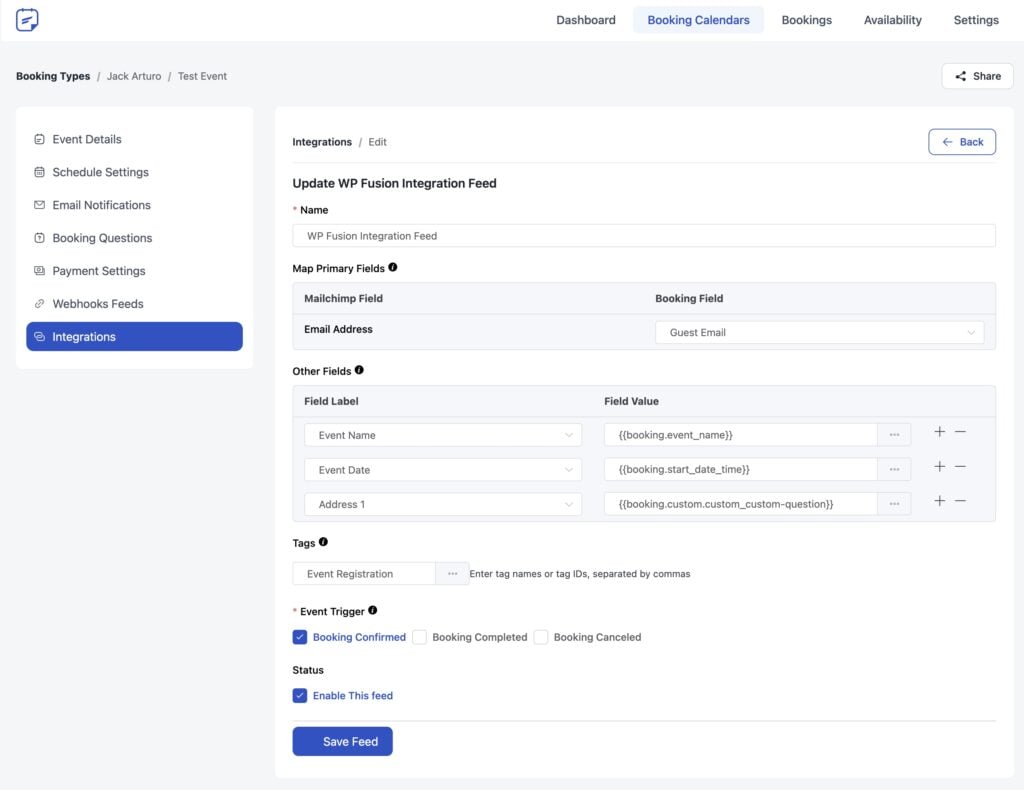
Under the Map Primary Fields section will be the required fields in your CRM (in most cases just Email Address). For each required field, select the corresponding field on your booking form from the dropdown at the right.
Under Other Fields you can optionally map custom fields on your booking form with fields in your CRM, as well as additional metadata like the event name, calendar name, event start and end time, and meeting URL.
For Tags, type in one or more tags in your CRM, followed by commas.
If your CRM supports Lists in addition to tags, you will see an option to select lists to add contacts to when they make a booking.
For the Event Trigger select which events should trigger the feed. You can create multiple feeds which apply different tags depending on the trigger— for example apply one tag when a booking is created, and another when it’s cancelled.
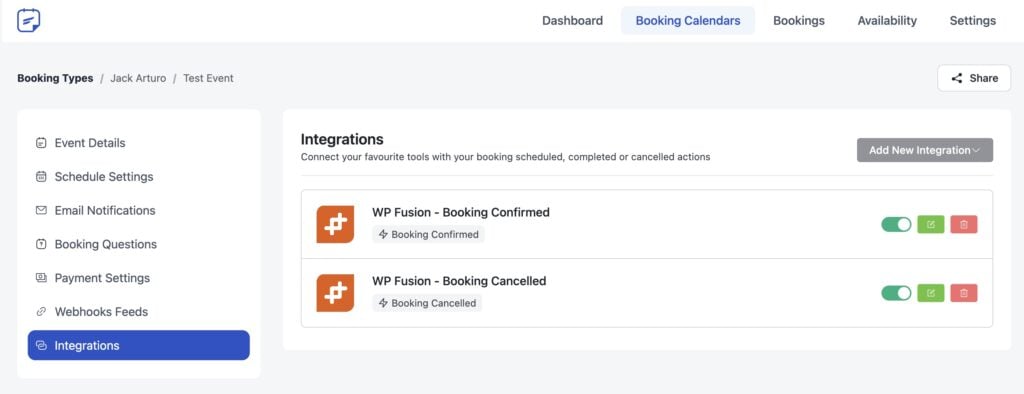
That’s it! When someone makes a booking, a contact record will be created (or updated) in your CRM, and any specified tags or lists will be applied.