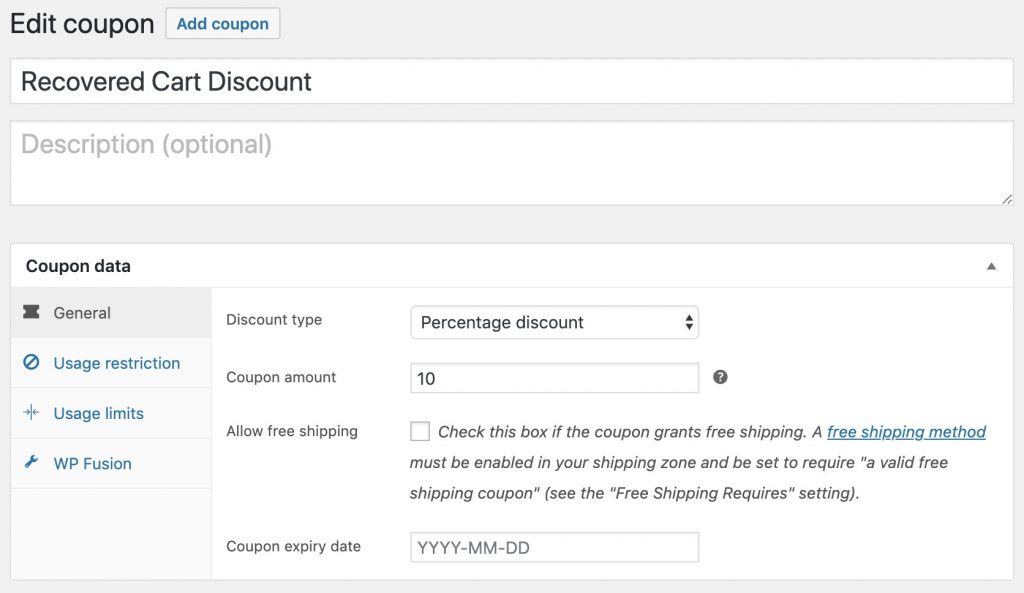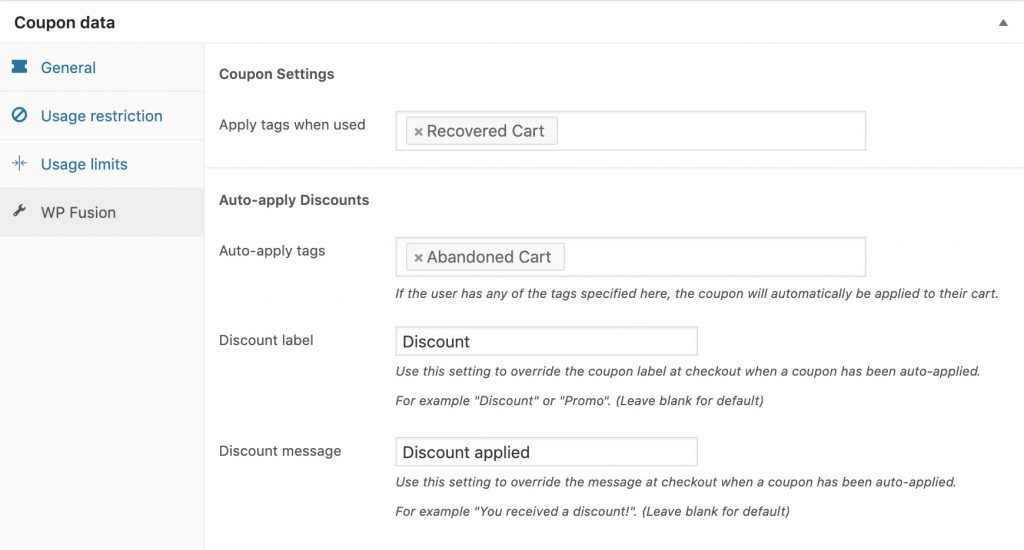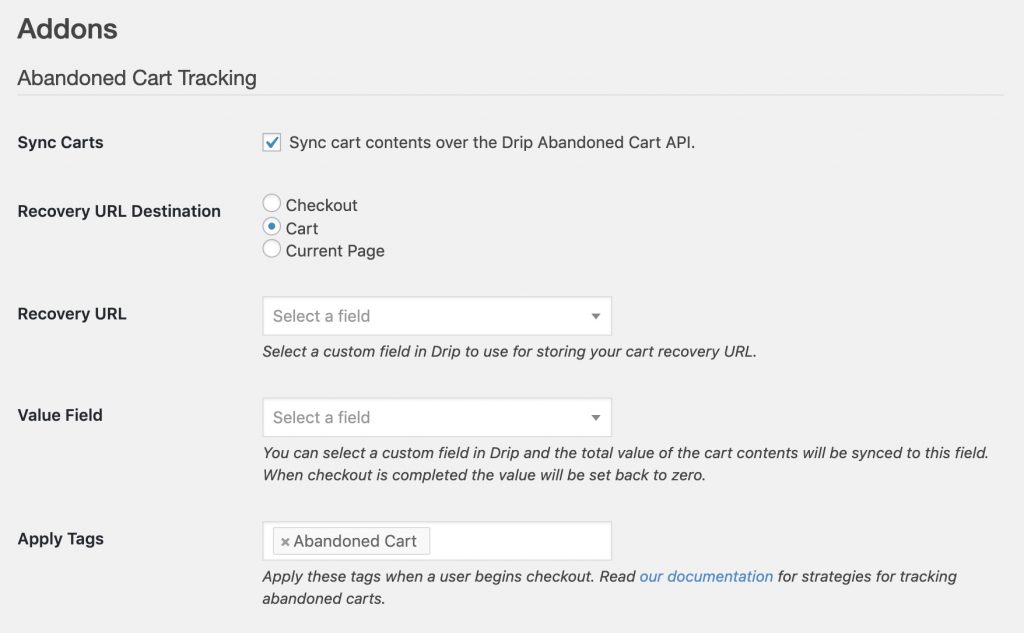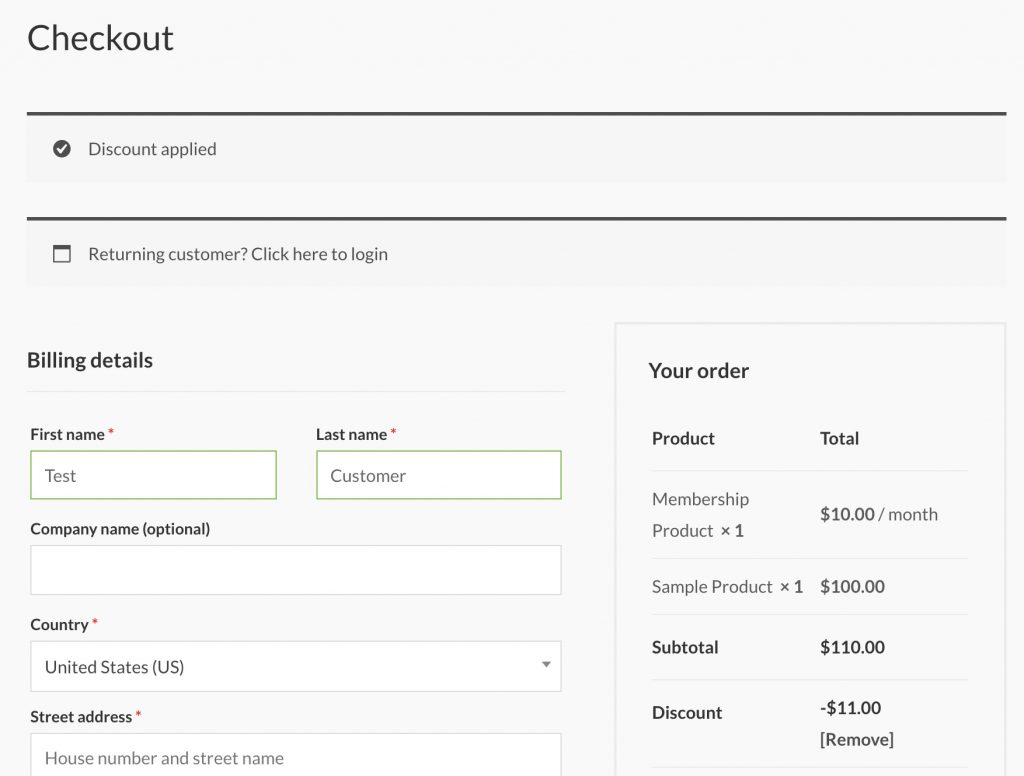#Overview
WP Fusion’s WooCommerce integration has the ability to automatically apply a discount based on a contact’s tags in your CRM.
This can be used in conjunction with the Abandoned Cart addon to automatically give a discount to customers who abandon their carts.
#Setup
First create a coupon in WooCommerce. In this example we’ve created a coupon called Recovered Cart Discount with a 10% discount.
Then click on the WP Fusion tab, and select a tag that should trigger the discount.
In this example we’re using the Abandoned Cart tag. You can also make product specific coupons and use product specific tags to trigger them.
You can optionally override the discount label and discount message, or leave them at their defaults.
Then head over to Settings » WP Fusion » Addons and configure the same tag to be applied when a cart is abandoned.
#How it works
When a customer begins checkout a contact record will be created and the Abandoned Cart tag will be applied.
If you’re using Drip or ActiveCampaign the recovery URL will be sent along with the rest of the cart details, and can be merged into an email sent to the customer.
For other CRMs, the cart recovery URL will be synced to the custom field specified in the Recovery URL setting. This will look like https://mysite.com/cart/?wpfrc=xxxxxxxxx.
The reason is that the UTM parameters can get appended to the contact ID, which causes the cart recovery not to work.
When the customer follows this link they’ll be taken back to your site, their cart contents will be restored, and their information will be pre-filled on the checkout form.
WP Fusion will load the contact’s tags, and when it detects the Abandoned Cart tag it will automatically apply the associated discount.