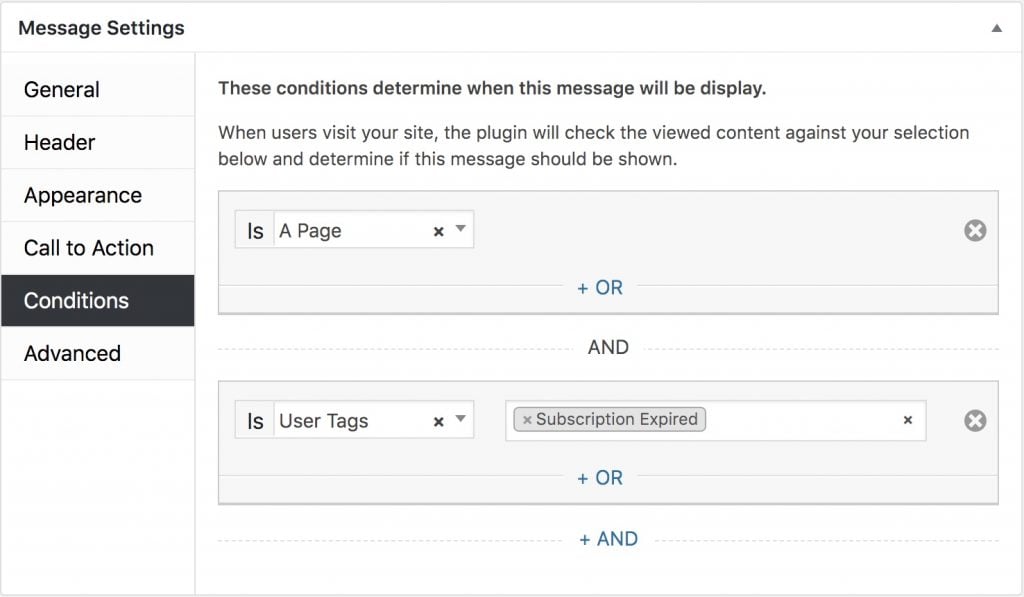#Overview
WP Fusion integrates with Ahoy to allow you to control the targeting of messages based on a logged in user’s CRM tags.
You can use this to personalize messages based on a customer’s membership status, course progress, purchase history, or any other of the various tagging options that WP Fusion adds to WordPress plugins.
To configure, first create a message and navigate to the Conditions tab. Add a new condition, select User Tags from the dropdown, and specify one or more tags. The popup will now only be shown to logged in users who have at least one of the tags.
To invert the logic, click Is to change it to Is Not. Now the popup will only be shown to logged in users who don’t have any of the tags.
Was this helpful?
Let us know if you liked the post. That’s the only way we can improve.