#Overview
WP Fusion integrates with Presto Player to allow for tracking media engagement in your CRM or marketing automation tool.
WP Fusion integrates with Presto Player in three ways.
#Sync email capture form submissions
The core WP Fusion plugin (Personal license or higher), can sync email addresses captured on Presto Player videos to your CRM, and apply tags.
To enable this first create a new video preset for Presto Player and enable the email capture field.
Then select the new preset for your video by clicking on the Presto Player video block.
Finally, in the WP Fusion settings, on the Integrations tab, enable email capture for Presto Player, and select and tags you’d like applied.
That’s it! Your email submissions will automatically be sent to your connected CRM, and your selected tags or lists will be applied. For more information on enabling email capture and customizing presets, see the Presto Player documentation.
#Media Tools
WP Fusion supports applying tags in your CRM based on video plays, progress, and completion with Presto Player.
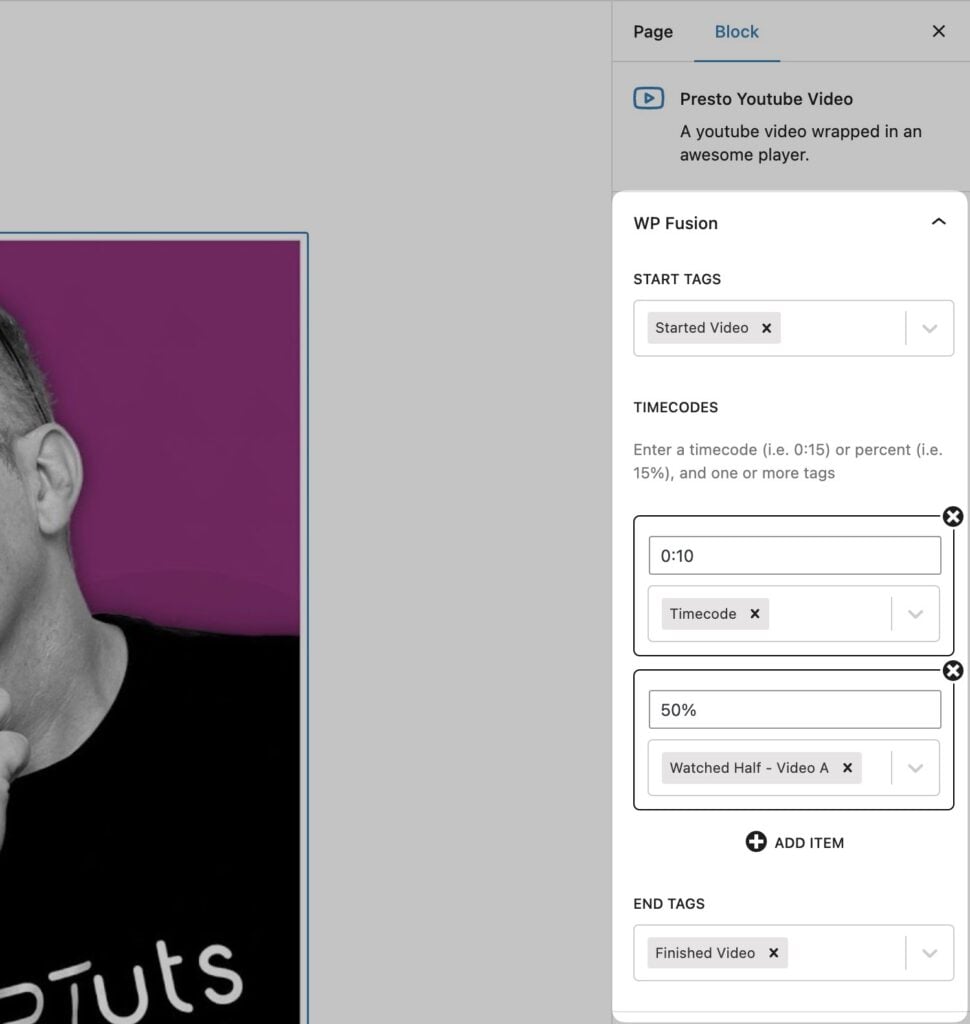
That functionality is enabled via the Media Tools Addon and is documented here.
#Event Tracking
Using the Event Tracking addon, you can track media activity as events in supported CRMs. This lets you view engagement in real time in your CRM’s activity feed.
Events can be configured in the global Event Tracking settings page, at Settings » Event Tracking.
The available triggers are:
- Video Play: Triggered when a video is played.
- Video Complete: Triggered when a video is completed (progress = 100%).
You can also configure event tracking on individual Presto Player videos in the Media Hub, via the WP Fusion Event Tracking metabox.
Events configured for single videos will take priority over any globally configured events (i.e. a Video Play event won’t be triggered twice for the same video).



