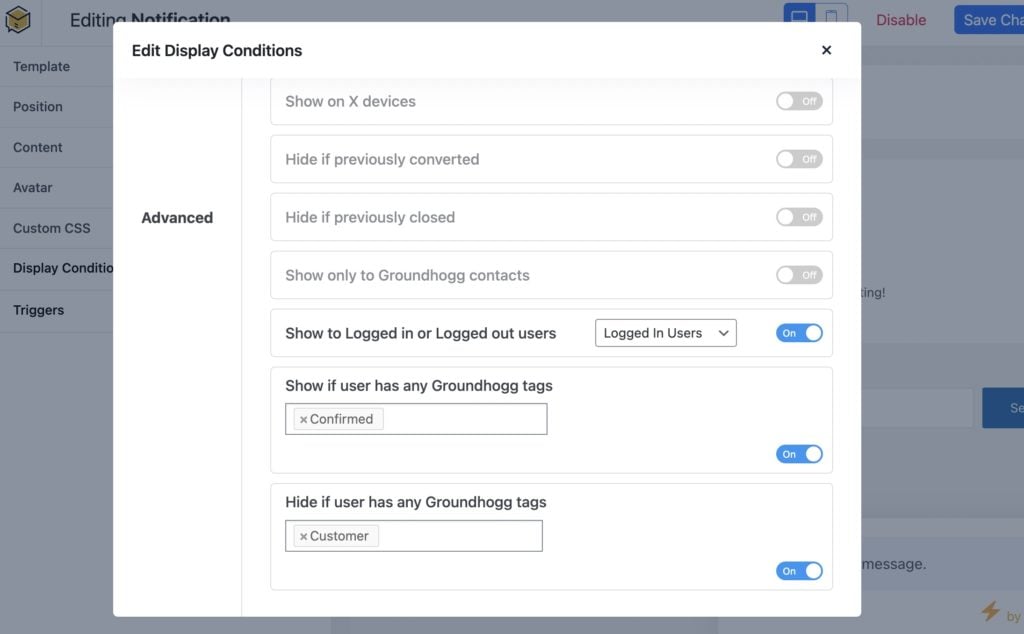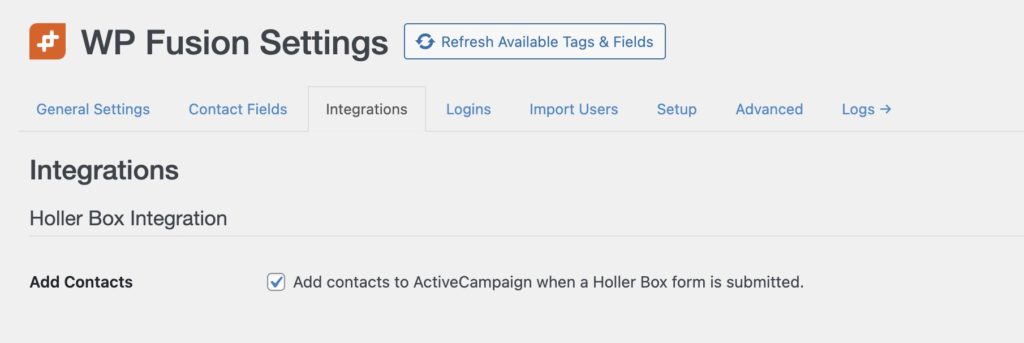#Overview
WP Fusion integrates with HollerBox to allow you to control the targeting of popups based on a logged in user’s tags in your CRM or marketing automation platform.
You can use this to personalize popups based on a user’s membership status, course progress, purchase history, or any other of the various tagging options that WP Fusion adds to WordPress.
#Setup
To configure, first create a popup and then open the Display Conditions modal.
WP Fusion adds three options:
- Show to Logged In or Logged Out users: You can select if the popup should be shown just to logged in users, or just to guests.
- Show if user has tags: You can select one or more tags here and the popup will only be shown if the user is logged in and has at least one of the tags.
- Hide if user has tags: You can select one or more tags here and the popup will be hidden if the user is logged in and has any of the selected tags.
#Syncing Contacts
If you are collecting opt-ins via your popup, WP Fusion can automatically sync these entries to your connected CRM.
Head to Settings » WP Fusion » Integrations » HollerBox, and enable the setting for Add Contacts.
When the popup form is submitted, the lead’s first name, last name, and email address will be synced to a contact record in your connected CRM.