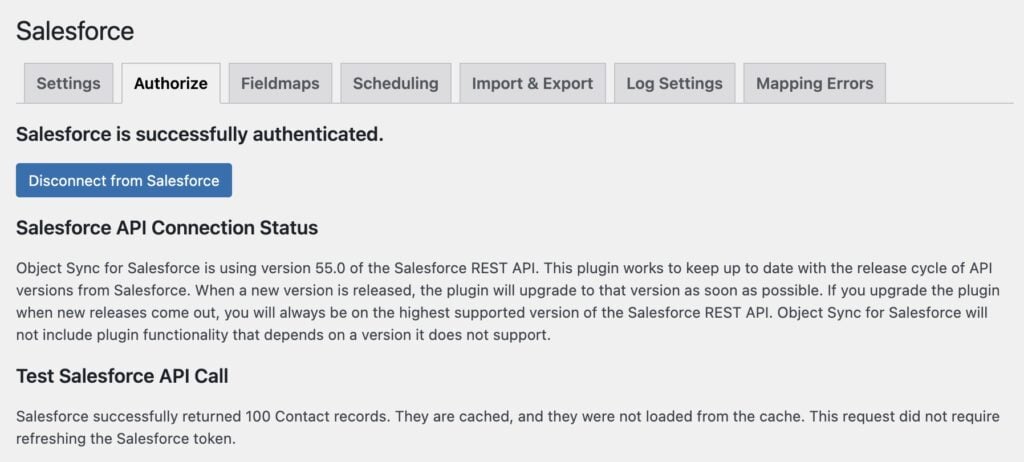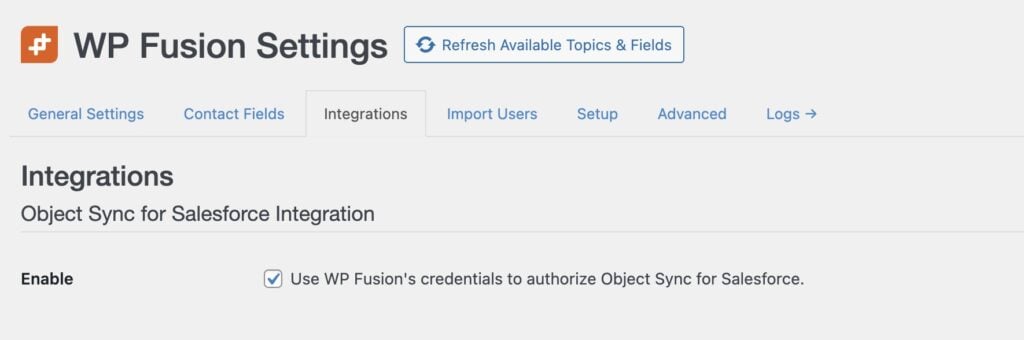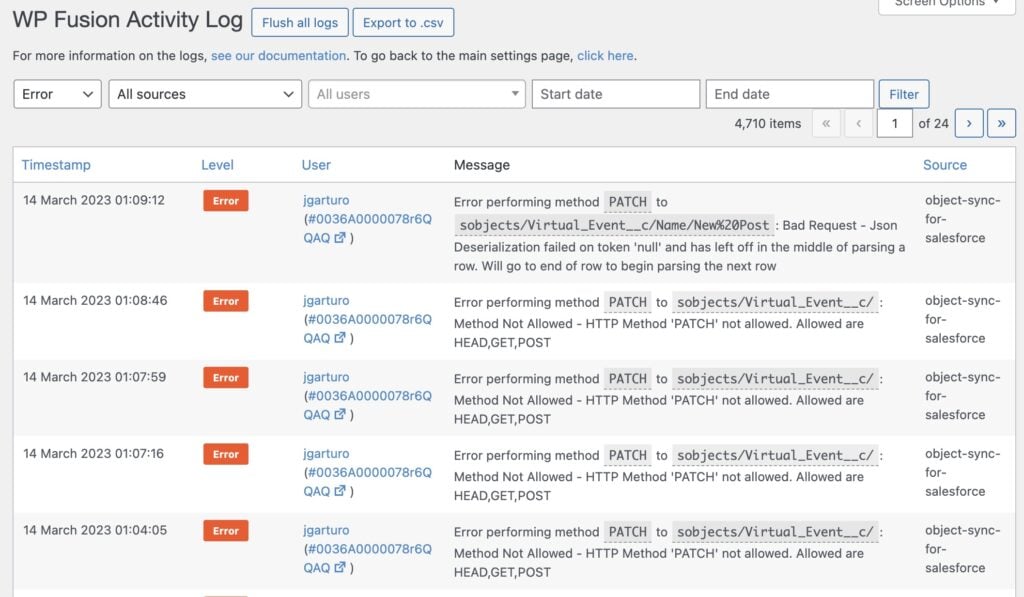#Overview
WP Fusion includes an integration with the Object Sync for Salesforce plugin to allow you to use WP Fusion’s API credentials to authorize the connection to Salesforce.
This saves you the step of needing to create a Salesforce app via the developer portal, and authorize it for your instance— which can be technically complex.
#Enabling
If you are installing Object Sync for the first time, the integration is enabled by default. If you head to Settings » Salesforce » Authorize in the WordPress admin, you should see that it is already connected to the API, without requiring an extra step.
If you had previously installed Object Sync and connected it via a custom app, WP Fusion will not override that setting.
If you would prefer to have WP Fusion handle the API communication with Salesforce, you can enable it in the WP Fusion settings at Settings » WP Fusion » Integrations » Object Sync for Salesforce.
Likewise, if you would prefer to use your own Salesforce app and authentication, you can un-check Enable to disable the integration.
#How it works
When the integration is active, the Object Sync settings work as normal, but all API calls to Salesforce are sent by WP Fusion. WP Fusion also handles any error responses from the Salesforce API.
These will be recorded in the activity logs.