#Who We Are
I’ve been running DigiSavvy since 2010, going full-time in 2014. We specialize in Digital Marketing strategy, focusing on organic search engine optimization, lead generation, marketing automation, and WordPress development, particularly in building custom integrations between different platforms and tools. Over the years, we’ve written countless custom API integrations to push and pull data between WordPress and various CRMs, marketing tools, and business systems.
When clients come to us, they typically require something customized. Either they need custom functionality, their marketing data needs to be cleaned up, or something implemented. We help our clients with everything from end-to-end analysis and implementation of their marketing systems to building out complex web solutions.
#The Challenge
Every client we work with faces the same fundamental problem: their customer data needs to be more present or scattered across multiple platforms with no real connection between them. They’re running WordPress, maybe MemberPress for subscriptions, a separate CRM, or various other tools – but none of it talks to each other meaningfully, out of the box.
Before we started using WP Fusion, solving this meant writing custom integrations for every single client. We’d spend weeks coding API connections, writing custom hooks, and building out automation systems. It worked, but it needed to be more efficient and scalable. Each new integration meant more custom code to maintain, potential points of failure, and more time spent on development instead of solving actual business problems.
The real pain point wasn’t just connecting these systems – it was making the data actually useful. Clients needed to:
- Track user engagement across their sites
- Segment customers based on their behavior
- Automate marketing based on user actions
- Keep their CRM in sync with their WordPress site
And they needed all of this without having to log into five different platforms or hire a full-time developer to maintain it all.
Automate Growth, Simplify Management
Emphasizing time-saving and operational efficiency.
Get WP Fusion#Why WP Fusion
WP Fusion has become our digital glue – it’s the tool that ties everything together. What sold us wasn’t just the extensive list of integrations (though that’s impressive); it was how well it works with our existing stack. We use MemberPress for memberships, WS Form for forms, and various CRMs, depending on the client. WP Fusion seamlessly connects them all. Finding out that a new tool we use integrates with WP Fusion is always a pleasant surprise followed by a of course there’s an integration!
What really sets it apart is its flexibility. If there’s a tool that doesn’t have a direct integration, WP Fusion’s webhook system lets us still push data wherever it needs to go. This means we’re not locked into specific tools or platforms – we can adapt to whatever our clients are already using.
The tagging system is compelling, with all the options for tagging users based on what plugins/systems they’re touching. We’ve developed a structured tagging convention ([SomeAction] Context) that we implement across all our clients. This standardization makes it easy to track user behavior, segment audiences, and trigger automations. More importantly, it works consistently across different CRMs and platforms.
What made WP Fusion stick for us isn’t just what it can do—it’s what it prevents us from having to do. We don’t need to write custom API integrations anymore, cobble together multiple tools, or rely heavily on Zapier as digital glue. WP Fusion handles all of that reliably.
#Real-World Solutions
Let me share some examples of what we’ve built using WP Fusion. With FairPlay.ai, we created a system to push user data directly into their Hubspot CRM. For Aurras, we built an engagement tracking system that helps them segment users and target their marketing more effectively. For StageTimeTrivia, we set up automated tagging in ActiveCampaign to ensure premium subscribers receive the right messages at the right time.
One of our most innovative implementations was creating an AI-powered engagement framework. Using WP Fusion’s tagging capabilities, we developed a scoring system that tracks various user actions:
- Content engagement (downloads, views, completions)
- Account activity (logins, profile updates)
- Membership status changes
- Form submissions
- Event participation
The system automatically assigns tags based on these actions, which feed into our engagement scoring algorithm. This helps clients identify their most engaged users, spot at-risk customers before they cancel, and understand which content drives the most engagement.
The beauty of this setup is that it’s all automated. Everything runs in the background once we set up the tagging structure and scoring rules. Clients get meaningful insights without having to track or analyze anything manually.
#Why It Works
The proof of WP Fusion’s value isn’t in the features but in the results. With Aurras, we can identify which sound bath recordings keep people engaged and which ones might need improvement. When a user shows dropping engagement, we can trigger automated outreach before they cancel. That’s meant better retention rates and more predictable revenue.
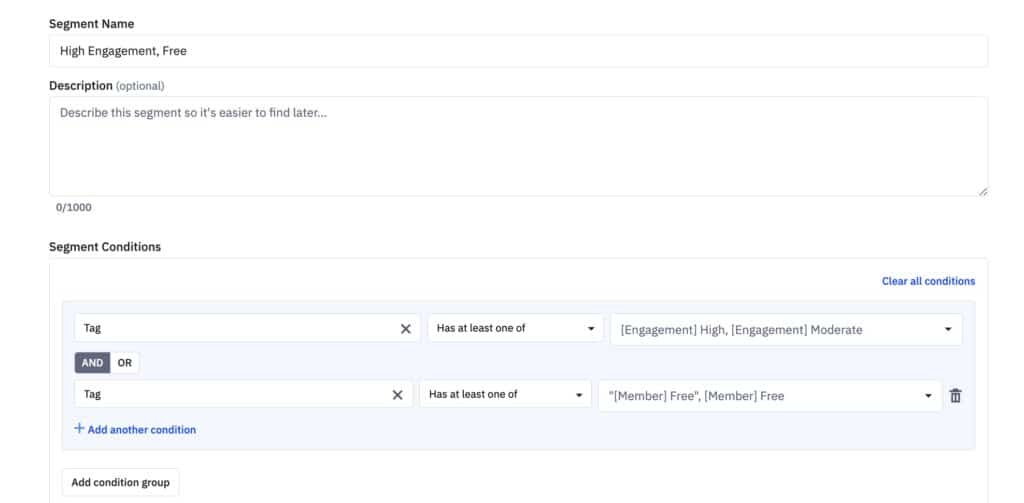
For StageTimeTrivia, the automated tagging system did something unexpected – it caught gaps in their member communication we didn’t know existed. Members were sometimes getting the wrong messages or missing essential updates. WP Fusion’s logging made it easy to spot these issues and fix them fast. Now, their customer support team spends less time dealing with confused members.
FairPlay.ai was a perfect example of WP Fusion’s impact. The integration more or less seamlessly integrated with their existing marketing stack without missing a beat. We could easily integrate WP Fusion into our forms and update leads, add to lists, and more – all without fuss or having to download one more addon or plugin. What made this especially powerful was how it plugged into their existing HubSpot setup with minimal configuration needed.
But here’s what matters: our clients don’t need to think about this anymore. They’re not logging into multiple systems to update user data, manually tagging customers, or trying to figure out who should get what message. Everything just works, and they can focus on running their businesses.
Some specific wins we’ve seen:
- 50% reduction in time spent on customer data management
- Near-zero sync errors between WordPress and CRMs
- Better targeted marketing because the data is reliable
- Faster problem resolution thanks to WP Fusion’s logging system
- Significant reduction in development time for new integrations
#Tips & Tricks
If there’s one thing we’ve learned, it’s that planning makes perfect. Before you dive into WP Fusion, take the time to map out your tagging structure. A simple Google Doc listing all your tags, their purposes, and when they should be applied will save you hours of headaches later.
Our standard tagging convention ([SomeAction] Context) works well because it’s both human-readable and scalable. For example:
- [Login] First Time
- [Watched] Intro Video
- [Complete] Onboarding
This structure makes it easy to organize and understand what’s happening with your users at a glance.
Some gotchas to watch out for:
- Test your automation rules thoroughly before going live. One wrongly configured tag can create a mess.
- Use WP Fusion’s logging feature liberally – it’s a lifesaver when troubleshooting.
- Think carefully about tag removal. Sometimes, you need to keep historical tags rather than remove them.
- Don’t over tag – keep it simple and meaningful. You can always add more tags later.
Here’s a pro tip: use WP Fusion’s webhooks when you need to connect with a system that doesn’t have a direct integration. We’ve used this to push data to custom analytics tools and even Slack for notifications.
And if you’re dealing with a lot of data or complex automations, take advantage of WP Fusion’s batching options. It’ll save you from timing out during large syncs or updates.
#Wrapping It Up
After years of building custom WordPress solutions, WP Fusion has become our go-to tool for anything involving customer data and marketing automation. It’s not just about saving development time (though it does that) – it’s about building better, more reliable systems for our clients.
Should you use WP Fusion? If you’re dealing with any of these situations, the answer is probably yes:
- You’re running WordPress with multiple marketing tools that need to talk to each other
- Your customer data is scattered across different platforms
- You’re spending too much time manually updating user information
- You need better insights into user behavior and engagement
- You’re tired of writing and maintaining custom integrations
For us, WP Fusion isn’t just a tool – it’s become the foundation of how we approach data management and marketing automation in WordPress. It’s the digital glue that holds everything together, and it just works.
And when something just works in the WordPress ecosystem, you stick with it.
Seamless CRM Sync for Small Business Success
Highlighting WP Fusion’s integration capabilities.
Get WP Fusion




7 thoughts on “Case Study: Building Better Customer Data Systems with WP Fusion”
A little constructive criticism? I agree that WPFusion is great but this post claims to be a case study, which suggests some nuts and bolts and things that others can try out for themselves. If you came up with some real case studies, I’d be interested.
This is our first try at the format, we’d love to incorporate more technical tutorials if that’s what folks are interested in.
Would you like to collab on our next case study? 🤩
🙂 I dont’ have a lot of margin right now, unfortunately. Plus, our use of WPFusion, while critical for us, is currently limited to syncing tags to ActiveCampaign which wouldn’t make a very exciting case study!
Thanks for the comment, Ephrem! It may not be the case study you’re expecting. Are there specific things you wanted to get from this article that I didn’t include? Or any particular questions?
WP Fusion’s ease of tagging logged-in users based on their website actions made it possible for us to create an engagement framework. We leveraged AI to analyze data for us (from WP Fusion’s tagging) and produced a Python script to sort and segment our data efficiently. But something like that feels more like a tutorial than a case study.
I appreciate the direct response, Alex.
To be clear, the writeup has a lot of good information. However, when I clicked the link in the WPFusion email I was hoping for a case study format that led me through your process of identifying a need, planning and implementation and then exploring the results. A few of these pieces are roughly happening across several different project examples but the terms are broad so that it feels more like “this is how we use WPFusion” than a case study. FWIW, I’m not thinking about a technical breakdown but simply an exploration of a process that involved experimentation, iteration, lessons-learned, etc.
Again, no grumps. Just feedback.
This is a great use case and I appreciate the article.
Since Ephrem recommended it, I would also appreciate a bit more details on How.
I’m an advanced user and was looking forward to learning new trips for tracking user engagement and activity. Particularly I was excited to learn about the scoring system.
Would you consider enhancing it or adding a video overview? It doesn’t have to be all the nuts and bolts but perhaps the major steps?
For example in the comments there is a mention of a Python script. When does it come into play, is it triggered by webhooks, and does it send data back to WP Fusion or the CRM?
How were some of the previous system automation issues detected? It isn’t clear what is different that would allow for this detection.
I am interested in both of those topics.
For the WP Fusion team, is there any plans for developing a feature for tracking logged out users, for example a person that submits a form or clicks on a CRM email link?
Hey Pol,
Alex will hopefully reply with more details on the implementation.
From our end— yes you can track logged-out form submissions by using the Forms Auto Login submission: https://wpfusion.com/documentation/tutorials/auto-login-links/#form-auto-login
This will start a tracking session and then you can see pageviews in your CRM (depending on the platform: https://wpfusion.com/documentation/tutorials/site-tracking-scripts/ )
CRM links are also sometimes possible. Which CRM are you using?