We get asked a lot what the difference is between WP Fusion and Uncanny Automator (and AutomatorWP), since both plugins are “automation” solutions for WordPress.
WP Fusion is primarily an integration tool between WordPress and your external CRM or marketing automation platform. You can see a list of our supported CRMs here.
What WP Fusion does is sync your users and customers into your CRM, so you can send them emails, track revenue and page views, run reports, etc.
Uncanny Automator is a Zapier-like solution but for WordPress plugins. It’s awesome, and we use it on our own websites. You set up a trigger, and then an action— for example “Buy product X in WooCommerce-> enroll in social group Y in BuddyBoss”. You can see a list of the supported triggers and actions here.
In summary:
- WP Fusion links your WordPress plugins with your marketing automation platform
- Uncanny Automator links your WordPress plugins with eachother
Where there is some overlap is that most of the external CRMs we support also have automation capabilities.
For example in this ActiveCampaign automation, WP Fusion has synced a customer’s birthday into a custom field, which triggers the automation. ActiveCampaign then has a date timer to wait until the customer’s birthday, applies a tag to unlock a birthday discount in WooCommerce, and sends an email.
That kind of thing wouldn’t be possible with Automator, because it links plugins to eachother in real time. It doesn’t have the ability to chain multiple events together with delays and conditions.
On the other hand, while it is possible to use WP Fusion to link plugins together, many times it’s simpler to to use Automator for those tasks.
For example lets say you want to use a Gravity Form submission to enroll someone into a free course. With WP Fusion you would have to already be using an external marketing automation tool, and then you would need to create a form feed, which creates a contact in your CRM and applies a tag that’s set up as an auto-enrollment trigger into the course.
That process is slow and complicated, and may not work if your CRM’s API is slow or offline. But with Automator, the user registration and course enrollment happens instantly.
Another area where WP Fusion is different is with regards to access control features, which Uncanny Automator doesn’t have. WP Fusion can protect content on your site using tags in your CRM, allowing you to create a highly personalized user experience based on that user’s past interactions with you.
Confusing, right? Which plugin should you use?
Both WP Fusion and Uncanny Automator have free versions (here and here respectively). If you’re not sure what you need, a great option is try out both to get a sense of how they work. But as a general guide:
#Use WP Fusion when…
- You’re already using an external CRM or marketing automation platform
- You want to do email or SMS marketing based on events in WordPress
- You want to run automations that happen over a period of time or involve multiple steps
- You want to restrict access content on your site using CRM tags
#Use Uncanny Automator when….
- You’re not already using an external CRM or marketing automation platform
- You want to link plugins together directly using triggers and actions, without requiring a 3rd party service
- You want to sync users between two different WordPress sites
WP Fusion and Automator also work really well together, for example in this hypothetical scenario:
- When someone registers for an event in The Events Calendar, Uncanny Automator adds the user to a free LearnDash group
- Simultaneously, WP Fusion syncs the attendee’s details and the event details to your connected CRM
- After the event time has passed, your CRM triggers a followup email, which includes a tracking link pointing to a Gravity Forms survey, which WP Fusion pre-fills with the attendee’s information from your CRM
- When the survey form is submitted, Uncanny Automator notifies the LearnDash group leader that there’s been a new survey entry
In that scenario WP Fusion handles the integration with your marketing tool, and Uncanny Automator triggers events between individual plugins.

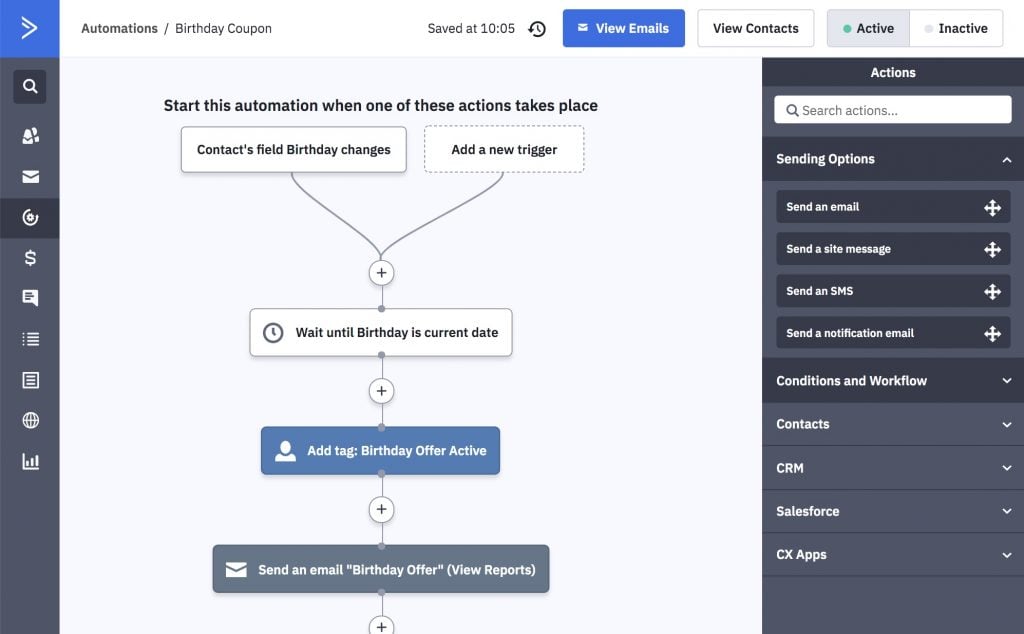

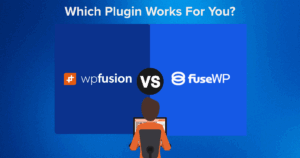

3 thoughts on “WP Fusion vs Uncanny Automator”
Hi Jack, this is super helpful! We get the question all the time too, I was also thinking I needed to write a blog post (well, I still do) to better clarify things. And then I found yours!
When I talk to people I also get into some of the membership features that you have and we (Uncanny) do not. Post-level controls, shortcodes with restricted access, conditional content output… these are things Automator cannot do.
I do also emphasize that the plugins really work well together, and given that both have free versions, why not try them both? We get a ton of CRM integration requests, but when WP Fusion already handles that piece so well, even with the free version, why not just use it too?
Anyway, great article, thanks for documenting this!
Thanks Ryan! Haha, I totally forgot about the membership features, updated that with a little more info 😀
This just made my decision easy, get both. Thank you!