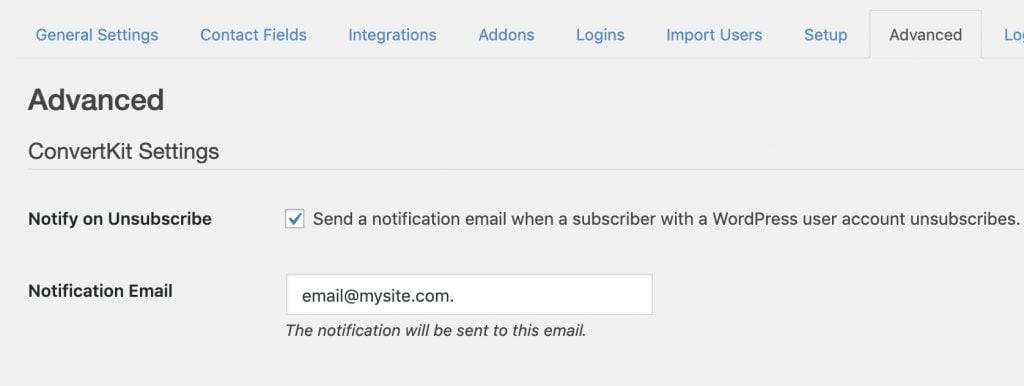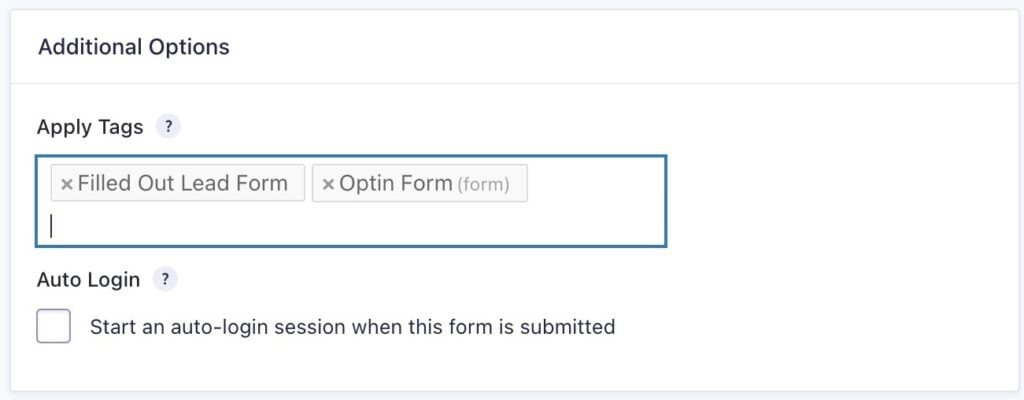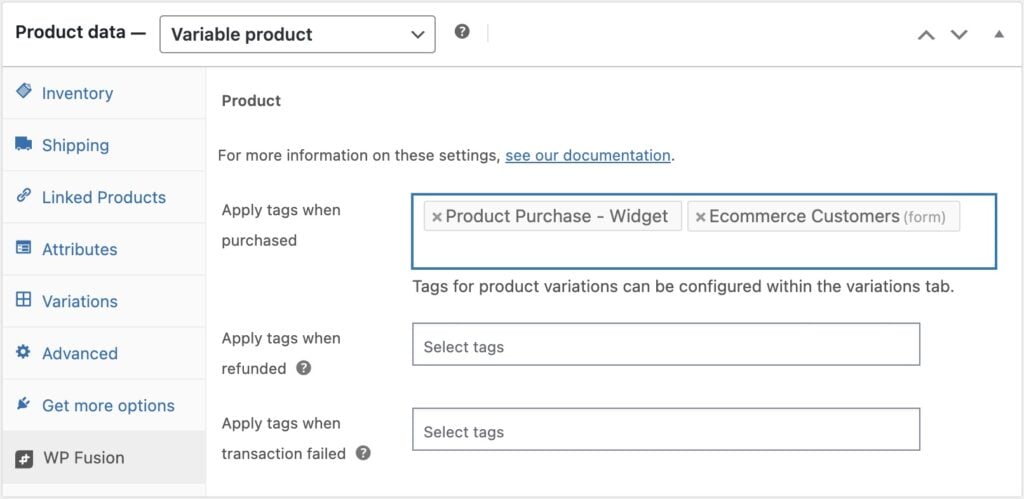#Overview
When a contact unsubscribes from emails in ConvertKit, ConvertKit prevents the subscriber from being accessed via the API.
This means that any tags associated with the subscriber will no longer be available in WordPress, and they will lose access to any content protected by tags.
The only way to restore their access is to either delete the subscriber and manually re-create them with their tags, or get the subscriber to fill out a form and re-confirm their subscription.
#Notifications
Under the Advanced tab in the WP Fusion settings, you can choose to be notified via email when a subscriber unsubscribes.
When this setting is enabled you’ll receive an email at the specified address containing the email address of the unsubscribed person.
#Re-subscribing unsubscribed subscribers
You can re-subscribe a subscriber by adding them to a ConvertKit form.
ConvertKit will then send an email notification asking them to confirm their subscription.
To add a subscriber to a form, you can select a form from the bottom of the Select Tag(s) dropdown in any of the WP Fusion settings, under the Forms heading.
Forms will be shown with (form) to help differentiate them from tags.
When a form is selected, WP Fusion will add the subscriber to form in addition to applying any selected tags.
This will give the subscriber the opportunity to re-confirm their email address, and to continue to receive marketing emails.