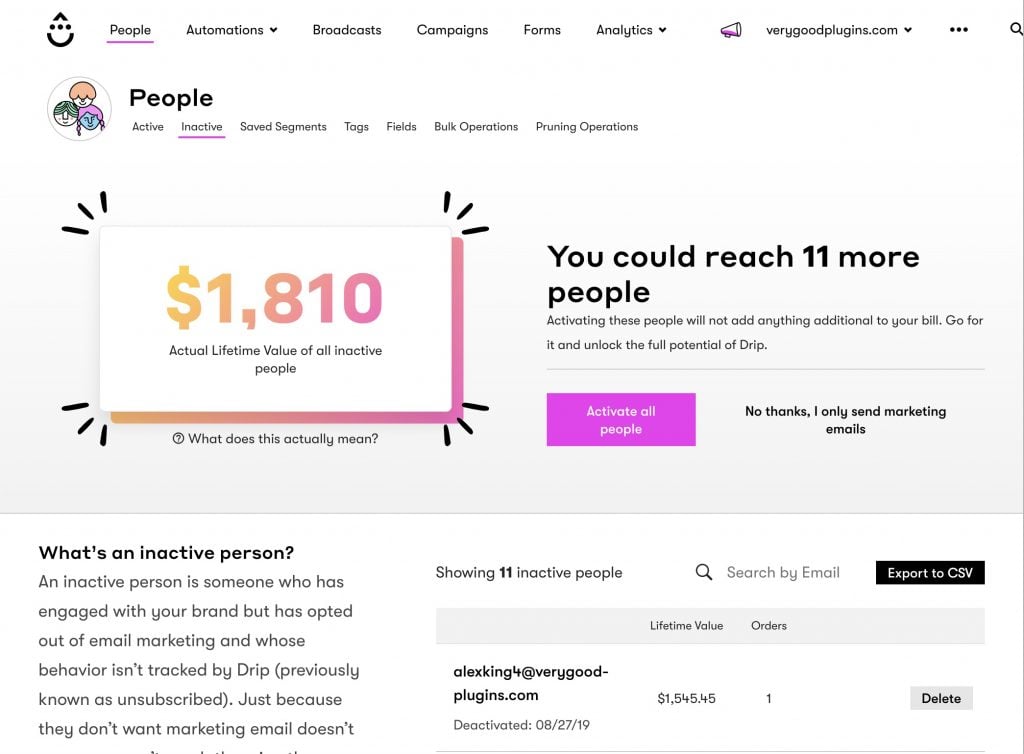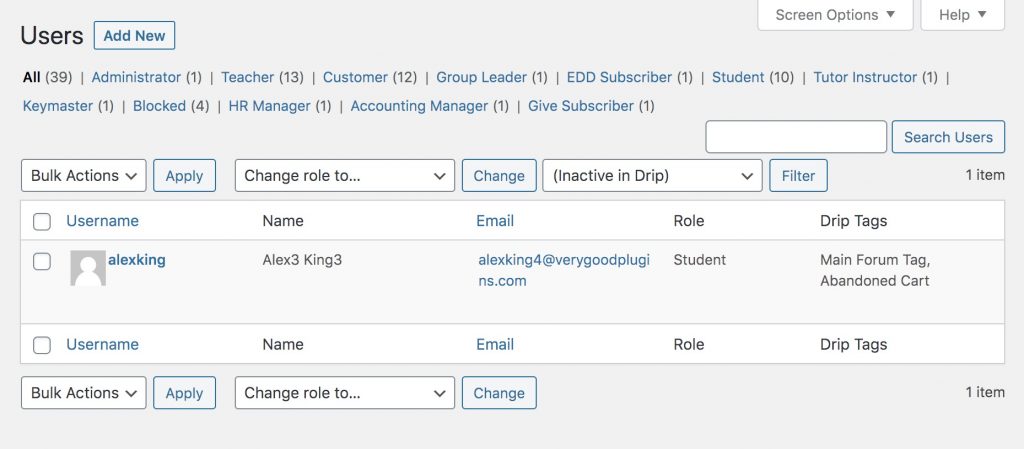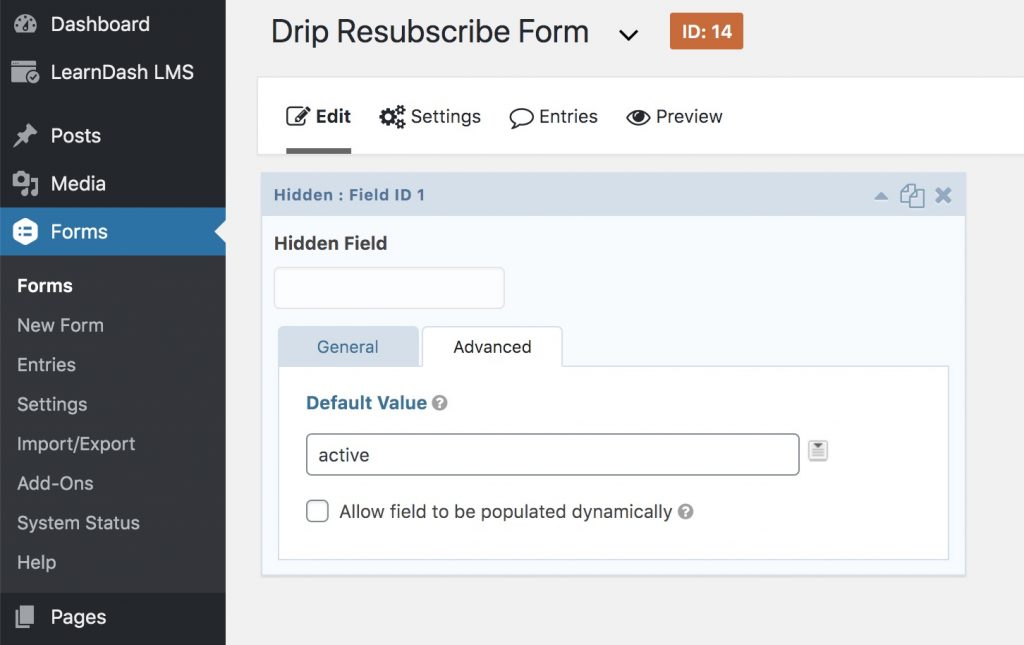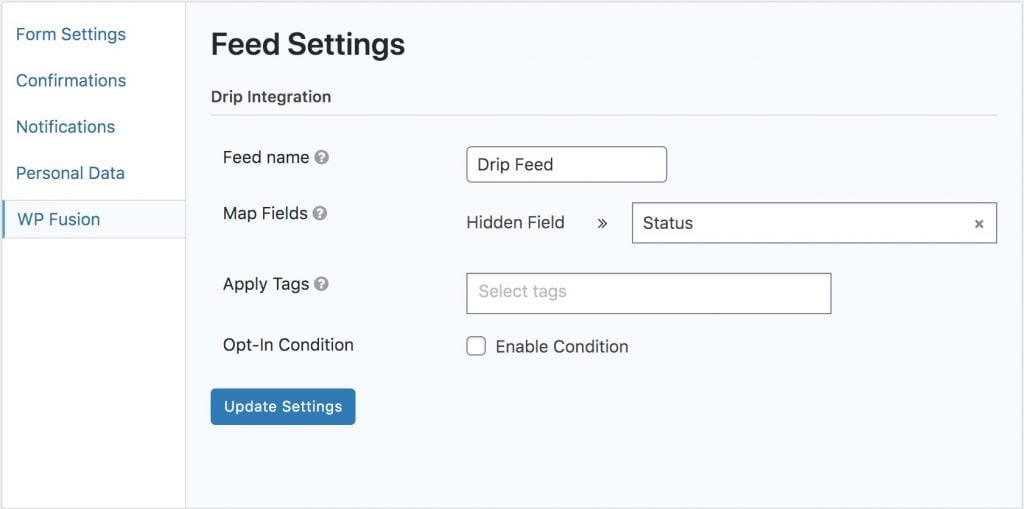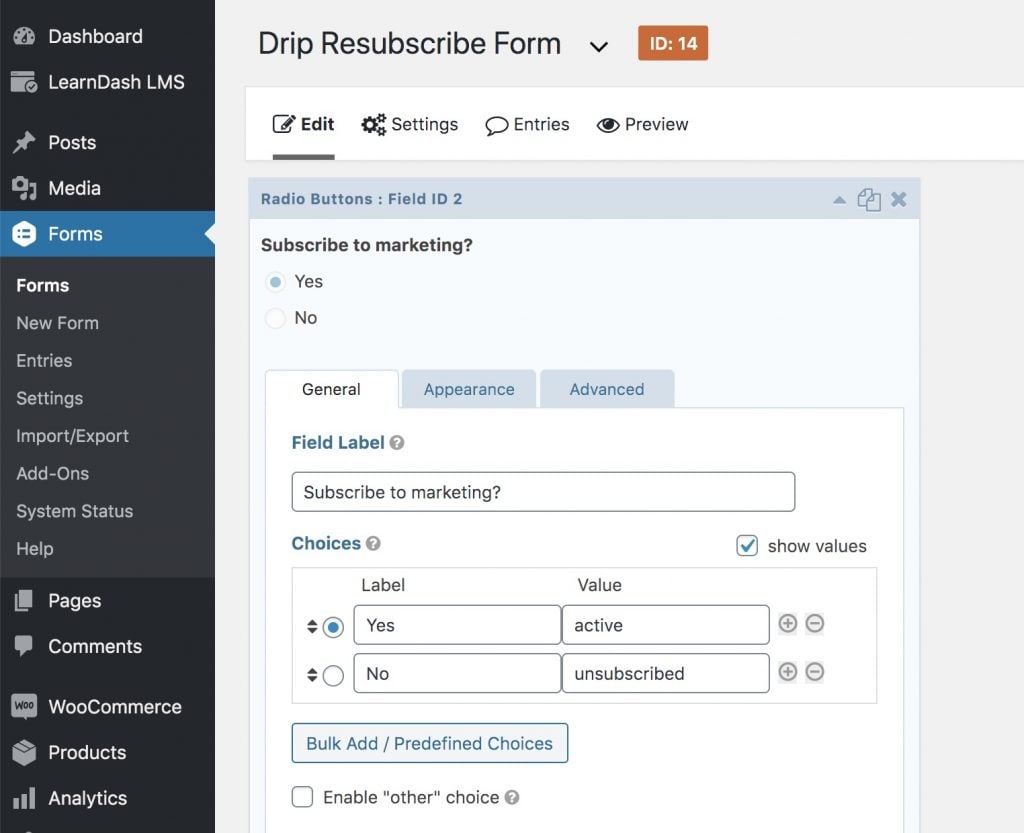#Overview
When someone unsubscribes from marketing emails in Drip, their status becomes Inactive. This affects how WP Fusion can interact with those records over the API.
You can view your inactive subscribers in Drip under People » Inactive.
#With WP Fusion
If you don’t “Activate” the inactive people, WP Fusion is affected in a few ways:
- If you run a Resync Contact IDs and Tags operation, or click Resync Tags on an individual user’s profile, their contact ID and tags will be lost. You’ll see a No Contact Record Found message. The user will lose access to any content protected by tags.
- If the user updates their profile, this data will not be synced to Drip. A message will be logged to the WP Fusion logs saying “Person has unsubscribed from marketing. Updates may not have been saved.”
- Tags can still be applied to and removed from the person, but the person will not show up in Drip when you search by those tags.
To view a list of all inactive users, head to Users » All Users in the WordPress admin, and choose (Inactive in Drip) from the Filter By Tag dropdown.
#Re-subscribing people
It is also possible to use WP Fusion to re-subscribe unsubscribed people. To do that, pass a value of “active” for the “Status” field, which you can select from WP Fusion’s Select A CRM Field dropdown.
For example, we can do this with Gravity Forms by creating a hidden form field with the value “active”.
And then via the WP Fusion feed settings, linking that hidden field with the Status field in Drip.
Now when the form is submitted, the person will be re-activated.
Note that you can also unsubscribe people, by passing a value of “unsubscribed”. As another example, instead of a hidden field, we can use a Radio type field, with the input values set to match the Drip subscriber statuses:
It doesn’t matter which type of field you use, or which plugin, as long as the value “active” is sent over the API for the Status field, the subscriber will be activated. You can see the data that WP Fusion is sending to Drip by checking the Activity Logs.