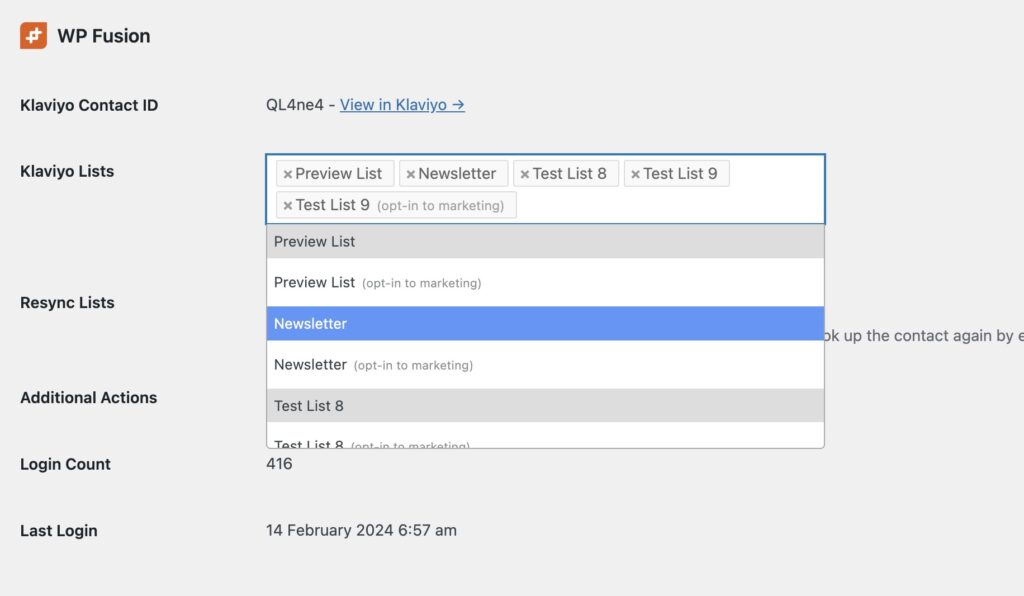#Overview
With Klaviyo, subscribers can be added to lists with either implicit or explicit marketing consent. You will only be able to send marketing emails to subscribers who have given their explicit consent to receive email marketing.
#Understanding explicit vs. implicit consent
#Implicit consent
Implicit consent is when someone gives you their contact information (e.g., email address, phone number, etc.) but does not explicitly say they want to receive marketing messages from your brand.
These profiles will have the consent status NEVER_SUBSCRIBED. A common example of implicit consent is when a customer makes a purchase and provides their email at checkout. They have not explicitly said they want to receive marketing messages from the brand, but it can be inferred that they have an interest in relevant content. In this case, you have their information, but they haven’t agreed to receive marketing communications.
These profiles are able to receive emails, but you should exercise caution when contacting them. Depending on your local regulations, you may (or may not) be permitted to email these profiles if you believe they have implied consent. Read Understanding explicit vs. implicit consent to learn more, and make sure to check your local laws and regulations regarding implicit consent.
#Explicit consent
Explicit consent occurs when someone directly tells you that they want to receive marketing messages from your brand. You can get express consent when they:
- Sign up through a form
- Give you their information on an in-person mailing list (in your store or at a booth)
- Tell you verbally that they want to get marketing messages from you and provide you with their contact information
- Opt in to a push notifications through a permission prompt when opening the app
- With explicit consent, the subscriber must knowingly consent to receive marketing messages.
#Marketing permissions with WP Fusion
By default WP Fusion adds subscribers to Klaviyo lists with the NEVER_SUBSCRIBED status. This means subscribers can receive emails, but they will not show as confirmed for marketing.
You can choose to add subscribers to specific lists with marketing consent by selecting the alternate (opt-in to marketing) list name in the WP Fusion Select Lists dropdown.
In this case the subscriber will be added to the list as SUBSCRIBED. The current timestamp will be used as the date of consent, and the marketing consent source will be recorded as WP Fusion.