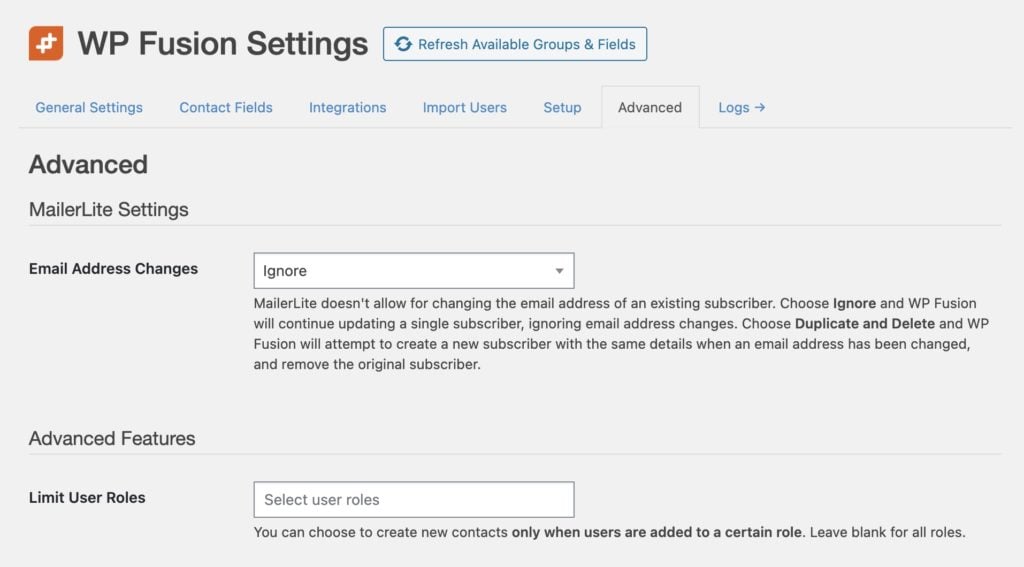#Overview
MailerLite gives you a very capable email marketing automation solution, at a great price.
In almost every way it’s just as powerful as one of our A-rated marketing automation tools, like ActiveCampaign, but at a fraction of the cost.
The one limitation with MailerLite is that it is not possible for subscribers to change their email address.
Unfortunately this basically cripples MailerLite in terms of being a marketing automation tool for use with WP Fusion / WordPress, and makes it suitable only for the most basic of businesses.
#Email address changes
To get around this, WP Fusion has two options for ways to deal with email address changes. These can be configured at Settings » WP Fusion » Advanced.
The options are Ignore or Duplicate and Delete.
#Ignore
The default setting is to ignore email address changes and not sync them to MailerLite (since trying to update a subscriber’s email address will create an API error).
With this setting, if someone changes their email address in WordPress, their WordPress user record will become unlinked from their MailerLite subscriber record. This will remove any MailerLite groups from the user record, which means the user will lose access to any purchased courses or membership content until you manually create a new record for them in MailerLite.
#Duplicate and Delete
If you’re worried about members losing access to purchased content, you can choose Duplicate and Delete.
When this option is selected, if a user changes their email address, WP Fusion will load their subscriber record and groups over the MailerLite API. It will then create a new subscriber in MailerLite with the same custom fields and groups, but the updated email address. Then the original subscriber record (with the old email) will be deleted.
While this does allow users to change their email address without losing their groups (and group-based access), anything else about the subscriber will be lost. That means any site tracking data, email open history, and positions in automations and campaigns will be permanently lost.