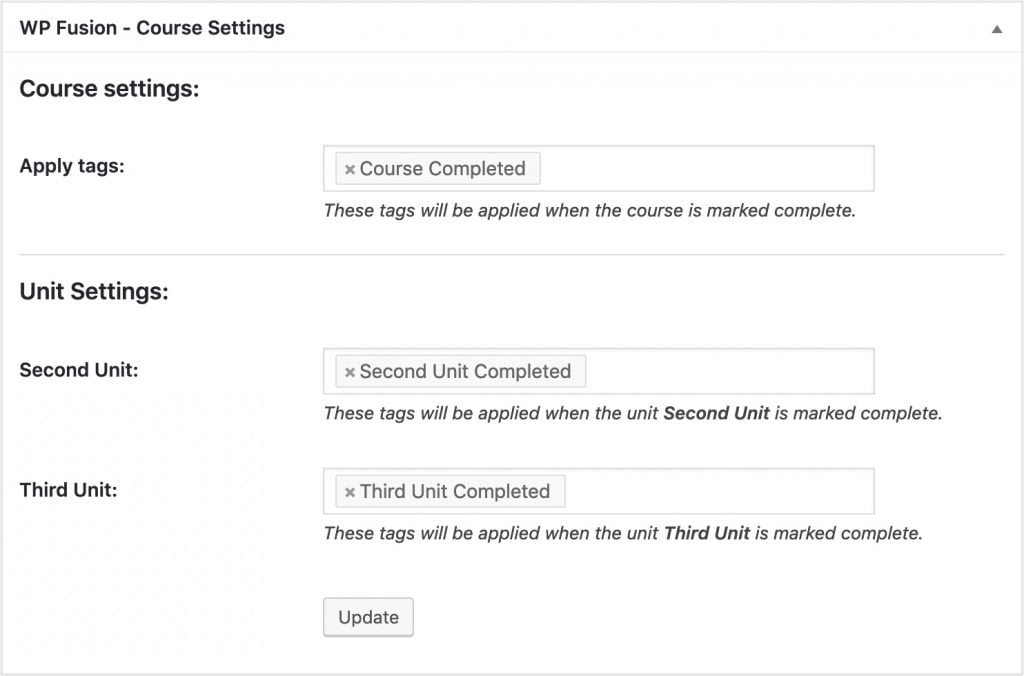#Overview
Using WP Fusion and CoursePress by WPMU Dev, you can automatically add students to your CRM of choice when they register on your site.
You can also restrict access to course content, and apply tags based on progress through courses and units.
#Settings
To set up tagging based on progress through a course, open the course editor in the admin and scroll to the bottom of the page.
Here you will see an option to apply tags in your CRM when a course has been marked completed.
You can also set tags to be applied when any unit is completed. If this section isn’t shown, first create some units and then return to the main course edit page to configure tagging.
Was this helpful?
Let us know if you liked the post. That’s the only way we can improve.