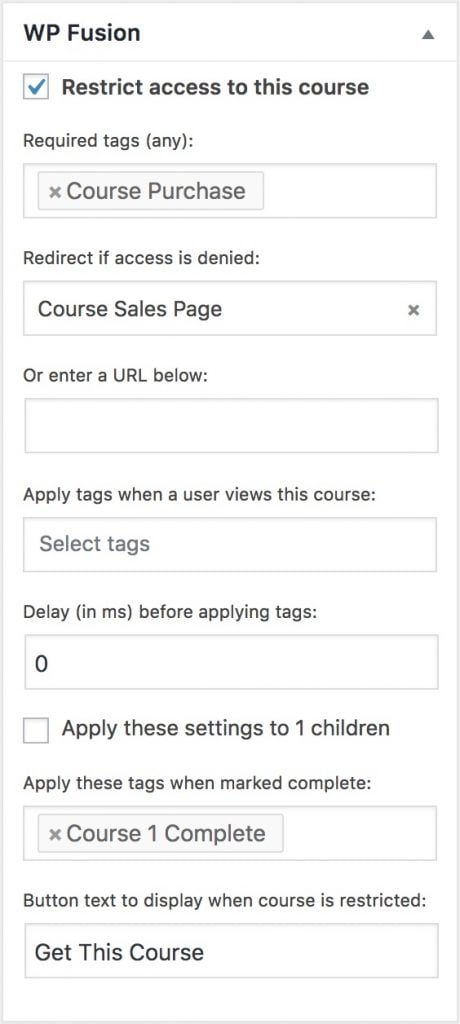Warning: As of May 2021, eLearnCommerce has pivoted to a service model, and has begun terminating the accounts of their WordPress plugin customers.
Based on our experience with the transition, we’ve decided to discontinue support for eLearnCommerce with WP Fusion, and we’re recommending our customers to consider an alternative LMS solution, such as LifterLMS or LearnDash.
#Overview
Using WP Fusion and the eLearnCommerce LMS by Grow Learn Teach, you can restrict access to your courses, offers, videos, ebooks, and other content based on a user’s CRM tags.
You can also apply tags to a user when they’ve begun a course, and track student progress by applying tags when courses are marked complete.
See the screenshot on the below for an example of the options WP Fusion offers you when configuring eLearnCommerce content.
In addition to the normal settings, there are two additional options at the bottom of the course meta box.
- Apply tags when marked complete: These tags will be applied to the user when the course is marked complete
- Button text to display: Text entered here will be shown on the course button on your course index page, like in the screenshot below: