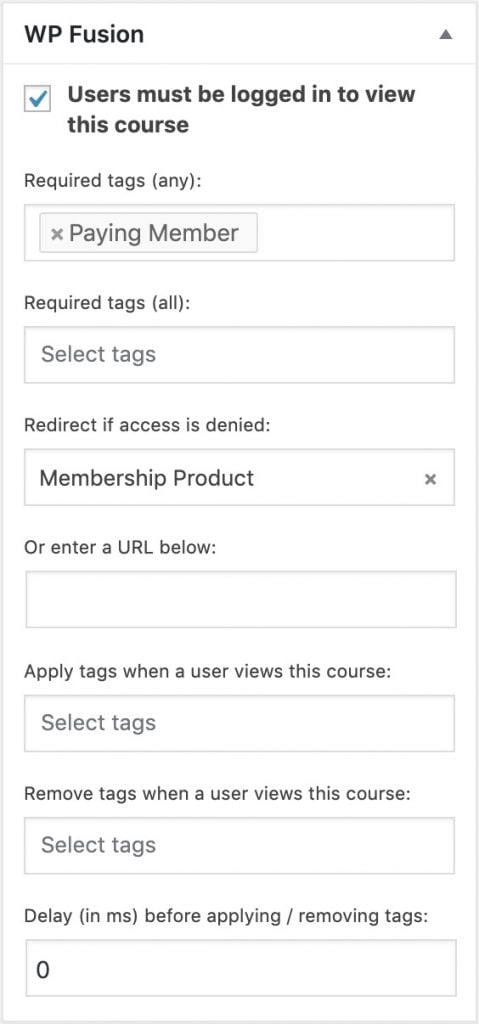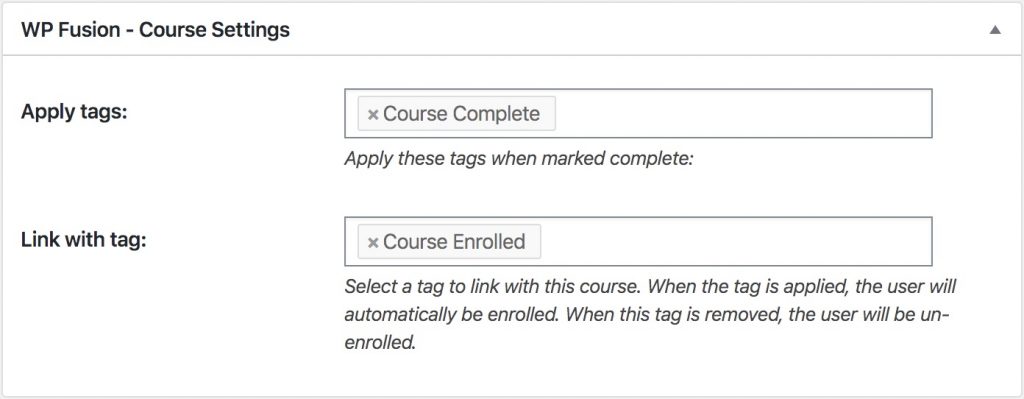#Overview
Using WP Fusion and Tutor LMS you can restrict access to courses based on a user’s tags in your CRM, and apply tags when courses are marked complete.
Note: Since Tutor LMS 3.0, you will need to temporarily switch your course into Legacy Mode to edit WP Fusion’s course settings.

You can switch back to the course builder after you’ve configured your access rules and tags.
#Content Protection
WP Fusion adds a meta box to every Tutor course where you can restrict access to the course and specify redirects if the user doesn’t have access.
For more information see the documentation on the WP Fusion meta box.
#Tagging
WP Fusion also adds a meta box to every course where you can specify tags to be applied in your CRM when the course is marked complete by the student.
#Auto course enrollment
Using the Link with tag setting you can “link” a tag in your CRM with a TutorLMS course. When this tag is applied, the user will automatically be enrolled in the course. If the tag is removed, the user will be un-enrolled.
Likewise if the user is enrolled in the course (either manually or via a purchase) the linked tag will be applied, and if a user is removed from the course the linked tag will be removed.