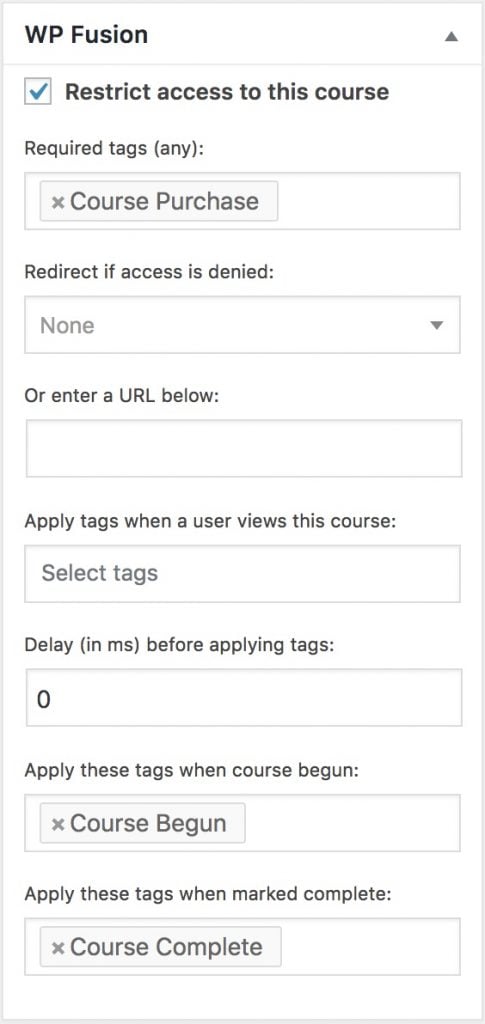Using WP Fusion and WPLMS you can restrict access to your courses and other content based on a user’s CRM tags. You can also apply tags to a user when they’ve begun a course, and track student progress by applying tags when courses and units are marked complete.
See the screenshot on the right for an example of the options WP Fusion offers you when configuring a WPLMS course.
In addition to the normal settings, there are two additional options at the bottom of the WPEP course meta box.
- Apply tags when course begin: These tags will be applied when a user clicks Start Course
- Apply tags when marked complete: These tags will be applied to the user when the course is marked complete
Was this helpful?
Let us know if you liked the post. That’s the only way we can improve.