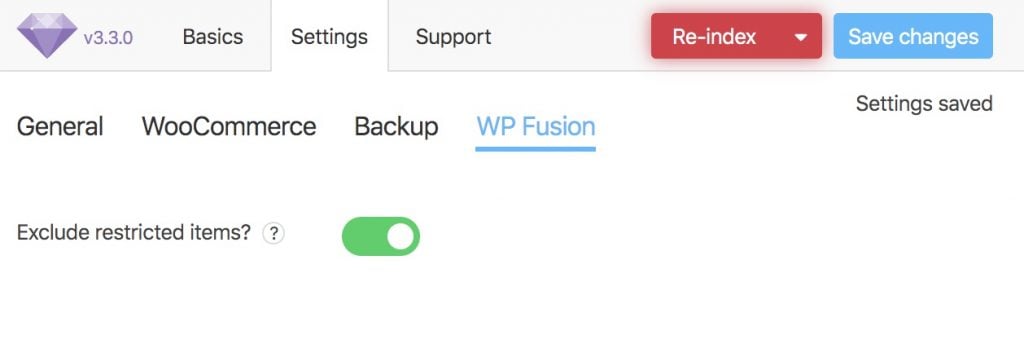#Overview
WP Fusion integrates with FacetWP to allow you to filter the results returned in templates using WP Fusion’s access rules. This lets you create personalized FacetWP results templates based on a user’s CRM tags.
To enable, head to the FacetWP settings and click on the WP Fusion tab, then switch on the toggle for Exclude restricted items.
Was this helpful?
Let us know if you liked the post. That’s the only way we can improve.