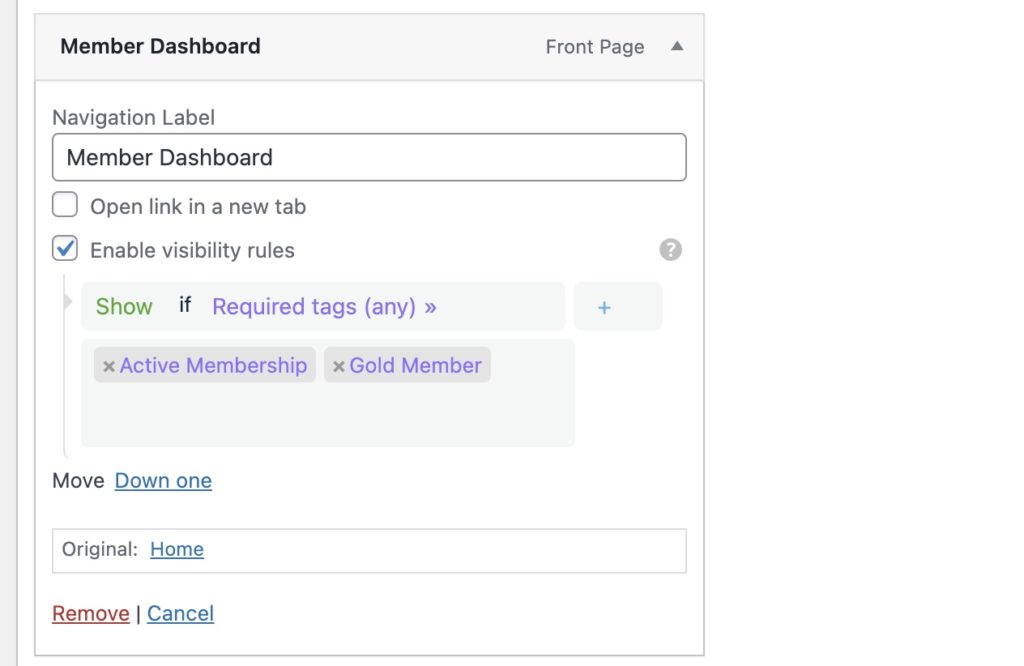#Overview
WP Fusion integrates with If Menu to allow you to use tags or lists from your connected CRM as conditions for menu item visibility.
When editing any menu item with If Menu, you can select from three WP Fusion conditions:
- Required Tags (any): The menu item only be shown if the user is logged in and has at least one of the specified tags
- Required Tags (all): The menu item will only be shown if the user is logged in and has all of the specified tags
- Required Tags (not):The menu item will be shown if the user is logged in and has none of the specified tags, or if the user is not logged in.
Note: Due to a bug in If Menu, you must first select Enable Visibility Rules and save the menu before the WP Fusion tags select box will appear.
Was this helpful?
Let us know if you liked the post. That’s the only way we can improve.