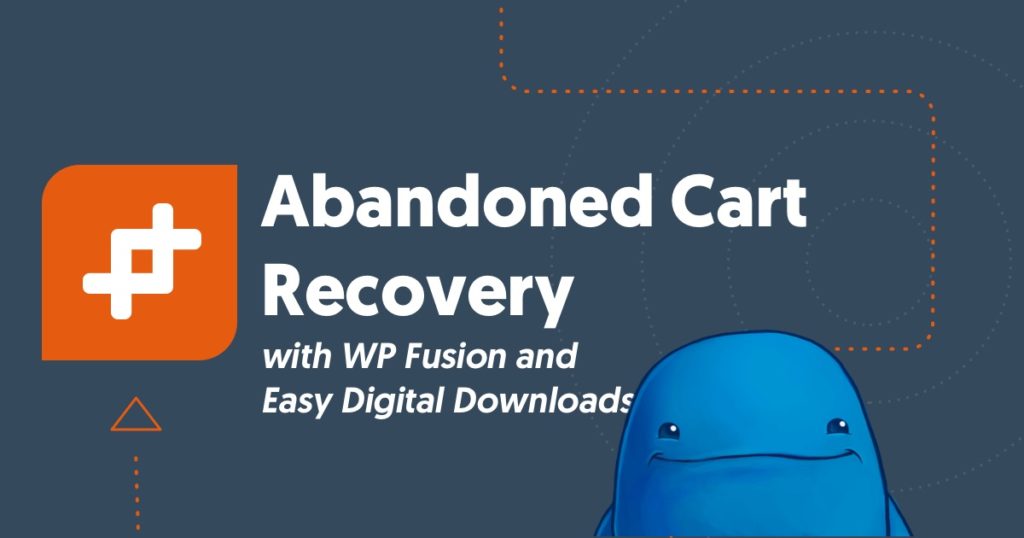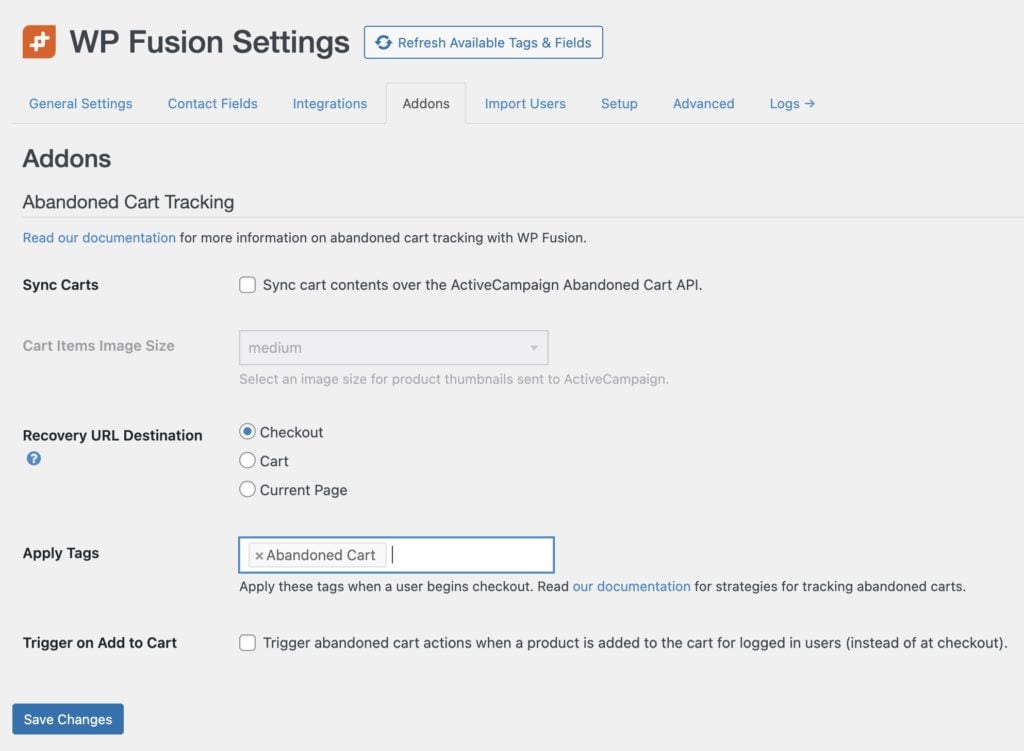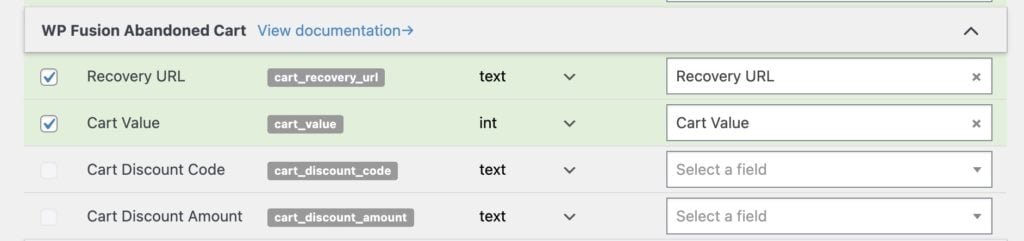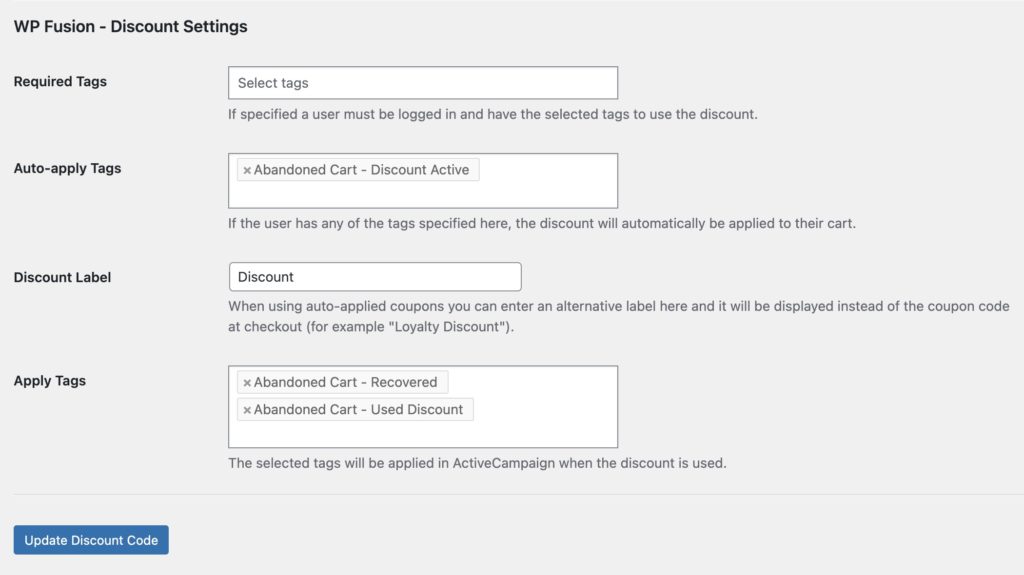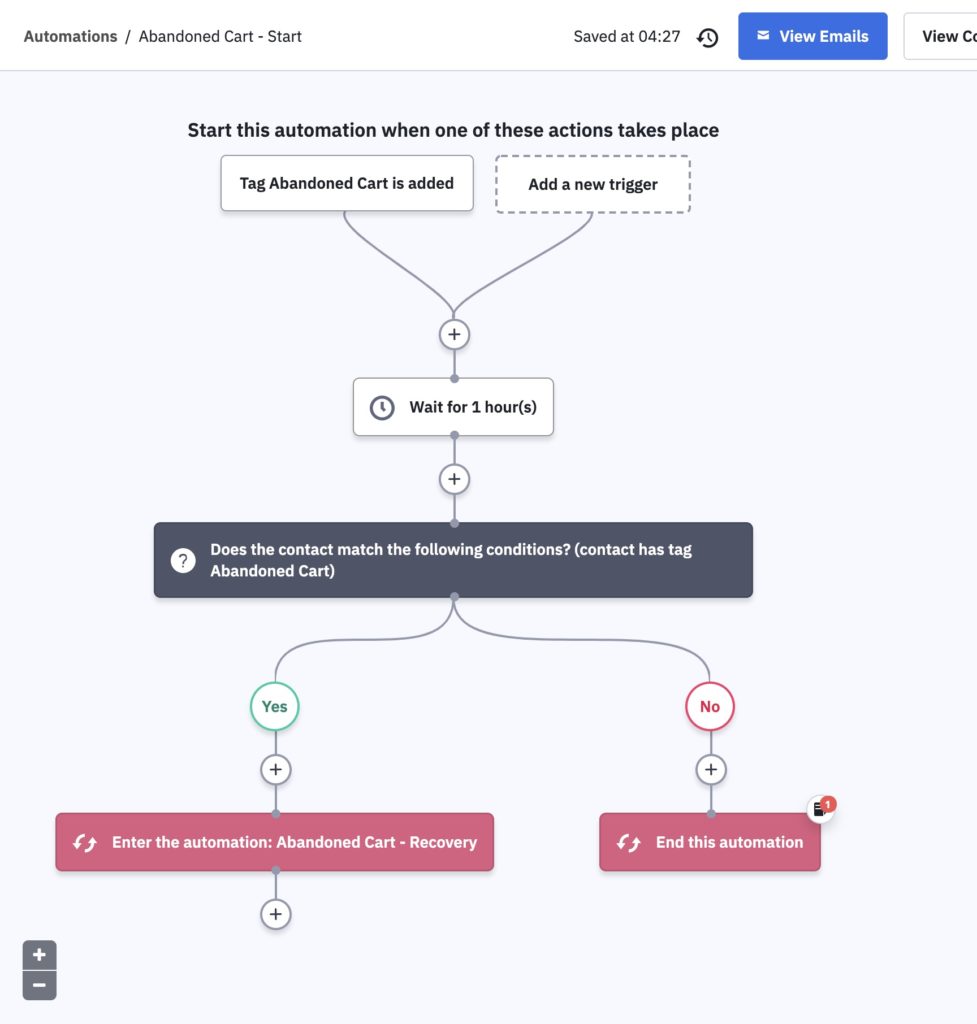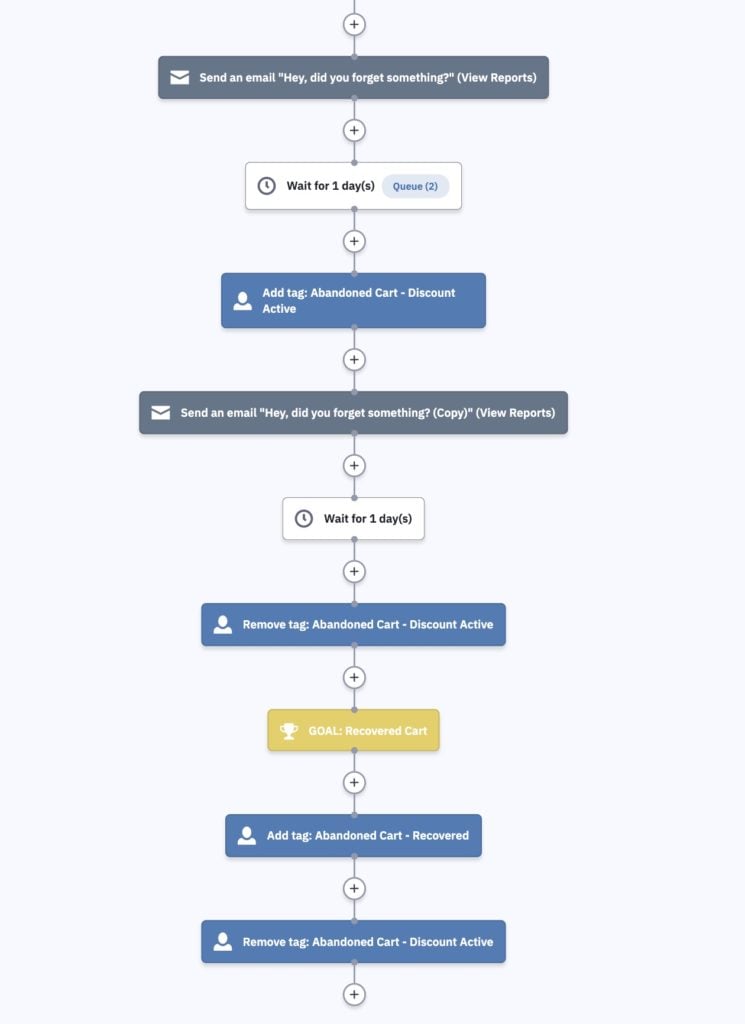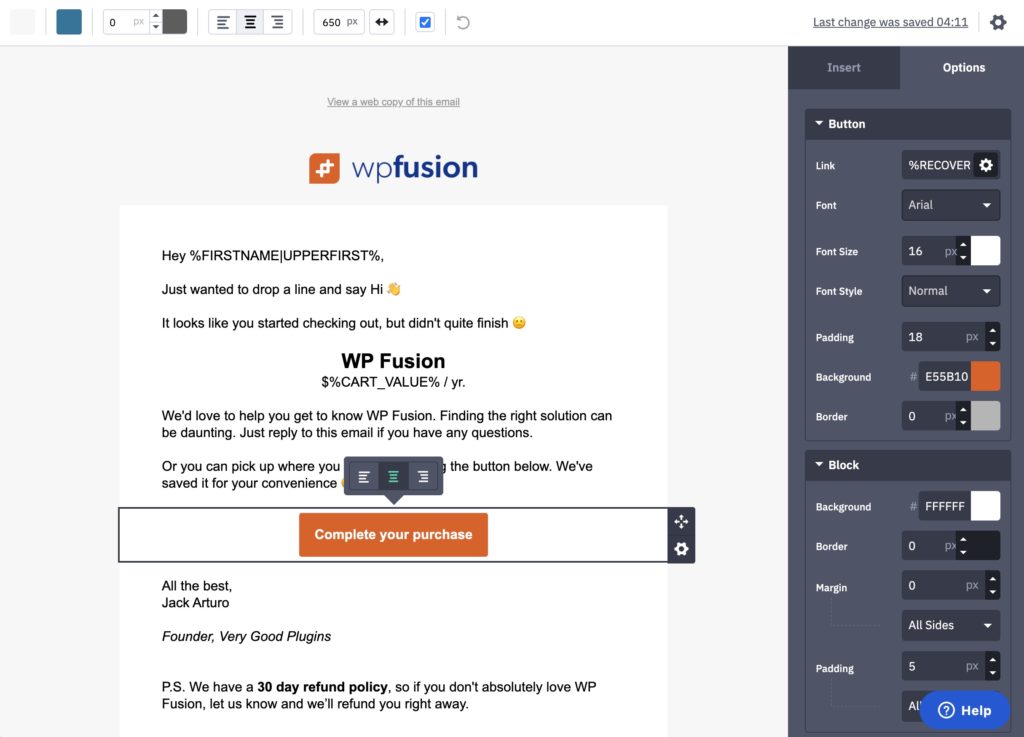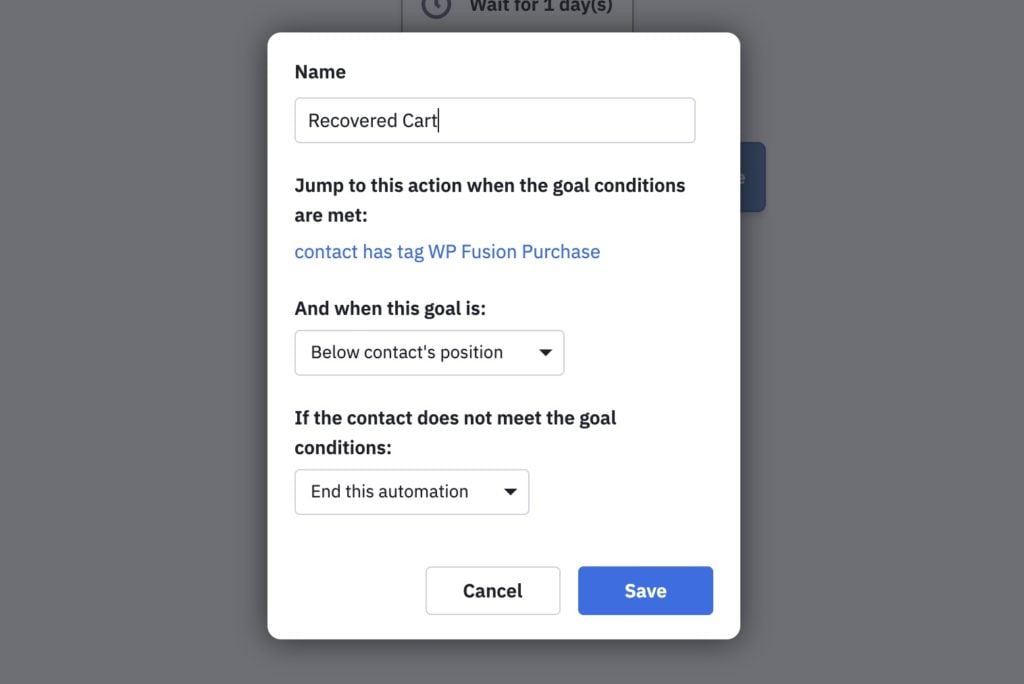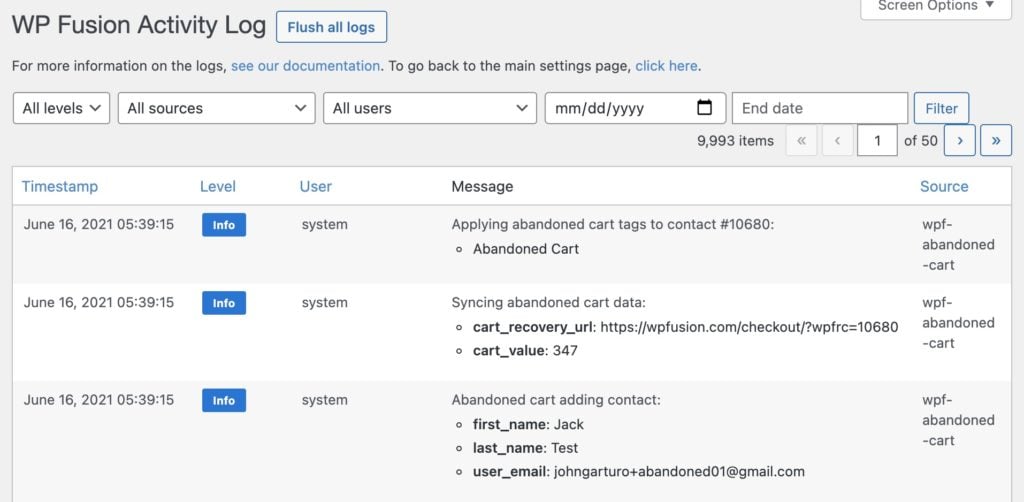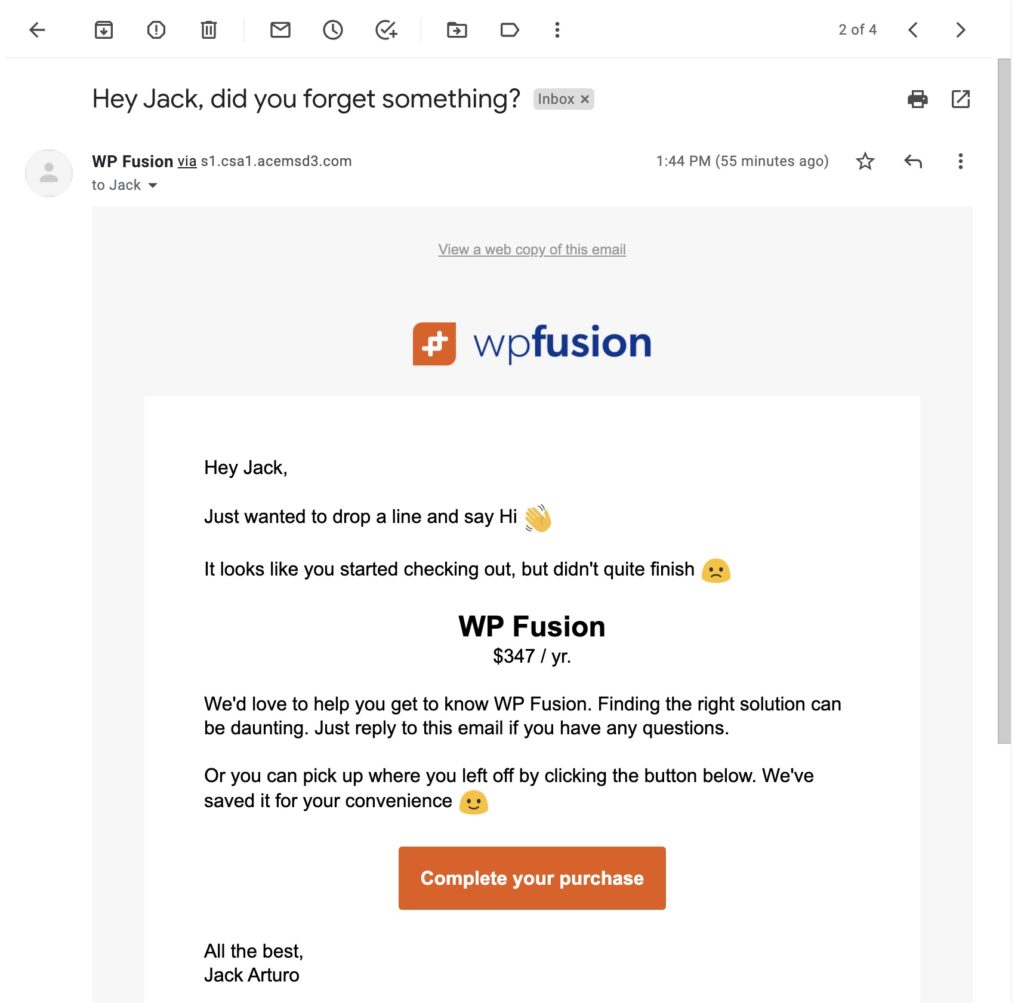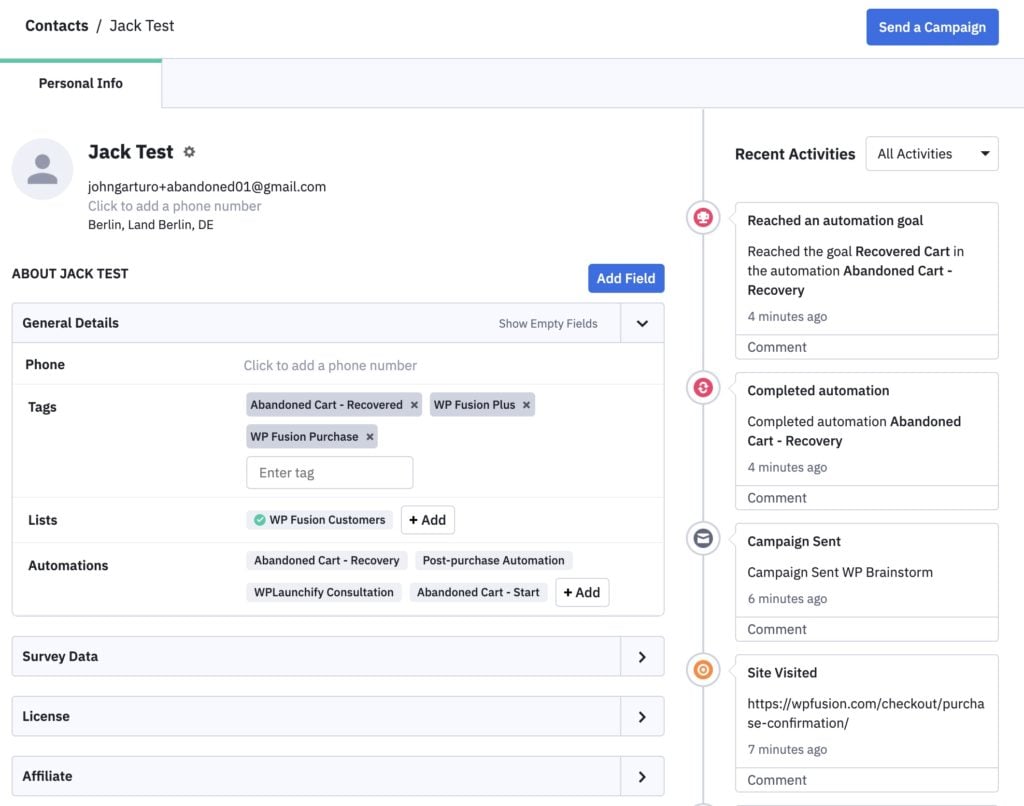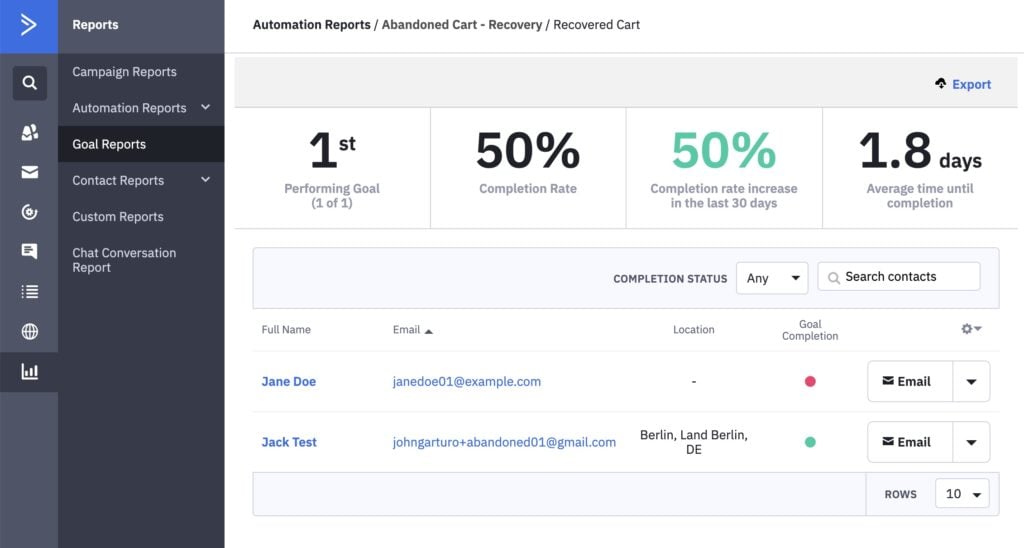With the recent news that Jilt is shutting down, we’ve been looking around for an abandoned cart recovery option for our Easy Digital Downloads store, and we decided to bring it all “in house” and use WP Fusion’s Abandoned Cart addon with ActiveCampaign (Lite plan) for our cart recovery campaigns.
Let’s take a look at how it works 🙂
While we’re looking at ActiveCampaign for this tutorial, these same techniques work equally well in any of WP Fusion’s 40+ supported marketing automation platforms — for example Mailchimp, HubSpot, FluentCRM, Mautic, ConvertKit, Ontraport, and many more.
If it has tags, custom fields, and an automation builder— then everything in this tutorial will work with your email marketing platform 😎
#Sidebar: Wait, you guys sell an abandoned cart plugin and you were using Jilt???? 🙃
Yes, there are a couple of reasons for that:
#Reason 1: We’re on an ActiveCampaign Lite plan
ActiveCampaign has a built in abandoned cart recovery tools via “Deep Data”, and WP Fusion fully supports syncing abandoned carts via Deep Data with WooCommerce and Easy Digital Downloads.
But, those “Deep Data” features are only available with an ActiveCampaign Plus plan, which costs about 2.5x more per month than our current Lite plan. Since the only Plus feature we wanted to use was abandoned cart recovery, it didn’t really make sense to upgrade.
#Reason 2: Jilt does a nice job 🤷♂️
There’s an argument to be made for using a purpose-built tool. Jilt comes with pre-built abandoned cart campaigns, and has a nice dashboard showing cart abandonment rate and recovered revenue.
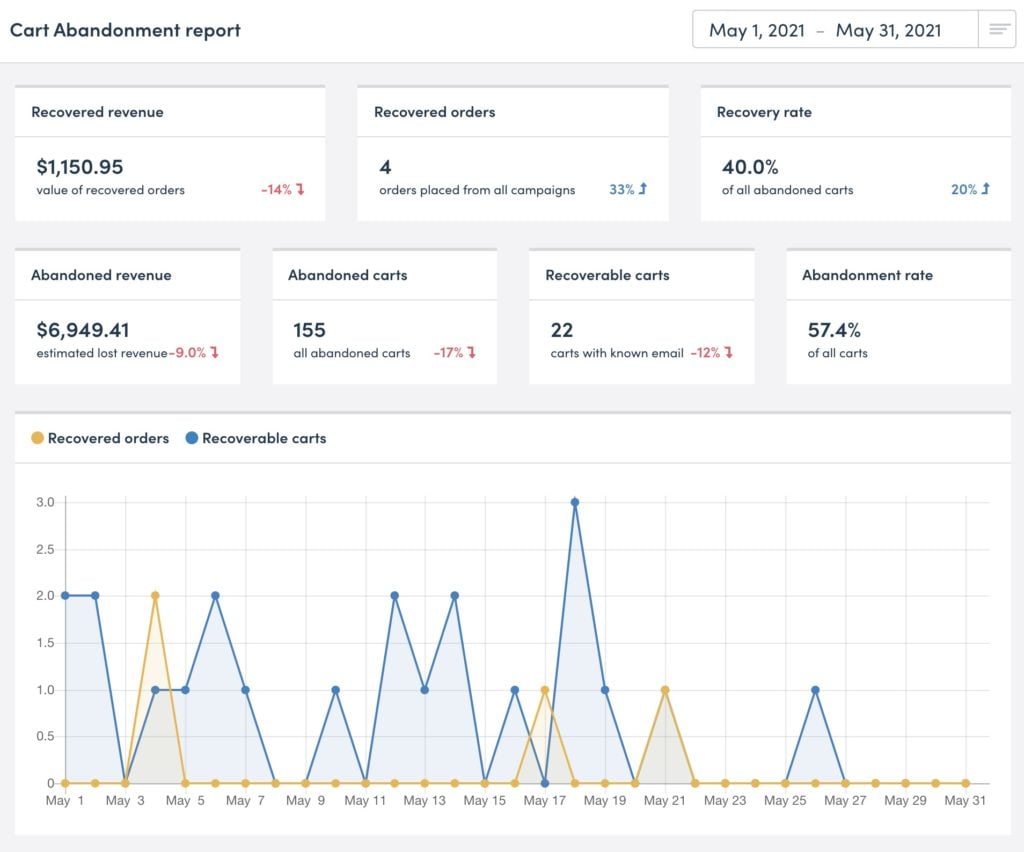
But, we were starting to run into some limitations…. for example trying to recover customers with expired licenses or cancelled subscriptions, or customers who have purchased WP Fusion but not activated a license yet.
Since we couldn’t get that data into Jilt, we were running those automations in ActiveCampaign, which gave a fragmented picture of our history with each customer.
(We also looked into moving to Recapture, which has many of the same features as Jilt, but we’d still have the problem of fragmented customer data between two platforms).
#Let’s do it— building an EDD cart recovery campaign in ActiveCampaign
To start, we need to create some tags and custom fields.
Tags:
- Abandoned Cart: This is going to trigger the abandoned cart automation and will let us know if the customer currently has an abandoned cart
- Abandoned Cart – Recovered: This is going to be applied when an abandoned cart is recovered. We can use it later to track cart recovery performance
- Abandoned Cart – Discount Active: This is going to be used to trigger an automatic 10% discount using WP Fusion’s auto-discounts feature for EDD
- Abandoned Cart – Used Discount: This will be applied when the cart recovery discount is used, and lets us track the efficacy of the discount offer
Fields:
- Recovery URL: This will hold the cart recovery URL
- Cart Value: This will hold the total cart value
#Setup in WP Fusion
First head to Settings » WP Fusion » Addons and select the Abandoned Cart tag for the Apply Tags setting:
In this case we’re leaving Sync Carts disabled because our ActiveCampaign plan doesn’t support Deep Data. We’ll just be using tags for abandoned cart tracking.
Then go to the Contact Fields list and enable the Recovery URL and Cart Value fields for sync:
These will now be synced to ActiveCampaign automatically when someone begins to check out.
#Setup in Easy Digital Downloads
Next, head to Downloads » Discounts and create a new discount. It can be named whatever you want, since we’re not going to show it to the customer (more on that in a minute).
At the bottom of the Add Discount screen there is a settings section for WP Fusion. Set it up like so:
The settings are:
- Auto-apply Tags: When this tag is present on the contact record in ActiveCampaign, the discount will automatically be applied to the cart
- Discount Label: This overrides the discount label on the checkout so the customer just sees “Discount”, instead of the actual code
- Apply Tags: These tags will be applied in ActiveCampaign if the discount is used. This lets us track cart recovery performance
Get Automated. Get WP Fusion.
Start recovering abandoned carts with EDD and your favorite marketing automation platform today.
Get WP Fusion#Setup in ActiveCampaign
We have a basic example of a tag-based cart recovery campaign in ActiveCampaign over in the ActiveCampaign Abandoned Cart Tracking docs, but I’m going to make this one a little more complex so we can use Goals to measure the effectiveness of the campaign.
To do that we’ll create two automations:
#Automation One – Is the cart abandoned?
WP Fusion applies the specified abandoned cart tags (Abandoned Cart in this case) as soon as a customer begins checkout, and removes the tags when they complete checkout. Because of that, every customer is (briefly) tagged Abandoned Cart.
This automation is triggered when the Abandoned Cart tag is applied and simply waits one hour to see if the customer has completed checkout.
If they have, there’s nothing more to do. If they haven’t, it passes the customer over to the Abandoned Cart – Recovery automation.
By breaking it into two automations, we know that every contact who enters the Abandoned Cart – Recovery automation has actually failed to complete checkout within one hour— which makes the automation and goal reports more accurate as to the effectiveness of the campaign.
#Automation Two – Abandoned cart recovery
Then the second automation attempts to get the customer to complete checkout:
Let’s go through it:
- Start trigger: The automation doesn’t have a start trigger since it can only be started by the Abandoned Cart – Start automation.
- Send an email: This is the first abandoned cart email which goes out one hour after the customer started to check out. It looks like this:
We’re using two personalization tags here. One is %CART_VALUE% which will show the total amount that was abandoned in the cart.
The second is in the Link setting on the button, it’s set to %RECOVERY_URL% . This is the recovery URL that’s generated by WP Fusion and synced to ActiveCampaign when someone begins to check out.
This way when someone clicks the button, the recovery URL is visited, and their cart contents are restored.
Back to the automation…
- Wait One Day: This waits one day before sending the next email.
- Add Tag: Abandoned Cart – Discount Active: This tag activates the EDD discount we set up in the earlier step. As long as this tag is on the customer’s contact record in ActiveCampaign, their EDD cart will automatically be discounted by 10%.
- Send an email: This is the second (final) abandoned cart followup email. It offers a 10% discount to the customer if they complete their purchase within the next 24 hours.
- Wait One Day
- Remove Tag: Abandoned Cart – Discount Active: By removing the tag, we’ve automatically deactivated the 10% discount.
- Goal – Recovered Cart: The goal is where the magic happens. It’s triggered when the tag WP Fusion Purchase is applied. When the goal is triggered, it pulls any contact from above the goal down to the goal.
That means if someone opens the first email and finished checking out, they immediately jump down to the goal (and bypass the second email).
On the other hand, if a contact moves through the automation and reaches the goal without making a purchase, the automation ends.
- Add Tag: Abandoned Cart – Recovered: This last step in the automation is tied to the goal, so only customers who have triggered the goal will get the Abandoned Cart – Recovered tag. This lets us run additional reports later on the abandoned cart campaign, if we need to.
- Remove Tag: Abandoned Cart – Discount Active: In case they checked out while the discount was active, the goal would cause the customer to jump past the earlier Remove Tag: Abandoned Cart – Discount Active step. This is an extra check to make sure that the tag is removed.
#How it all looks
That’s it, the setup is done, let’s put a test customer through the campaign and see how it works.
For testing purposes I’m going to set all of the delays to just 1 minute.
First we go to the EDD checkout and enter a test name and email, then leave the page. The WP Fusion logs show the data being synced to ActiveCampaign and the tags being applied:
In ActiveCampaign we can see a new contact record was created for the test customer, and the tag was applied and automation started. In addition, WP Fusion’s site tracking feature is now tracking the page views for the customer.
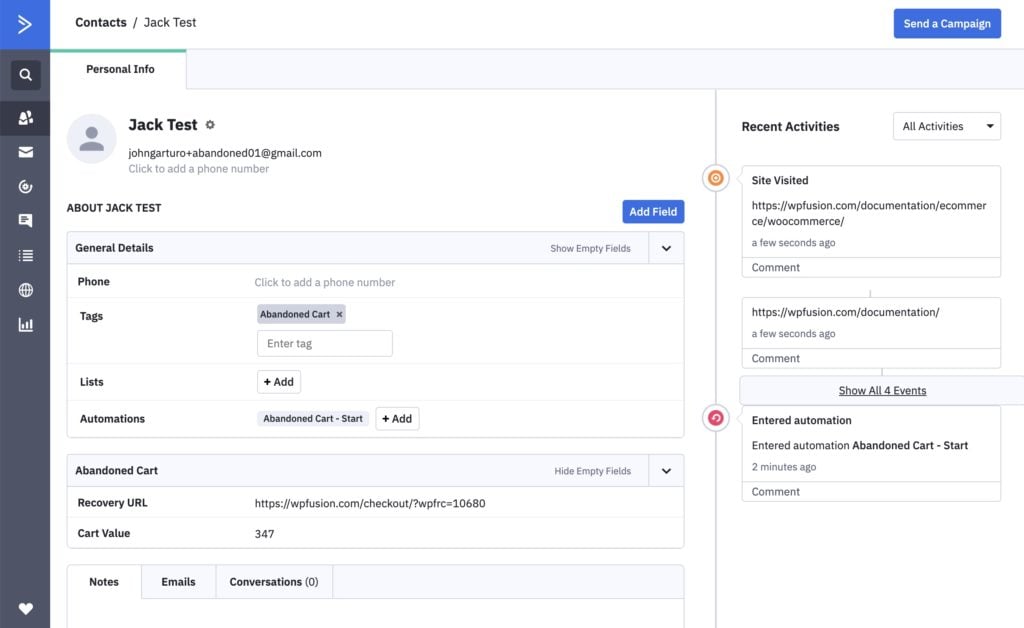
After the delay, the first cart recovery email is sent. It’s personalized with the customer’s name, the cart total, and the unique cart recovery link.
For the sake of example, I’m going to go ahead and apply the Abandoned Cart – Discount Active tag manually in ActiveCampaign to show how it works when the discount link is clicked in the second email.
After adding the tag to the contact and clicking the button, I’m taken to the checkout with the discount automatically applied:
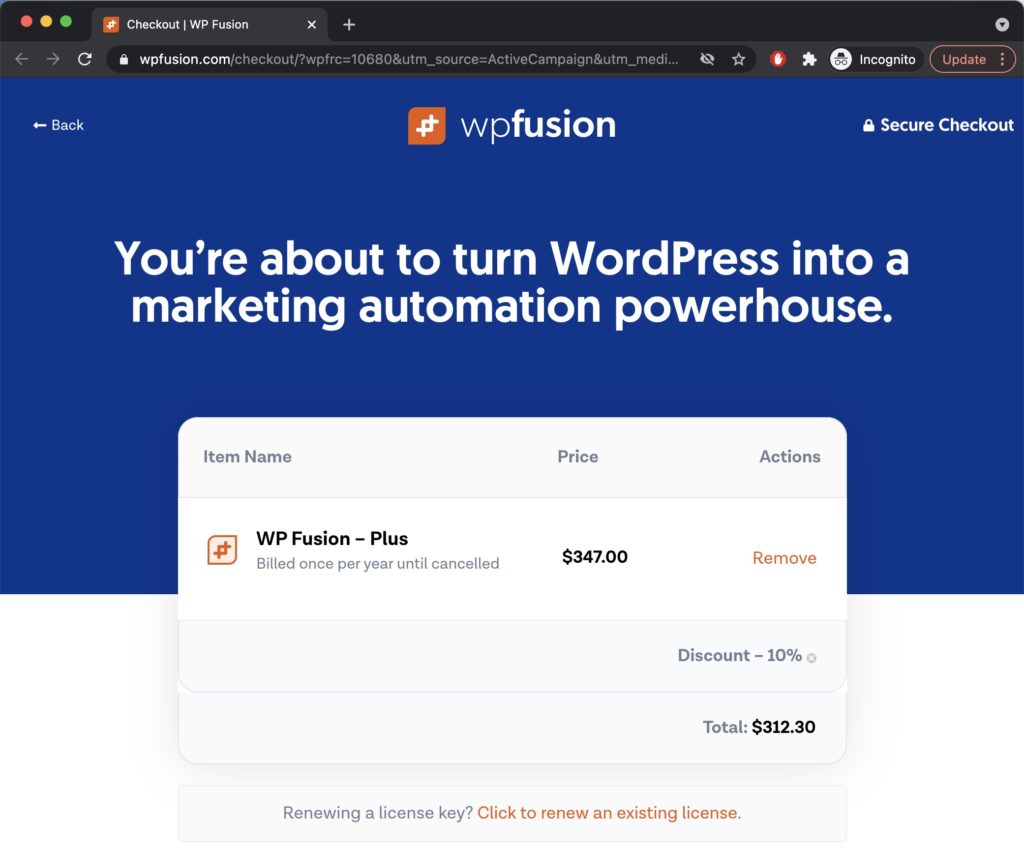
Note that, since we set a custom discount label on the EDD discount settings, the discount code is hidden— only “Discount” is shown.
Get Automated. Get WP Fusion.
Start recovering abandoned carts with EDD and your favorite marketing automation platform today.
Get WP Fusion#How it looks in the CRM
Back in ActiveCampaign we can see the new customer has been tagged with the purchase tags.
This also triggered the goal, which ended the abandoned cart automation. Since we’re using goals, we can navigate to the goal reports screen to see the performance of the campaign over time.
While the reporting isn’t quite as nice as Jilt’s, it’s pretty close. And now we have all of our reporting consolidated into one app, and each stage of the customer lifecycle is recorded on a single contact record and in a single activity feed.
#Wrap up
There are some things we’ll miss from Jilt, especially with reporting…. but ultimately it’s going to be way more effective for us to track the entire customer journey in ActiveCampaign, rather than having to use a separate tool for abandoned cart recovery.
And, because we’re just using tags and custom fields, the techniques covered here are possible with any of WP Fusion’s 40+ supported CRMs and marketing automation tools— they’re not exclusive to ActiveCampaign.
You could set up the same cart recovery campaign in Mailchimp, brevo, Mautic, Convertkit, or your favorite platform.
Got questions? Let us know in the comments or drop us a line.
Get Automated. Get WP Fusion.
Start recovering abandoned carts with EDD and your favorite marketing automation platform today.
Get WP Fusion