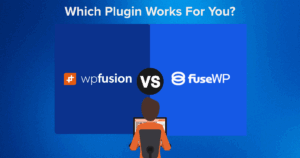I’m excited to announce the (beta) release of our newest extension, the Event Tracking Addon 🥳
It’s available now for download from your account for anyone with a Plus license or higher.
It works with marketing automation platforms that have an activity feed or timeline component:
#What are events? And why would I want to track them?
WP Fusion can already track user activity by applying tags in your CRM or marketing automation platform, for example based on a product purchase or course progress.
Tags can then be used to unlock content on your site, trigger automated enrollments, or to trigger automations or email sequences in your CRM.
Tags are a great way to check the state of a customer or member, for example:
-
- “Active Subscription – Product A”
- “Gold Member”
- “Opted In”
- “License Expired”
These tags all give you an overview of the state of the contact in your CRM.
#Using tags to track events
Tags are not great at tracking things that happen over time, or in a particular sequence.
For example using tags to track a student’s progress through a course can result in something like this:
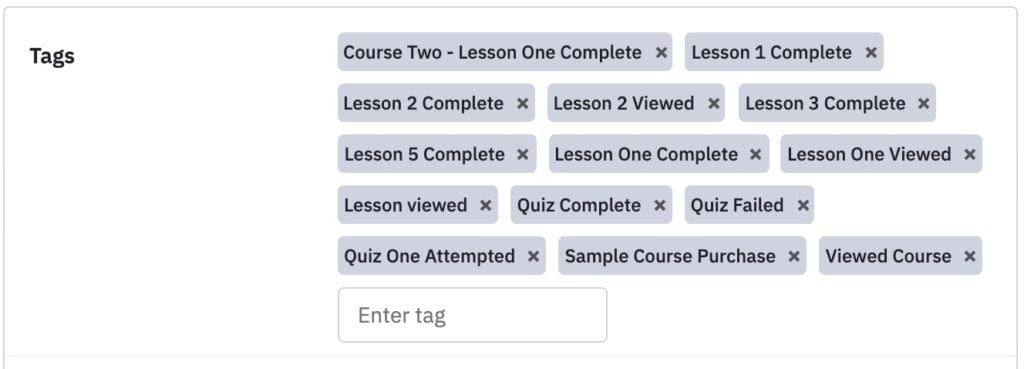
The student gets a new tag every time they view or complete a lesson, but this results in a bunch of tags with no context as to when each event happened, or in what order.
#Using events to track events
Using events simplifies this greatly.
Look at this example from ActiveCampaign.
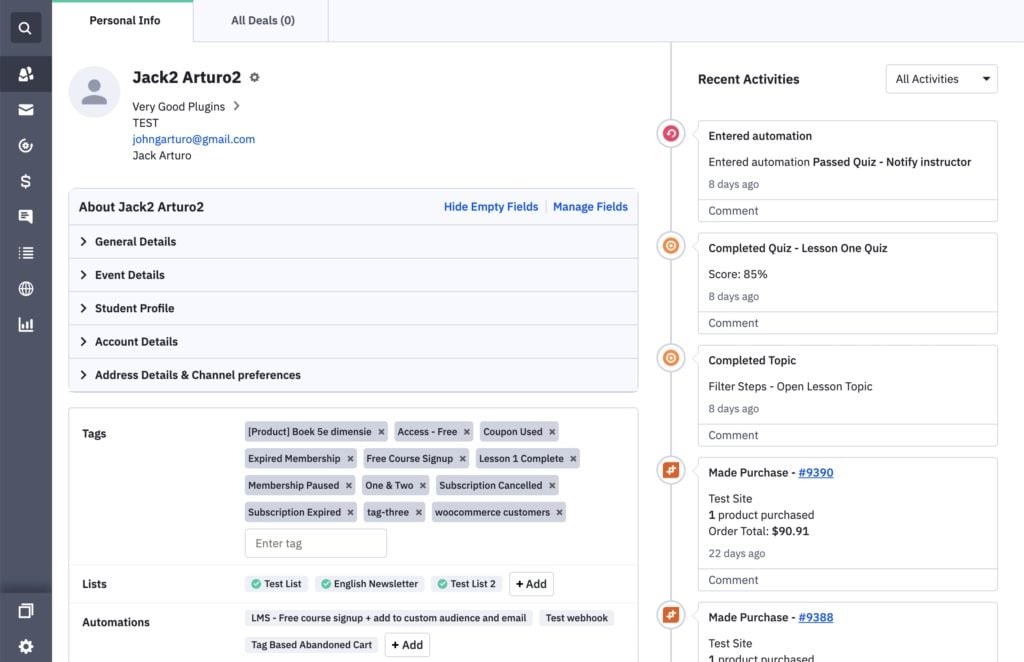
The course progress shows up on the right side of the contact record, alongside purchase and automation activity.
For each event we can see when it happened. In cases where the events have values, like quiz attempts, we can see those as well (i.e. quiz scores).
Just like tags, events can also trigger automations. In this case we have an automation that’s triggered when a quiz is passed with a grade of 75% or higher.
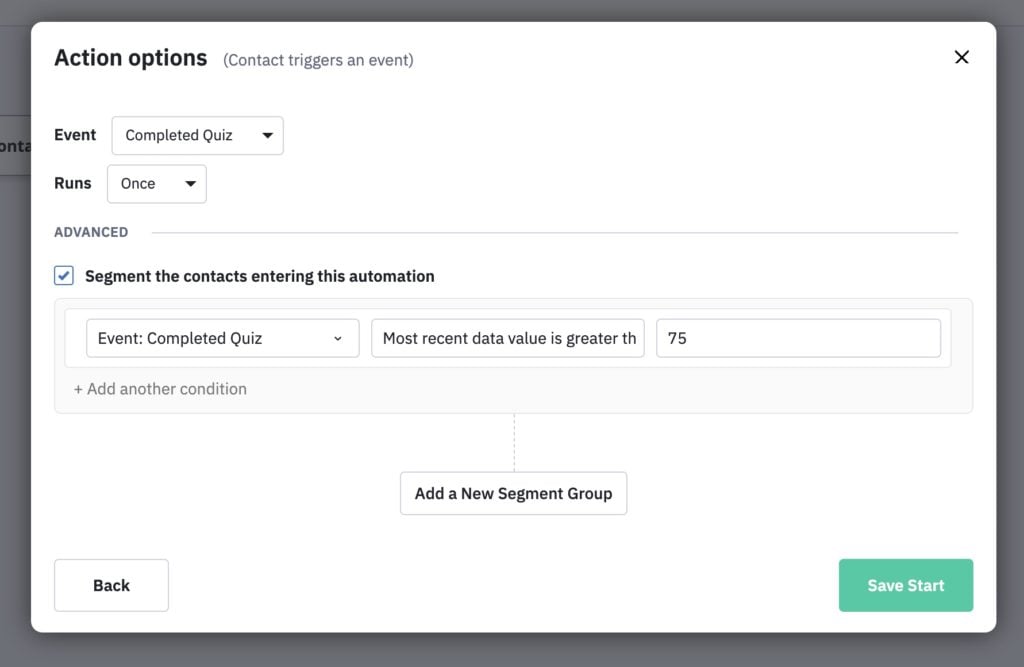
And events can be used as conditions in automations. This is especially powerful because you can perform logic on how many times the event has happened for that contact.
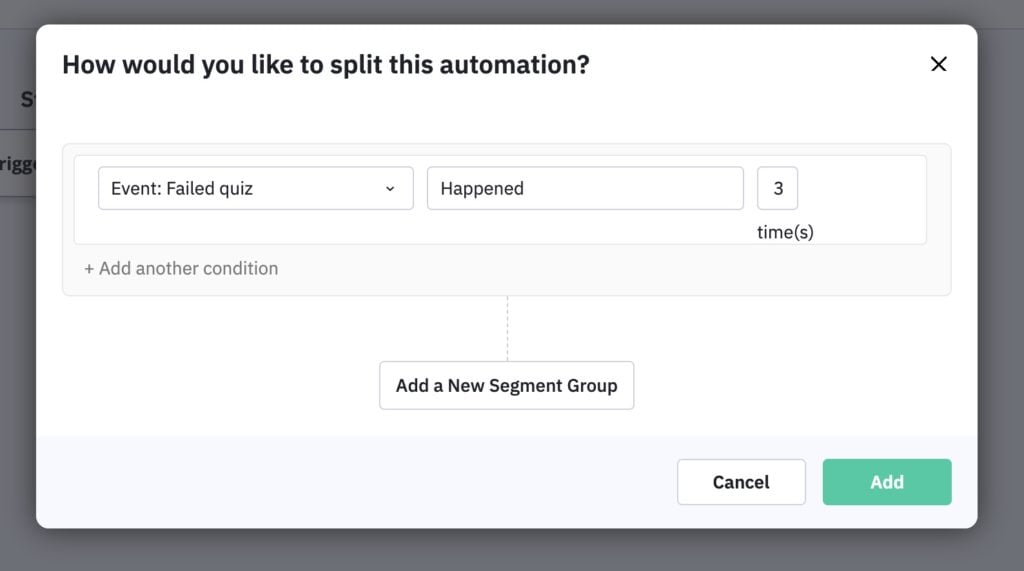
#How we use it
As another example, look at how we use Event Tracking with our Easy Digital Downloads store, and ActiveCampaign.
Now, in addition to order history, we can see additional data that wasn’t available before, like plugin file downloads and site activations via EDD Software Licensing.
We’ve then connected an automation to the Activated License event, to send a welcome email to the customer once they’ve activated their WP Fusion license key on a site.
Get Automated. Get WP Fusion.
Track WordPress events and engagements in your CRM, in real time, with WP Fusion.
Get WP Fusion#How do I use it?
Each supported integration (see below) comes with one or more triggers.
Triggers can either be post-specific (i.e. tied to one product, course, or form), or global.
For example with LearnDash, we can create an event on a single course that will be triggered each time the user marks a course step complete:
Merge fields can be entered by typing them in, or selected from the merge fields picker. Each integration and trigger has its own set of merge fields.
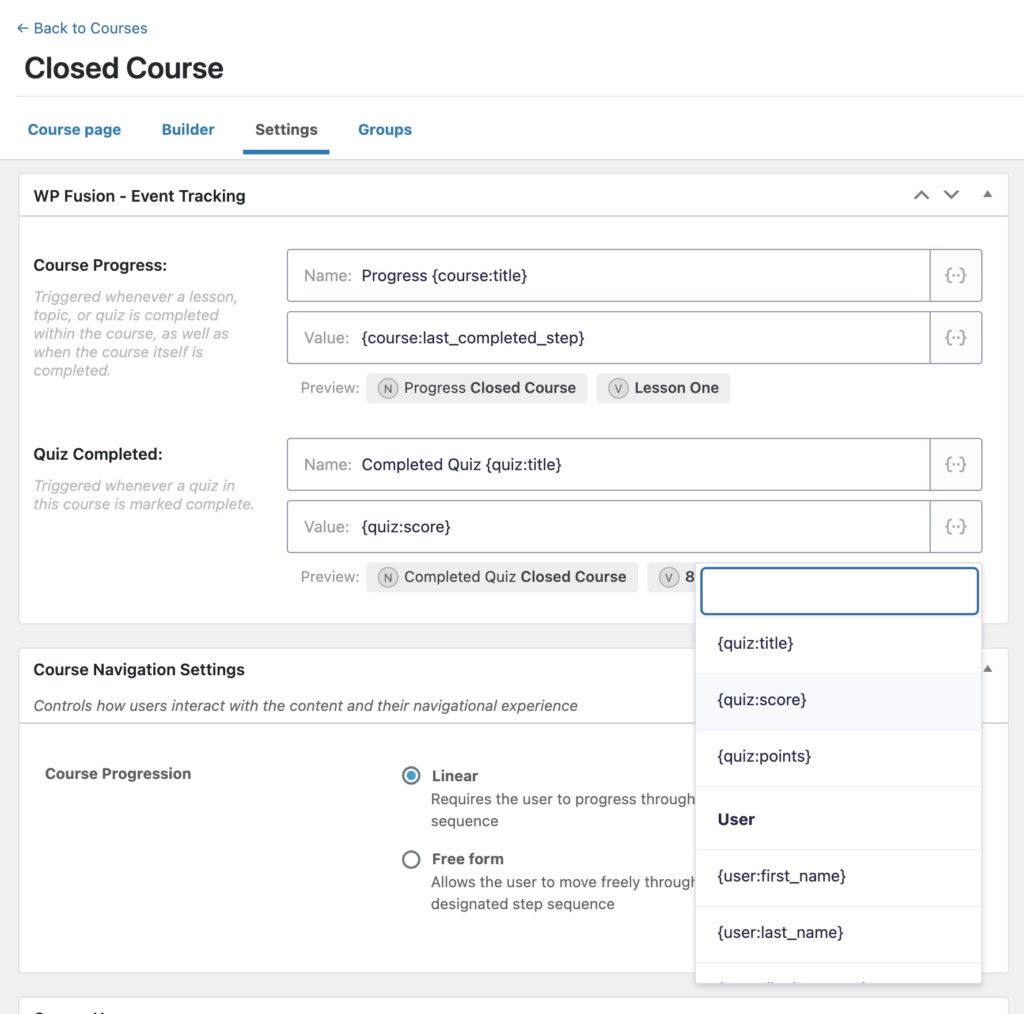
Event tracking settings can also be configured globally to your site, under Settings » Event Tracking.
In addition to global events, each integration provides a summary of any events that are configured on individual posts.
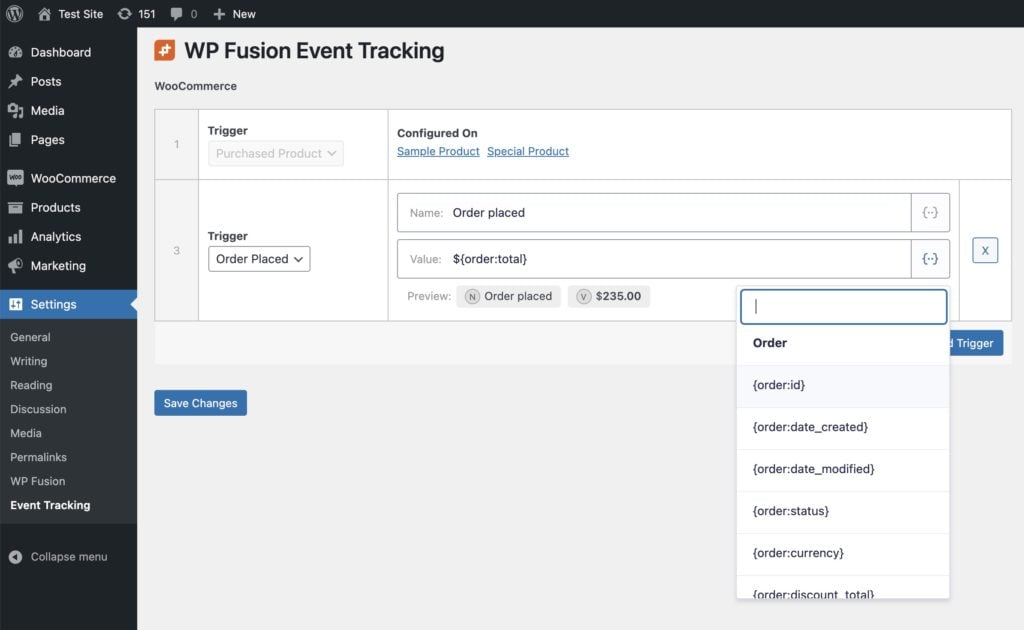
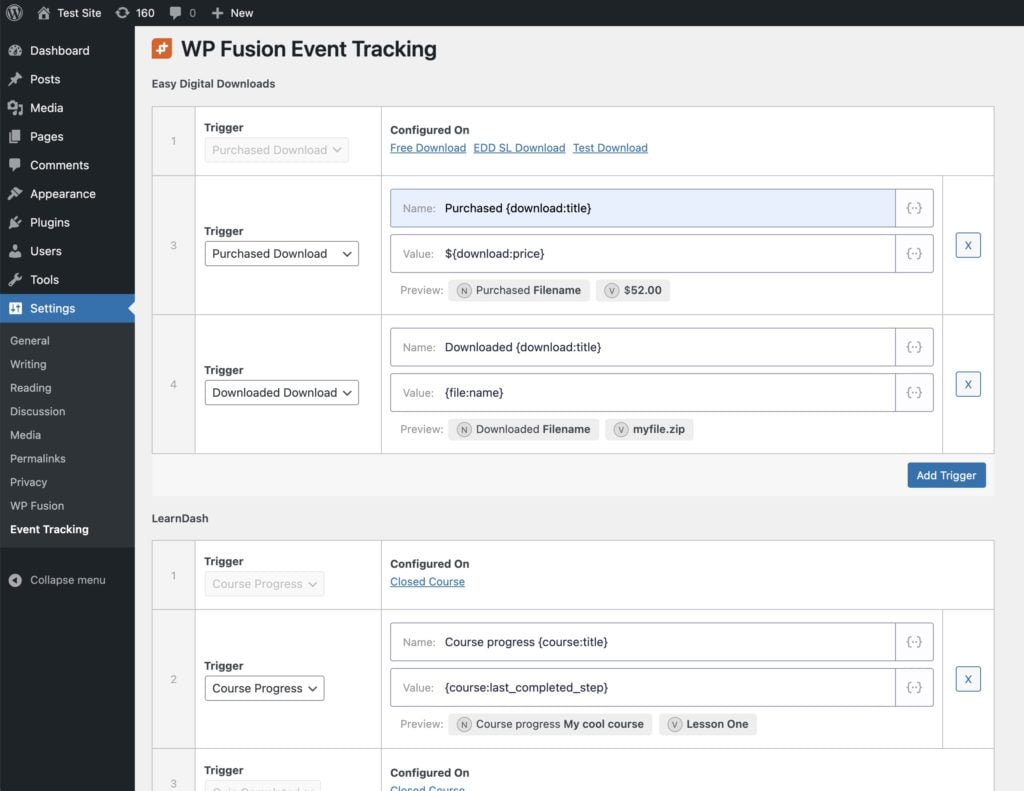
#Integrations
For the initial release, the Event Tracking addon supports the following plugins and events:
- Easy Digital Downloads
- Purchased download
- Downloaded file
- EDD Software Licensing
- Activated license on URL
- Deactivated license on URL
- Updated plugin to new version
- Gravity Forms
- Form submission
- LearnDash
- Course progress
- Quiz completed
- LifterLMS
- Course progress
- Quiz completed
- WooCommerce
- Product purchased
- Order placed
Once we’ve had a chance to make sure no major changes are needed to the way the plugin is structured, we’ll be adding additional integrations.
Some ideas:
- BuddyBoss / BuddyPress / bbPress
- New forum post
- New timeline activity
- Gamipress
- Badge earned
- Rank earned
- Presto Player
- Started video
- Video progress
- Completed video
- WordPress
- User registered
- User logged in
What events / plugins would you like to see supported? Let us know in the comments 👇.
#Beta status
At this point the Event Tracking addon is still in beta status. Think of it more like a proof of concept rather than a product launch 😉
We’ve added the integrations and triggers that are most useful for us in marketing WP Fusion, as well as LMS triggers that many of our customers were already using via custom code.
But there are a ton of potential integrations and triggers, and almost certainly use cases that we haven’t thought of yet. So, give it a spin, and let us know what integrations and data would be most valuable to you.
You can drop a line in the comments, reach us any time via the contact form, or join the discussion in our Facebook group.
Thanks for reading! 😎
Jack
Read the event tracking documentation »
Get Automated. Get WP Fusion.
Track WordPress events and engagements in your CRM, in real time, with WP Fusion.
Get WP Fusion