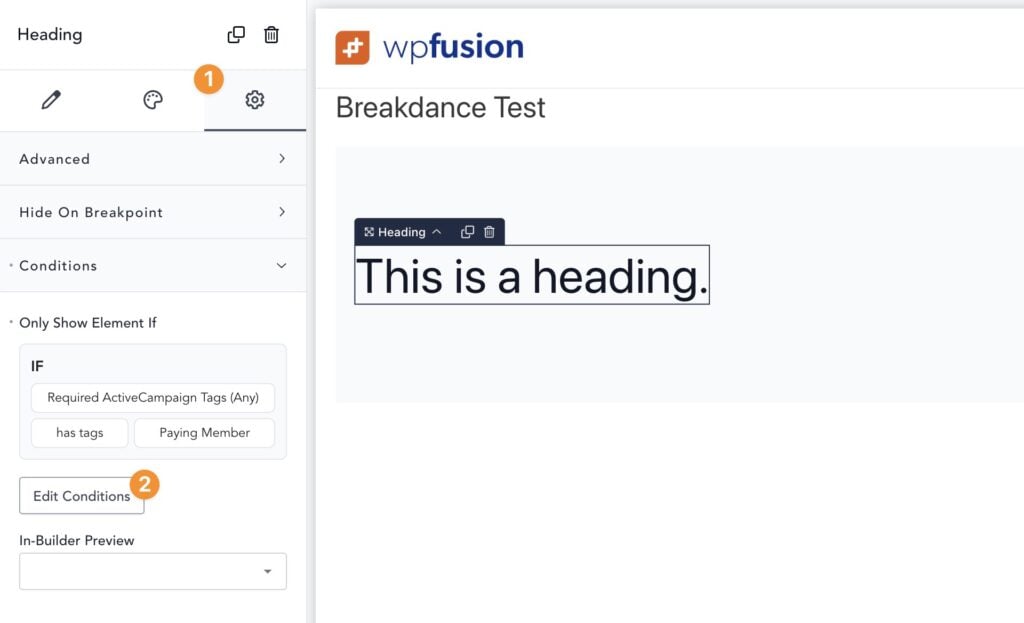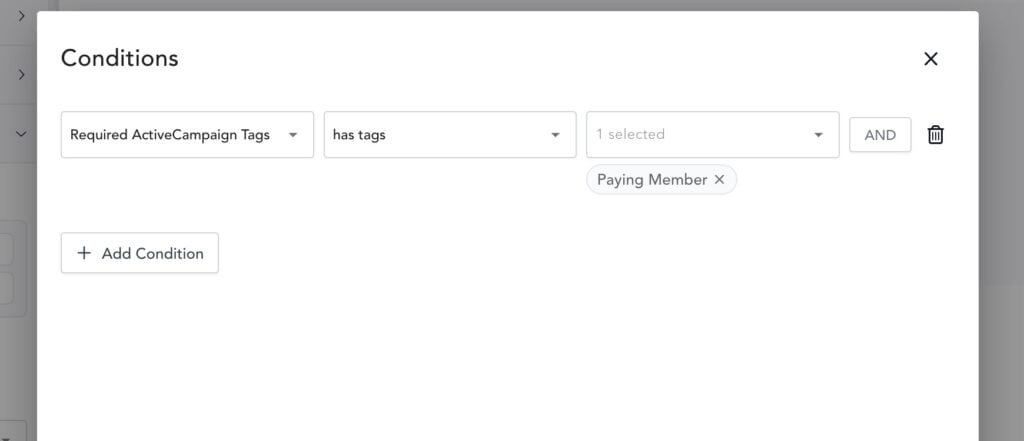#Overview
WP Fusion lets you control the visibility of Breakdance builder elements based on a user’s tags or lists in your connected CRM or marketing automation platform.
When editing any element, click on the gear icon to access the settings panel.
Click on Edit Conditions to edit the conditions.
From the conditions dropdown, select the Required CRM Tags option, and then select either has tag or does not have tag.
The logic works like:
- has tag: The element will be displayed if the user is logged in and has at least one of the selected tags.
- does not have tag: The element will be displayed if the user is logged out, or if they are logged in and have none of the selected tags
Was this helpful?
Let us know if you liked the post. That’s the only way we can improve.